Maritime Chart Service (MCS) sample widgets help you see how web applications can consume and interact with MCS layers exposed by the ArcGIS Maritime sever extension.
The latest release of MCS sample widgets at 11.0 includes enhancements to the Display Properties widget and associated configuration steps for the newly branded Advanced tab. The additions include options to expose a variety of Area of Interest (AOI) features, such as temporary and preliminary notices, text, area pattern, and bounding box. For steps on how to reveal the Advanced tab, refer to the Maritime Chart Service Sample Widgets Deployment Help.pdf.
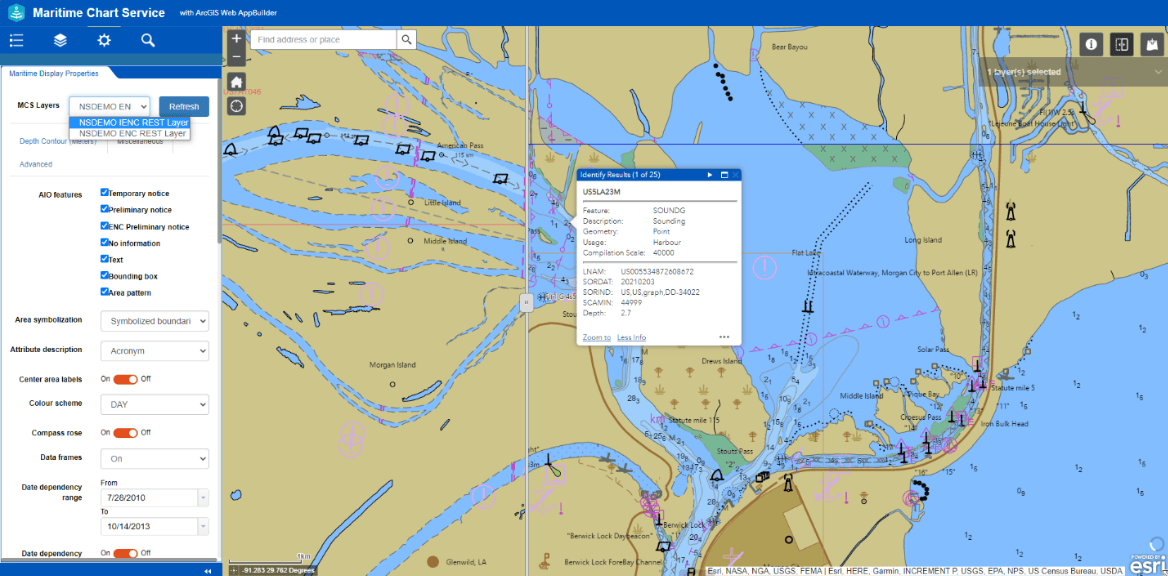
If you aren’t already familiar with these sample widgets, they allow you to quickly integrate MCS into new or existing ArcGIS Web AppBuilder 2D and 3D web apps for your workflows. You can also display and analyze your MCS data on any device without writing code. Alternatively, if you’re a developer, you can customize the widgets to extend ArcGIS functionality. The source code for these widgets is available for reuse or modification and can be integrated into custom web apps outside of the ArcGIS Web AppBuilder framework.
- To view sample applications created with these widgets, please visit our Esri Hydrographic Portal, where you can find these sample widgets as well as other capabilities of ArcGIS Maritime server extension.
- To download the latest sample widgets and see a complete list of updates, visit the ArcGIS Maritime product support page.

Article Discussion: