Living Atlas provides a collection of ready-to-use maps, layers, scenes and apps for your ArcGIS Enterprise organization. We know how important it is for you to have access to fresh, relevant data, and we have exciting news for ArcGIS Enterprise 11.3 and 11.4 users.
A new package of Living Atlas items for ArcGIS Enterprise has been released today! The Living Atlas content package 2024.2 is available for ArcGIS Enterprise 11.3 users to deploy immediately. I’m going to go over some highlights from the new package, and give you some tips on how to deploy the new items in your organization.
What’s in Living Atlas content version 2024.2?
There are many exciting, ready-to-use items added in version 2024.2. Some highlights include:
- Global Landsat Level-2 imagery
- Updated boundary layers for many regions around the world
- New layers from the Esri Environment team, including USA Conservation Easements and Global Wildland-Urban Interface
- Sentinel-5P imagery
- Real time USA wildfire data
- …and more!

We also added some items based on feedback we received at the User Conference this year, so those organizations will be happy to see more of the Living Atlas content that is relevant to them.
Deploying to an 11.3 Enterprise portal
ArcGIS Enterprise administrators have a Living Atlas tab in their organization settings, including details about which content version the organization is currently using. Out of the box, ArcGIS Enterprise 11.3 includes content version 2024.1.
Currently, if administrators go to the Living Atlas organization settings, they will see a notification that Living Atlas content version 2024.2 has been released. Administrators can then initiate a content update from this banner, choosing to update the content immediately or schedule an update for later.
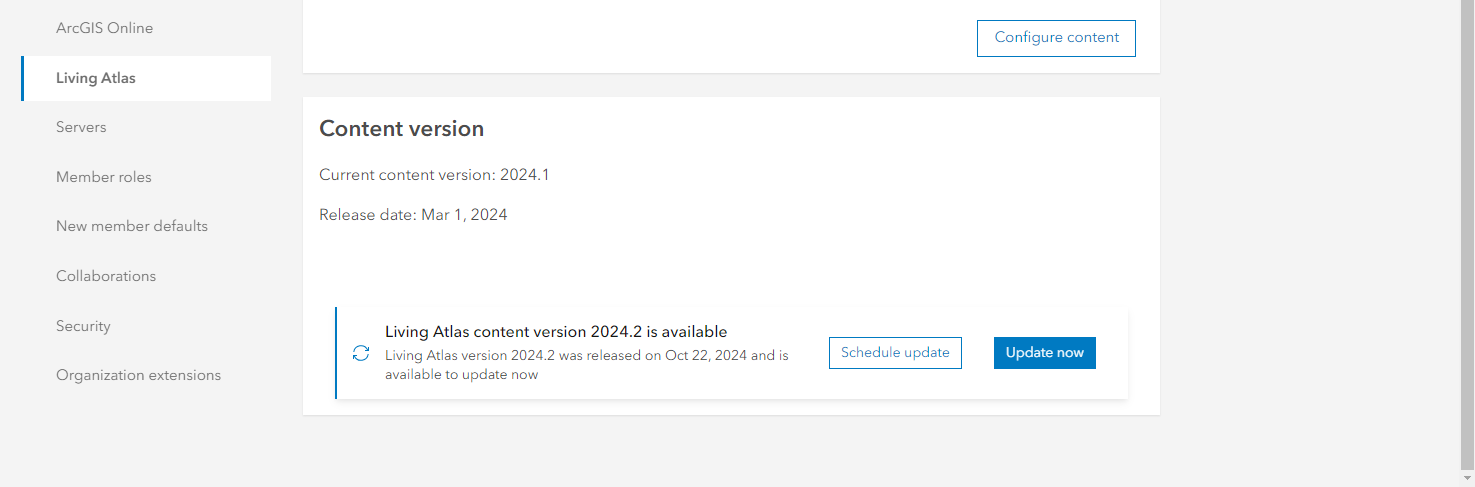
Once an ArcGIS Living Atlas content update begins, new items, including those highlighted above, will be added to the organization’s ArcGIS Enterprise portal. Existing items will be updated if necessary, including marking any items for mature support that are retiring soon. For these mature support items, you can find information in their details pages about their retire date and recommended replacement items.

During the update, any retired content will also be removed from your organization. When the update is complete, members of the organization will have access to the newest ArcGIS Living Atlas content available for ArcGIS Enterprise.
If you deploy ArcGIS Enterprise in a supported cloud environment, you will need to restart your portal once the Living Atlas update is complete.
Deploying to an 11.4 Enterprise portal
When ArcGIS Enterprise 11.4 is released later this year, you will see some changes to the way Living Atlas is deployed. Your organization will no longer come with a set of preinstalled Living Atlas items. To ensure that users have access to the most up-to-date Living Atlas content, Esri now requires administrators to update ArcGIS Living Atlas content after installing or upgrading to ArcGIS Enterprise 11.4.
Once your ArcGIS Enterprise 11.4 deployment is ready, you can navigate to the organization settings to deploy the ArcGIS Living Atlas content. If your organization members are using Living Atlas content, we recommend doing this as one of your post-install or upgrade steps so that Living Atlas content is available as soon as your users need it.
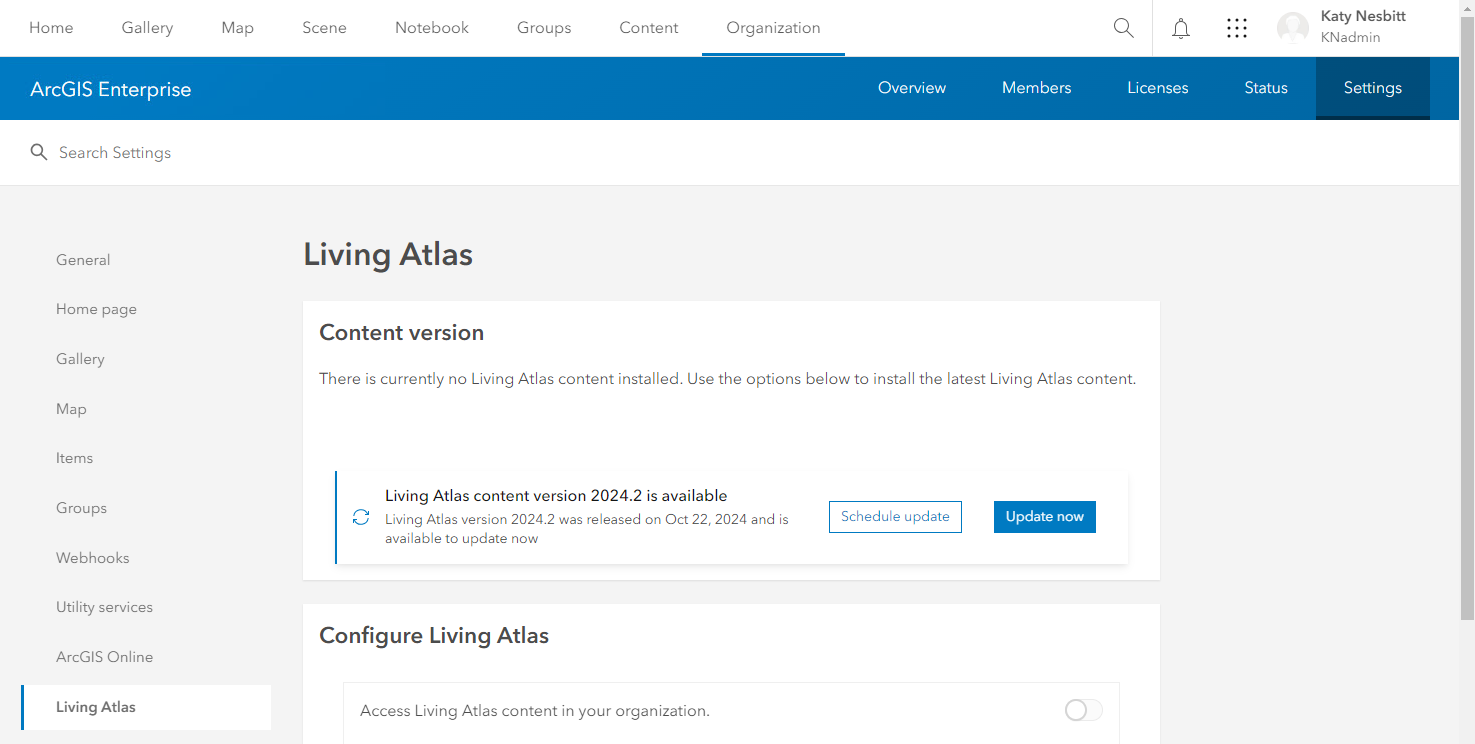
Once this is complete, your organization will have Living Atlas content deployed and enabled, and you can choose whether to enable subscriber and premium content with an ArcGIS Online account. Because Living Atlas content version 2024.2 was released soon before the ArcGIS Enterprise 11.4 release, if you install 11.4 immediately you will likely be deploying this package. If you install 11.4 in future, by doing the above steps you will be guaranteed to have deployed the most recent Living Atlas content available to Enterprise users.
If you deploy ArcGIS Enterprise in a supported cloud environment, you will need to restart your portal once the Living Atlas update is complete.
We hope your organization will benefit from getting access to fresh Living Atlas content in version 2024.2. Keep an eye out for the next Living Atlas content update in 2025 – ArcGIS Enterprise 11.3 and 11.4 users will both be able to take advantage of deploying this content as soon as it’s available!

Article Discussion: