Spring has sprung, and with it comes a new release of ArcGIS Earth! This is a major release for ArcGIS Earth on desktop, bringing users more capabilities for sharing data as well as configuration settings – from mobile, to desktop, to the organization portal. A new release of the ArcGIS Earth mobile app is also available now, with some minor enhancements. Read on for all the release highlights!

Sharing Configuration Files Across ArcGIS
One of the biggest features we’ve added to ArcGIS Earth is the ability to manage and share configuration settings across the organization – including to mobile users. We’ve been working to streamline methods for sharing data between desktop and mobile devices by incorporating additional options to share both data and portal connections – such as QR code scanning, which was introduced in our recent mobile release. Continuing those efforts to increase sharing capabilities throughout user organizations, this new desktop release provides ArcGIS Earth administrators with centralized configuration management capabilities via the ability to create and modify Earth configuration files, and then save them to portal as well. An ArcGIS Earth configuration file can now be conveniently uploaded as an .xml file to ArcGIS Online or ArcGIS Enterprise and distributed across the organization. Users can now manage app configuration through the Advanced Settings menu.
Sharing Made Simple
We’re excited to be introducing a re-architected data saving and sharing infrastructure in this release of ArcGIS Earth. While saving KML/KMZ files to your local machine is not new, users have not been able to share data created or modified within ArcGIS Earth directly to their organization’s portal. That changes with this new release. With the implementation of Earth’s new sharing infrastructure, named users will now be able to share KML directly to the portal, as well as being able to share via email. We started introducing this capability with the January 2021 release of ArcGIS Earth mobile, which unlocked the ability to capture a location track and share the GPX data back to the portal. This new release of ArcGIS Earth desktop offers even more portal saving capability. This new architecture fills a large gap in desktop and mobile interoperability by providing our users with the file saving, sharing, and transfer capabilities they need.
Enhancements
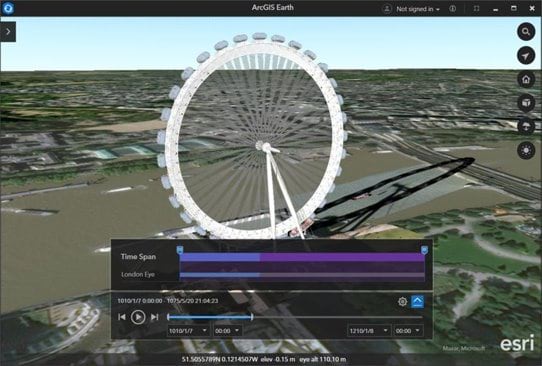
Time Slider Redesign
A new Time Span panel has been added in time slider settings; both feature service and image service are supported for this feature. If your map contains multiple active time-aware datasets, you can view each dataset’s time period through the time span panel.
Graphic Interface Added to the Automation API
Four interfaces have been added in this release to help manage graphics in ArcGIS Earth. You can use graphics to display locations on a map with simple symbols or display a query of another task result.
- Add Graphic
- Get Graphic
- Update Graphic
- Remove Graphic
Elevation Offset
This new release also supports Elevation offset for feature layers and scene layers. By applying a proper elevation mode and offset value to the layers, users can more easily display and work with multiple 3D datasets. Note that Absolute mode is supported for scene layers; Draped mode and Relative mode are supported for feature layers.
Exporting Bookmarks as Images
Apart from exporting bookmarks as a .kmz file, now you can export bookmarks as images. Bookmarks can not only capture local data, but also a web map or web scene in this new release.
What’s New in ArcGIS Earth Mobile
A new ArcGIS Earth mobile version is now available! In addition to some great UI/UX enhancements, ArcGIS Earth mobile now supports mobile device management (MDM).
Configure ArcGIS Earth for Mobile Device Management
Mobile device management (MDM) refers to the administration of mobile devices such as phones and tablets in an organization. This is a key component of enterprise mobility management (EMM) to enable the centralization and optimization of functionality and security management for mobile devices. ArcGIS Earth for mobile now supports deploying and managing the app via AirWatch and Microsoft Intune. Enterprise administrators can also specify a predefined portalURL string representing the organization’s portal as an app configuration (AppConfig) setting for the managed ArcGIS Earth mobile app. Once an administrator has updated the portalURL, the app will display an authentication challenge screen for signing into the designated portal to users of managed devices.
Visit our website to download the newest version of ArcGIS Earth on desktop, and get the newest release of the mobile app on the App Store or Google Play. You can also visit the ArcGIS Earth Resources page to sharpen your skills and learn new techniques through our free discovery path.

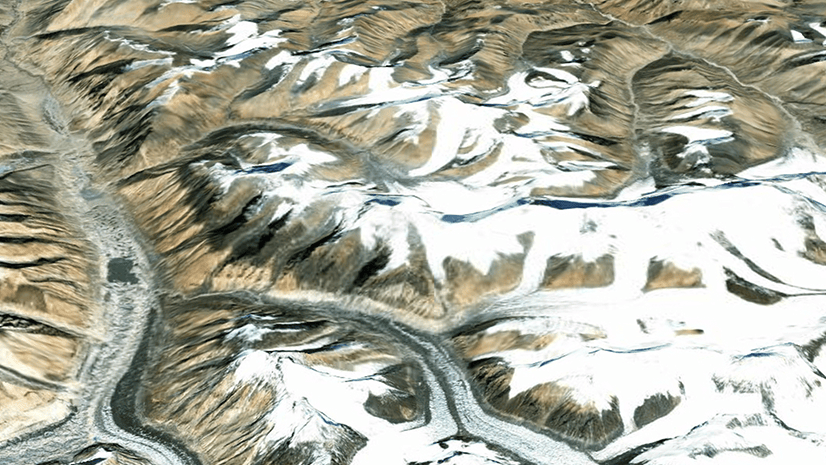
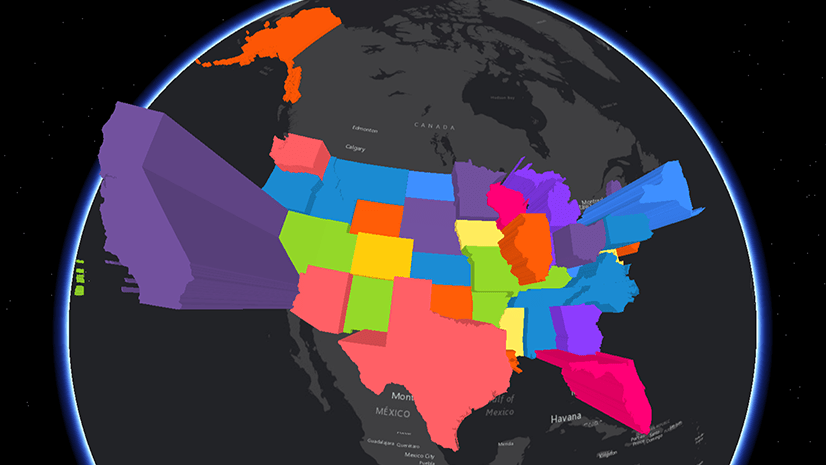
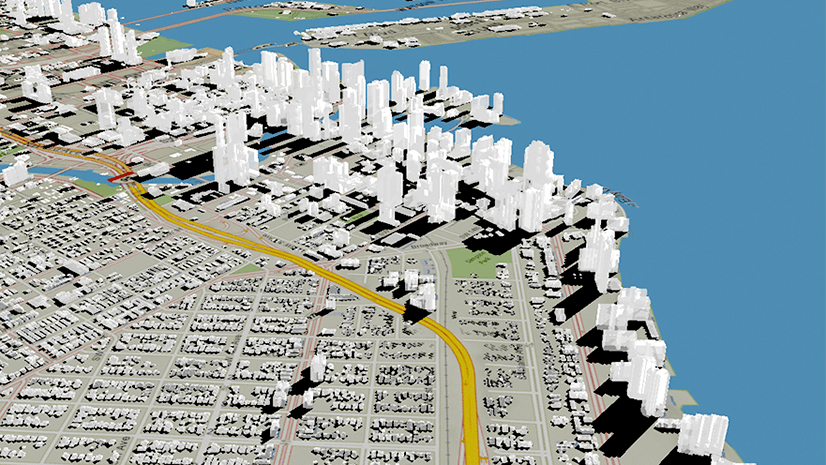
Article Discussion: