ArcGIS Earth is a free native application, available in iOS, Android, and Windows platforms. It enables users to access content, tools, and analysis from anywhere, whether online or offline. ArcGIS Earth is designed for everyone and brings user-friendly 3D experiences right to your fingertips. It’s also consistent between the desktop and mobile environments and adaptable to many collaborative scenarios. It requires no knowledge of geographic information system (GIS) software to start.
With the release of version 1.0 this past September, the ArcGIS Earth team has witnessed how the accessibility and mobility of GIS are helping users see our world in a new way. Thanks to our user community for all the comments and feedback you shared. A recent release of ArcGIS Earth (Android and iOS) version 1.0.1 is available on Google Play and App Store. ArcGIS Earth (Android and iOS) version 1.0.1 enhances the methods of adding data.

More options are available to open and share local data
-
- For iOS users, aside from adding data through iTunes, you can also share data among devices with AirDrop and download and add data from browsers and email attachments or instant message apps such as Messenger.
- For Android users, you can share data among Android devices via Bluetooth and download and add data from browsers, email attachments, or instant message apps such as Messenger.
And more
iOS
- Supports iOS 13
- Enabled to open hyperlinks in the pop-up with an external browser
- Support for signing in to a portal with SAML authentication of version 10.7 and later
Android
- Removed the support of x86 and upgraded to SDK 28
- Improved user interface adaptability for Samsung, Huawei, Xiaomi, Vivo, and OPPO devices
- Support for signing in to a portal with SAML authentication of version 10.7 and later
Many bugs have been fixed, check ArcGIS Earth user community for a list of issues that are fixed in this release.
Lastly, a special thank-you to all our users and especially those who shared their feedback. You can let us know how we are doing by emailing ArcGISEarth_Feedback@esri.com, or simply give us a rate and leave a comment in App Store or Google Play.
Follow us on Twitter @arcgisearth to stay up-to-date on upcoming releases, features, and tips.
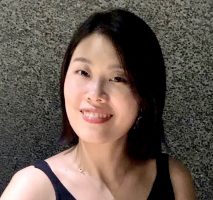
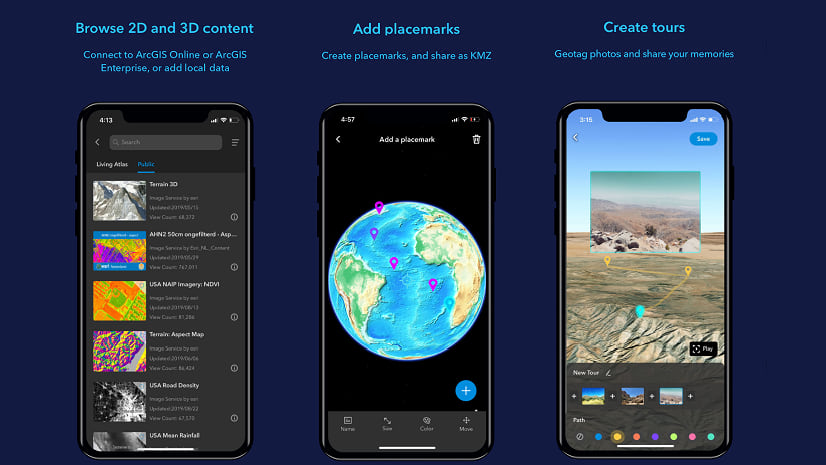


Commenting is not enabled for this article.