A lot of users need to be able to edit the geometry of their 3D objects or add/update the textures. Up until now this was a pretty cumbersome process. At ArcGIS10, this work-flow becomes much easier. Basically it comes to:
- export the object you need to modify from ArcGIS as a COLLADA model
- use the 3D modeling package of choice (for example SketchUp) and
- replace the old geometry with the new one in an ArcGIS edit session.
Have a look at the ‘Edit 3D geometry and textures’ video in our video gallery.
Another good resource are these videos from Gary Smith, President of Green Mountain GeoGraphics.
They show similar ArcGIS <-> SketchUp work-flows.
- Converting SketchUp 8 models to ArcGIS 10 Multipatch features
- Updating a Multipatch Feature using SketchUp 8
Gert van Maren
3D Product Manager
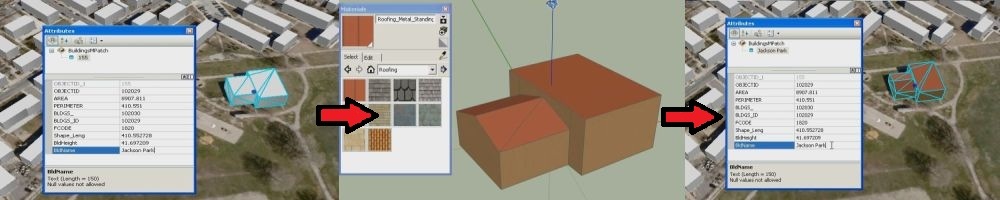
Commenting is not enabled for this article.