With the release of AppStudio for ArcGIS version 4.1, we have added many exciting new features, enhancements and bug fixes to help you create cross-platform native apps easier and faster. Visit the What’s New post to learn about all of the updates. This blog post is about what enhancements and improvements are made available in all the four templates currently available with AppStudio. Here is a list of updates to the templates in this release:
Map Viewer
Support for related records – The Map Viewer template now queries related records if the layer in the web map includes related data. When you are identifying a feature, the related data will be displayed in the new Related tab. If a layer has multiple related records from different tables, they will also appear in the identify results. Here is an illustration when identifying a feature which has two related table with multiple records in the second table.
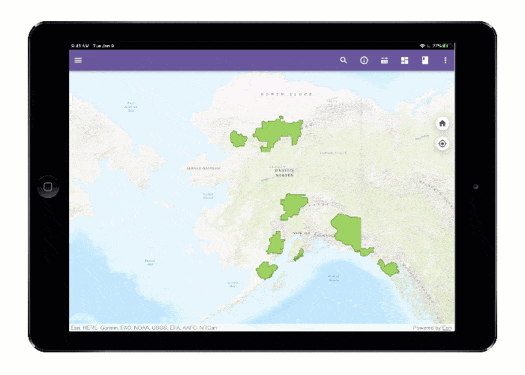
Improvements to the Legend control and Layer content – We have improved the Legend control & Layer content to allow the list to dynamically update when the layers appear or disappear from the map at various scales. This includes how scale dependent layers and sub layers behavior changes when the user zooms in and out of the map. Changes are listed below
- Layer content and Legend list gets dynamically populated when you zoom in or out of the Map
- Scale dependent layers are grayed out in the Layer content list if not visible at a current scale
- The sub layers if not visible at any scale (scale dependent sub-layers) or are turned off then will not show in the Layer content list
- At any point of time legend list will only show layers which are currently visible on the map and will disappear if they are out of scale or turned off.
- If a layer is hidden in Legend, the sub layers of that layer will also not appear in the Layer content list
Here is an illustration of the above listed points when navigating between Legend control and Layer content while interacting a web map containing various layers
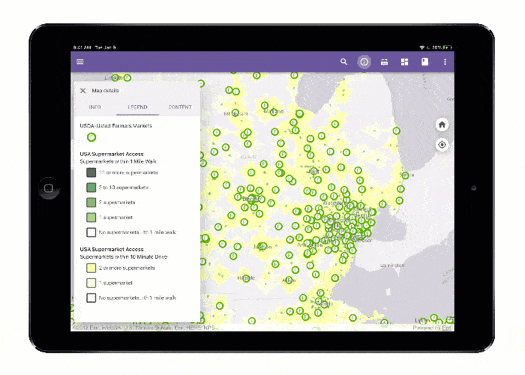
We also resolved multiple Esri support issues reported by users related to Legend display and Layer content as listed below
- BUG-000123403 Unexpected behavior with legend display in the AppStudio for ArcGIS Map Viewer template.
- BUG-000123618 Duplicated layers in the Content tab when using the MapViewer template on Android and iOS
Please note sublayers of the nested group layers is still not supported. And will be considered in the future releases.
Other improvements within Map Viewer – The attachments and media tabs for a feature will only appear in the identify results if they are available to view.
Quick Report
Local File Attachments – The Quick Report template app allows you to easily collect and submit new records to editable feature layers. We are excited to announce that Quick Report now supports uploading more than 60 file types as feature attachments. This new feature allows you to select local files or even downloaded files from cloud services if they are configured on your device. This is useful when you are looking to attach a file, or an existing video stored on your current working device. To learn about different type of attachments supported, please refer the link
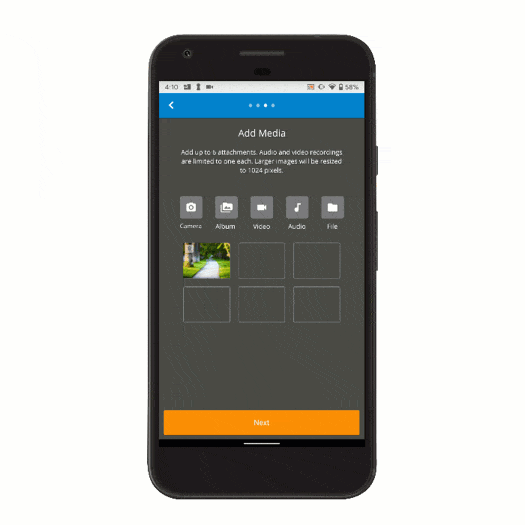
Support for webhooks – You will be able to incorporate webhooks to invoke further actions such as automated email or an SMS text response when a report is successfully submitted. This can be easily configured by providing a payload URL in the AppStudio Settings tool. This is particularly useful when the project organizer might want to track whenever a new report has been submitted by the app end users.
Here is a quick run through of sending an email when a report gets successfully submitted. In this case we have configured a Zapier web hook service as a Payload URL. But you as a developer are free to use any service available to your disposal.
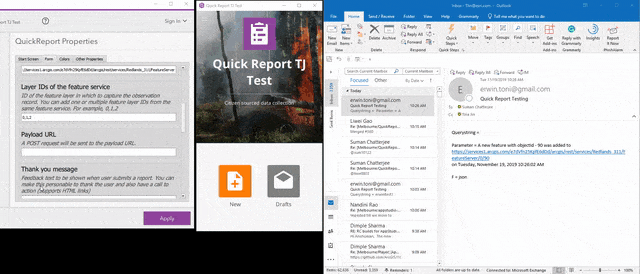
3D scene Viewer
Support for updating downloaded Mobile scene packages – In the previous release, we added support for downloading offline mobile scene packages. We have enhanced it further by allowing users to update the previously downloaded mobile scene packages. Just like download, the update button will appear when user is signed in and then perform an update to the selected mobile scene package. If an update is available. It will replace the previously downloaded package.
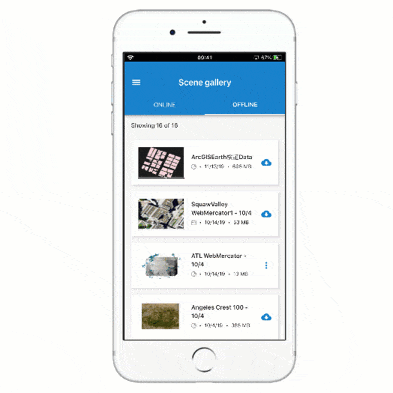
Map Tour
- Added support for showing feature layer image attachments when the Story map web application (Map Tour) is authored with the feature service schema which doesn’t have the usual image and thumbnail fields.
- Bug fixes and enhancements
For more information about specific bug fixes and additional details about this release, please see the what’s new in AppStudio online documentation and this ArcGIS Blog post.
We hope you like the new features and enhancements added to this release. Please provide any feedback and suggestion to appstudiofeedback@esri.com or leave your comment on GeoNet.
Become an AppStudio for ArcGIS developer! Watch this video on how to sign up for a free trial.
Follow us on Twitter @AppStudioArcGIS to keep up-to-date on the latest information and let us know about your creations built using AppStudio to be featured in the AppStudio Showcase.
The AppStudio team periodically hosts workshops and webinars; please click on this link to leave your email if you are interested in information regarding AppStudio events.

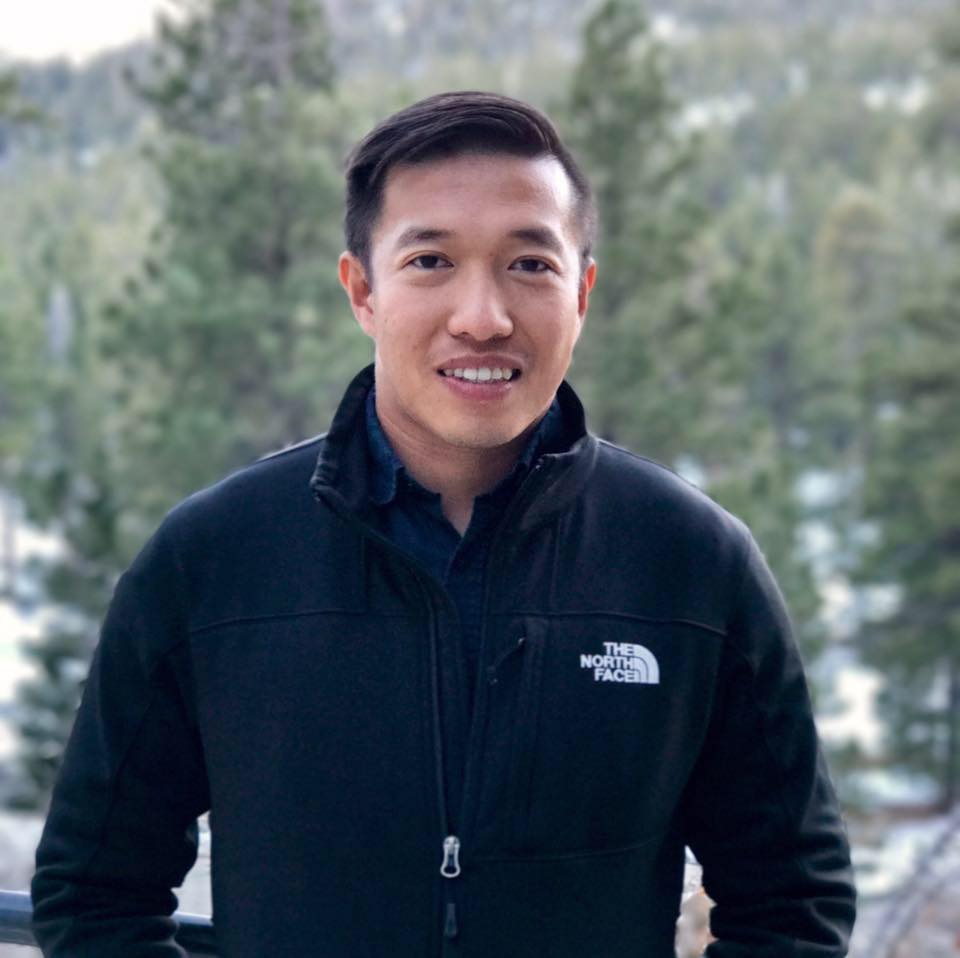
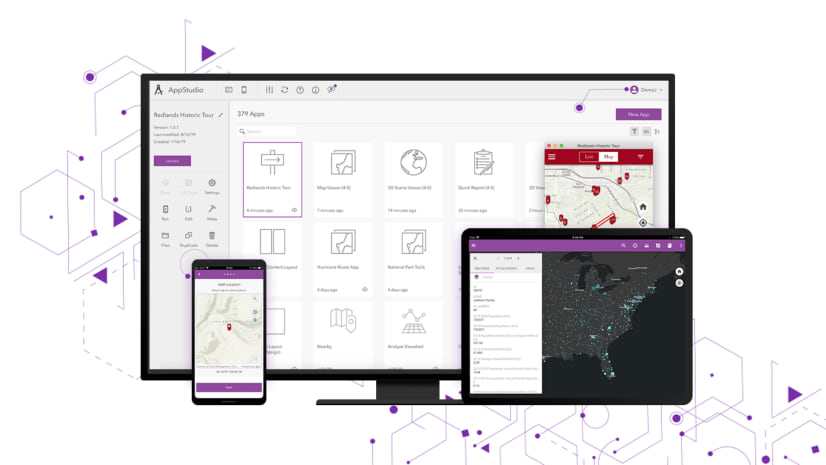
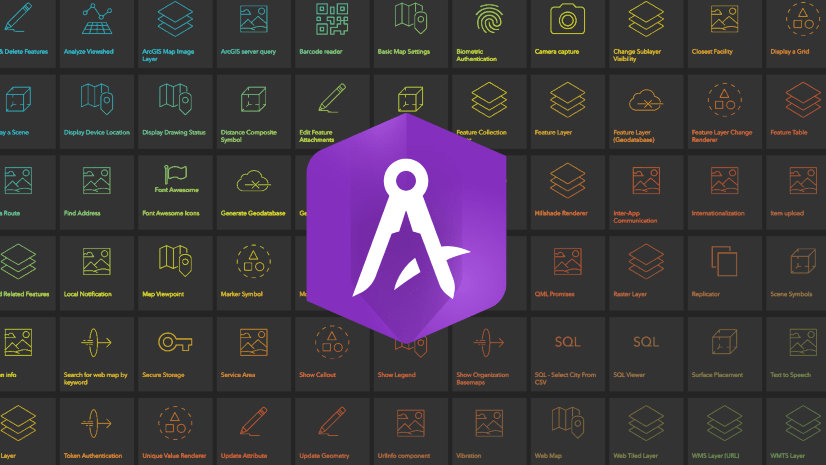
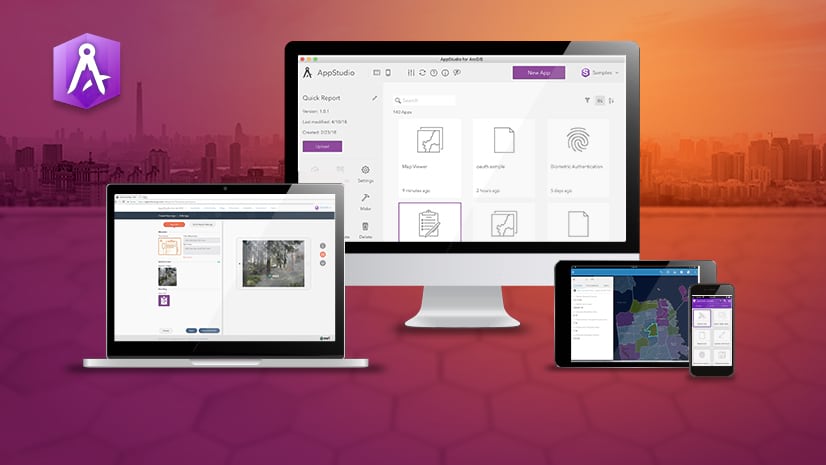
Article Discussion: