The AppStudio team periodically hosts live hands-on workshops for our users. This training provides attendees the knowledge and skills they need to quickly start building cross-platform native apps. Due to social distancing restrictions caused by the COVID-19 pandemic, we knew many of our users would be working from home. To make the best of these unfortunate, unprecedented, and unique times we decided to engage virtually with an audience that was free from some of the day-to-day operations of an office environment. A new virtual AppStudio workshop was quickly scheduled with four workshop sessions (3 hours per session) delivered over two weeks. More than 150 Esri users attended the workshop from all over the world, and we received lots of positive feedback.

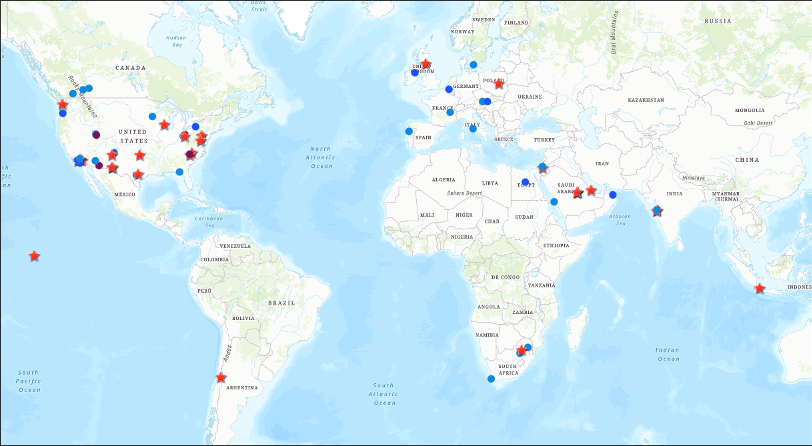
Quotes from workshop attendees:
“Thanks, ESRI Team, wonderful workshop!” – Roshan
“My knowledge cup runneth over! Thank you for four amazing days of crucial knowledge, training, demos, and useful links.” – Chris
“Thanks a lot for giving me an opportunity, I learned a lot on AppStudio. Great Workshop!” – Manoj
“Awesome workshop by Esri team. Learned a truckload of stuff especially from Brooke. Looking forward to more.” – Khanh
“I love this style of hands-on exercise. Great presentation.” – NDB
Missed the workshop? Don’t worry!
Workshop Recordings
We have published the full recordings of the workshop and hands-on exercise materials and would love to share it with you.
Day 1 – ArcGIS AppStudio: The Basics
Day 2 – ArcGIS AppStudio: Design, Distribution, and Customization
- Licensing Overview
- Tips for Designing Apps
- Building and Distributing Apps
- AppStudio Architecture
- Introduction to QML
Day 3 – ArcGIS AppStudio: Coding Essentials
- Testing and Debugging AppStudio Apps
- QML Overview | Code-Along Exercise 1
- QML Core Concepts | Code-Along Exercise 2
- QML Model, Delegate, and View | Code-Along Exercise 3
Day 4 – ArcGIS AppStudio: Mapping and Advanced Components
- ArcGIS Runtime Overview | Code-Along Exercise 1
- ArcGIS Runtime – Features | Code-Along Exercise 2
- ArcGIS Runtime – Graphics, Routing, and Offline Maps
- AppStudio Framework Overview
Answers to top 10 asked questions:
Based on the feedback and questions received in the workshop, we have compiled the following list with the answers to the top 10 questions asked.
- What kind of apps can I build using AppStudio?
- Do you have samples and where can I find them?
- Can I create an AppStudio app to connect to GNSS receivers?
- What options do I have for delivering apps inside an organization?
- How to collaborate on an app with organization members?
- What is the keyboard shortcut to AppStudio tools when working in Qt Creator?
- How can I create my app installation files using cloud Make?
- What is the difference between AppStudio for ArcGIS and AppStudio for ArcGIS Developer Edition?
- How to license AppStudio Developer Edition
- What ArcGIS Runtime license do I need?
After the 2020 ESRI User Conference, the AppStudio team will host another live virtual workshop and we have plans for additional “master” classes on specific topics. Sign up to our newsletter to stay up to date. Please feel free to ask any questions or provide feedback to our GeoNet community or email appstudiofeedback@esri.com.
Learn more about AppStudio:
- New to AppStudio? Check out this website to learn more about what AppStudio for ArcGIS can do to you and your organization.
- Let us know about your creations built using AppStudio to be featured in the AppStudio showcase gallery.
- Provide your ideas and suggestion to us in ArcGIS Ideas site.
- Follow us on Twitter @AppStudioArcGIS to keep up to date on the latest information.

Article Discussion: