It is that time of the year again, Esri Developer Summit 2019 is scheduled for March 5-8 2019 in Palm Springs, California. As always, we have been working very hard to provide a comprehensive line-up of offerings to help you get up to speed with AppStudio for ArcGIS, and catch up with the latest features and patterns.
The AppStudio for ArcGIS team is excited to meet all the app developers and enthusiasts in person either in the workshop, technical sessions, demo theaters or the product showcase area. Stop by to show your amazing apps built with AppStudio for ArcGIS or if you have any questions regarding your next app or you are just curious to see what kind of apps you can build with AppStudio for ArcGIS.
Pre-summit Hands-On Training
The pre-summit hands-on workshop is an excellent opportunity to take a deep-dive to learn everything from A-Z about AppStudio for ArcGIS. Make sure to pre-register to attend.
- Building Cross-platform GIS Native Apps with AppStudio for ArcGIS
March 3-4, 8:30 am – 5:30 pm
Royal III, Riviera Palm Springs
In this two-day hands-on course, attendees will learn how to build multiple native applications containing UI, mapping and GIS capabilities. We will start by using the templates and samples to configure the fully functional apps to meet our needs without any coding. Once you get comfortable with configuration options we will dive deeper to look at the code behind and learn how to customize them further. We will also build new applications from scratch using very friendly QML and JavaScript languages. Since AppStudio is a cross-platform app building solution, the applications you build can be run or deployed on both desktop platforms such as Windows, Linux, and macOS machines, and also on mobile platforms like Android and iOS.Whether you are an experienced developer looking to learn new tips and tricks or GIS Pro interested in building native apps for the first time this workshop will surely help you both understand the concepts and give you valuable hands-on experience.
It is required that you bring your own laptop (Mac or Windows) for development and a smartphone or tablet (iOS or Android) to test the apps. HTML/JavaScript or hybrid app development experience, and light reading on QML is helpful, but not required.
Technical Sessions
Technical sessions are a great way to learn about AppStudio for ArcGIS, where the subject matter expert from the development team will cover from product overviews to a deep-dive on specific workflows
Tuesday, March 5, 1:00 pm – 2:00 pm, Mesquite C
Join this session to learn how to build cross-platform native apps with AppStudio for ArcGIS. You will learn the basics for programming with the Qt Creator IDE and QML as well as a complete suite of developer productivity tools for ArcGIS developers. This session targets non-developers, scripters ( Javascript, Python) and developers of all levels who want to learn how to build native mapping applications.
Wednesday, March 6, 2:30 pm – 3:30 pm, Primrose C-D
In this session, we will discuss advanced developer techniques with AppStudio for ArcGIS. In particular, we will cover some of the latest enhancements added to AppStudio such as support for high accuracy GNSS receivers, Bluetooth, improved data access utilities and more.
Thursday, March 7, 5:30 pm – 6:30 pm, Pasadena/Sierra/Ventura
Join this session to learn how you can download the source code of Survey123 for ArcGIS and extend it with your own functionality, or change its look and feel. We will use AppStudio for ArcGIS and QML to show you how things are done!
Demo Theater
Demo Theater sessions are focused on specific workflow or feature and only 30 minutes, so make sure to come on time.
Wednesday, March 6, 2:30 pm – 3:00 pm, Demo Theater 1: Oasis 1-2
AppStudio for ArcGIS lets you create an app once, and then build if for iOS, Android, Windows, and more. In this demo, we will show you how to configure (no coding required) a custom native mapping app using our Map Viewer template. This is a full-featured application with support for map layers, bookmarks, a measurement tool, and popups. It can even be configured to run offline! Join this demo to see just how easy it is to build apps with AppStudio.
Wednesday, March 6, 3:00 pm – 3:30 pm, Demo Theater 1: Oasis 1-2
AppStudio for ArcGIS lets you easily create, build, and deploy native apps. And AppStudio comes with a unique Player app which lets you turn your ArcGIS Organization into your own custom app store. In this demo theater learns the various ways to deploy custom apps in your organization with AppStudio.

Esri Showcase
If you are interested in a product demo, need to ask technical questions, show-off your amazing apps built with AppStudio or just want to say hi and meet with the AppStudio for ArcGIS team; then stop by and come see us in the Esri Showcases.
Showcase Hours
Monday, March 4: 2:00 p.m. – 7:00 p.m.
Tuesday, March 5, 12:00 p.m. – 8:30 p.m.
Wednesday, March 6, 10:00 a.m – 6:30 p.m.
Thursday, March 7, 9:00 a.m. – 4:00 p.m.
We hope to see all of you out there in Palm Springs.
Regards,
AppStudio for ArcGIS Team
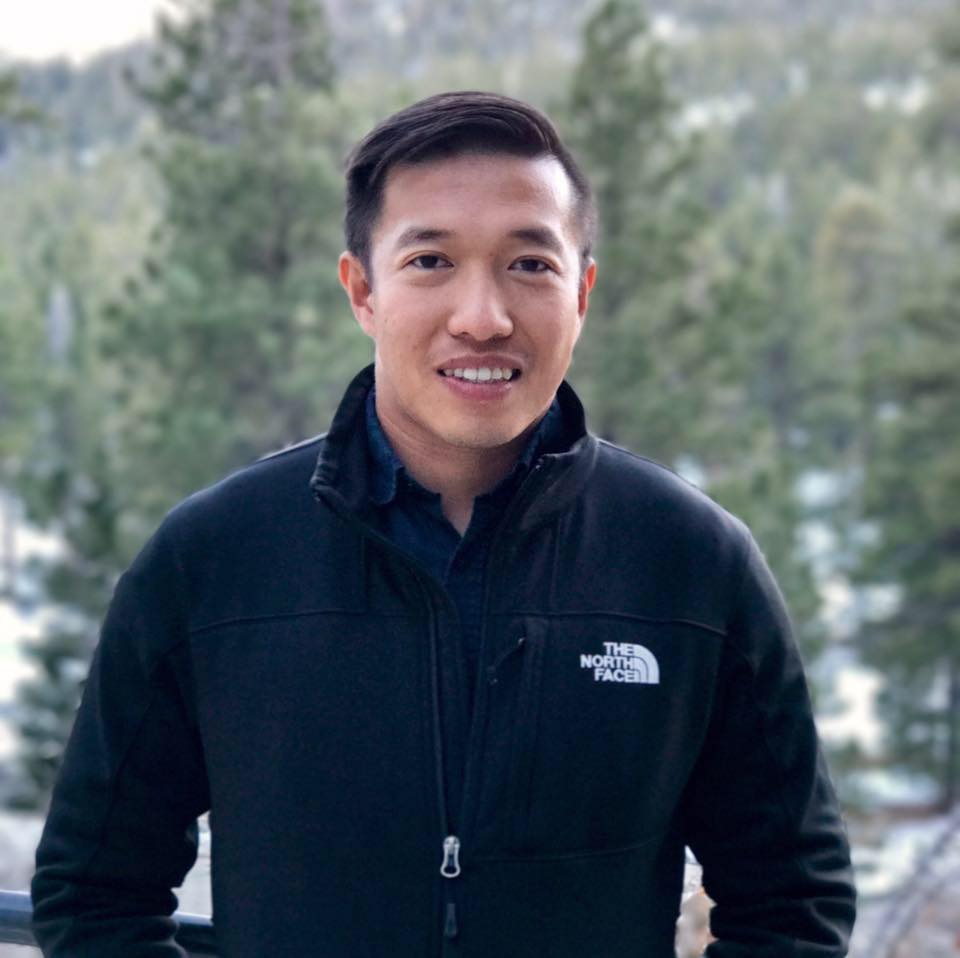
Commenting is not enabled for this article.