Survey123 for ArcGIS is a simple, yet powerful form-centric data gathering solution. With Survey123, you can easily:
- Design and publish smart forms into ArcGIS. Smart forms leverage a rich collection of question types (location, checklists, signatures, barcode scanning, smart-skeching, repeated sections, groups, pages, notes…)
- Create and update existing ArcGIS features using smart forms from the web, and through native mobile and desktop applications.
- Use Survey123 built-in reporting tools or other apps in the ArcGIS platform to display and analyze the results of your data gathering efforts.
We are pleased to announce a new update to Survey123 for ArcGIS. With version 2.7, we include numerous enhancements and bug fixes. Here are the highlights:
What is new in Survey123’s Web Designer?
Survey123’s web designer allows you to visually design smart forms right from your web browser. With every update, web designer is growing in functionality, incorporating new types of questions, more layout options and better rules.
Signatures: Starting with this update, you can add signature questions to your forms. We added support for signatures in Survey123 Connect back in April 2015, but not until this update you could add them from web designer. Signature questions present a small drawing pad that end users can use to leave a signature either with a stylus or their finger.
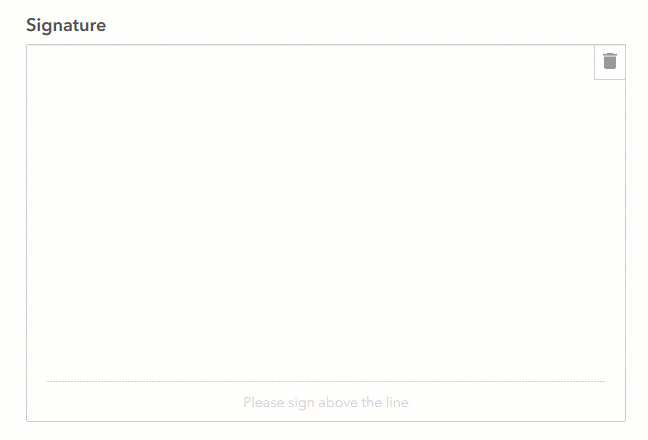
Signature questions are supported in both web forms as well as the Survey123 field app. Signatures are stored as attachments in ArcGIS.
Better rules: Rules in web designer are used to control the visibility of questions based on previous responses. Using rules, you can dramatically simplify the end user data capture experience and better control user input. Up until this update you could define rules on top of single choice questions. Now rules are also supported with the following question types: dropdown, likert and rating.
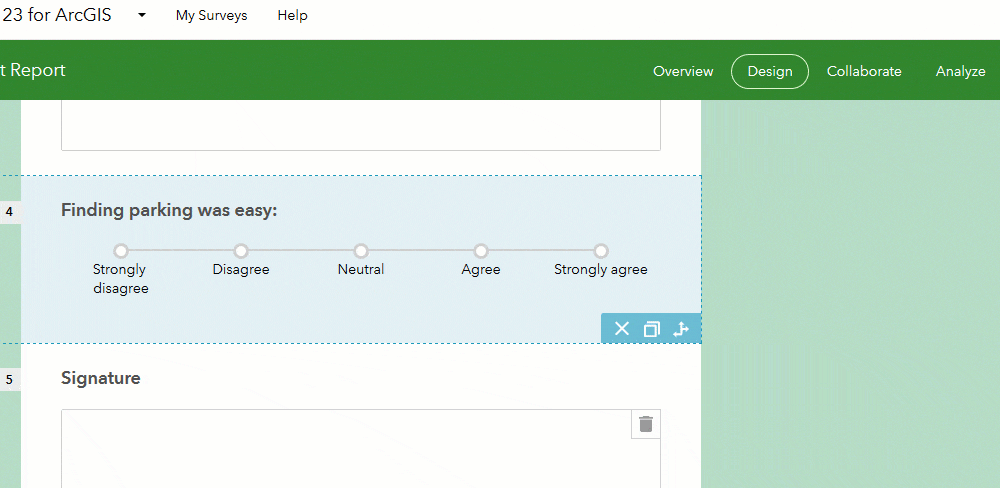
Autocomplete: The new autocomplete setting applies to dropdown questions and is particularly useful when working with long lists of choices. Start typing, and the list of choices in your list will be filtered…
Horizontal Compact Appearance: Arranging choices in a list horizontally can save end-users from having to scroll up and down the form. With the new horizontal compact appearance, you will be able to squeeze more choices horizontally. This appearance applies to single and multiple choice questions (checklists).
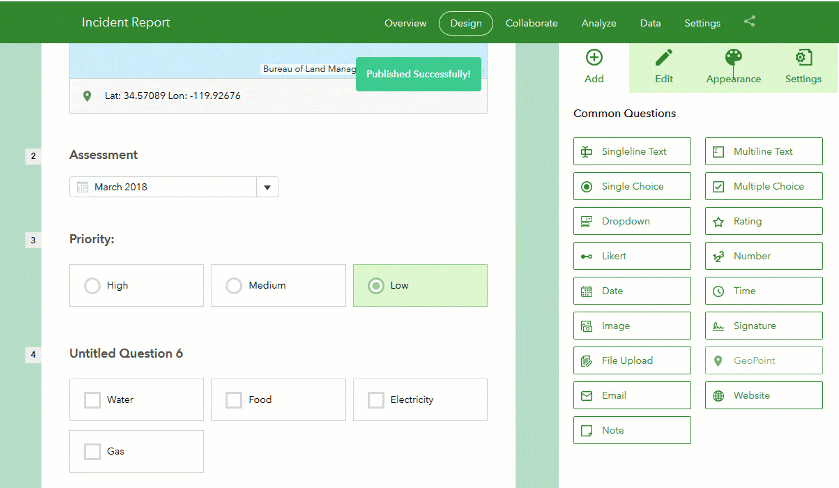
Date questions: Date questions have been enhanced in Web Designer so you can control if the calendar control should let users define a complete date (Year, Month and Day), or simply the year or the year and the month. The calendar control will always store a full date (including day, month and year), but being able to control the user experience in this manner makes your forms more intuitive to end users.
Survey123 Web Forms
Survey123 Web Forms allow capturing data with smart forms from a web browser. In this update, we introduced several fixes, performance improvements and dramatically improved the user experience working with IE11.
As with every update, we introduced multiple bug fixes in Web Designer and Web Forms:
- ENH-000111156: Add support for pulldata() in geopoints in the Survey123 Web Form
- BUG-000111357: Clicking the collaborate option for a survey in the Survey123.arcgis.com website returns an error, “Survey does not exists or is inaccessible” when labels are kept empty in the corresponding survey form.
- BUG-000111377: Trying to publish a form using the Survey123 site containing multiple choices, with a choice containing more than 32 characters, fails to publish the survey and results in the error, “Unable to publish the survey. Length >32”
- BUG-000111206: hide-input appearance does not work when taking the survey in the web app.
- Multiple issues addressed when using Web Forms in IE11 Web Browser.
What is new Survey123 Field App and Connect?
Survey123 Connect for ArcGIS is a desktop tool used to author sophisticated smart forms using the XLSForm specification. Survey123 Connect is supported for Windows 7,8.1, 10, Mac and Ubuntu Linux. The Survey123 Field App is available in the Apple, Google Play and Amazon stores as well as for Window, Mac and Ubuntu Linux platforms.
Version 2.7 of the Survey123 field app and Connect is available across all supported platform (iOS, Android, Windows, Mac and Ubuntu Linux) and comes with a good set of enhancements and fixes. Much of this work is driven by our interaction with all of you through our Survey123 Geonet Group and Esri Technical Support. I will start describing the enhancements:
- Enhancements to annotate appearance: We introduced smart sketching in our 2.4 release and many of you are leveraging it today. Through smart sketching, end users can markup photos and diagrams. In this update we incorporate two popular requests:
- Allow end users to sketch on top of existing images from the photo gallery.
- Allow end users to rotate images before sketching.
- Optionally disable Web Form generation in Connect: A new option has been added in the Publish dialog in Connect so you can disable the Web Form generation. This is handy when you want to optimize the publication of surveys that are intended to be used exclusively in the field app.
- UTC offset property: ArcGIS Hosted Feature Services store date and time information in UTC. This causes issues in some applications (like ArcMap) that are not UTC-aware, when people work across multiple time-zones. To compensate for this, we have extended the pulldata function so you can store the UTC-Offset of the device from which the data is being submitted as a GIS attribute. The XLSForm syntax is as follows: pulldata(“@property”, ‘utcoffset’).
- Go to the top of a repeat on new record: This is a usability enhancement that many of you requested for repeats. A repeat is basically a set of questions within a form, that can be presented to the user multiple times. For example, if you are designing an inspection form, you can use a repeat so end users can specify for each defect: a description, photo and estimated cost of repairs. When working with long repeats, the form will be positioned at the first question of the repeat group when the end user desires to add a new entry.
- Calculations on select_one questions: Last but not least, you can now calculate values in select_one questions. That is, you can trigger a selection on a select_one question from a calculation.
Among the many bug fixes included in this update, I want to highlight the following:
- BUG-000096762: Feature Services published from Survey123 Connect for ArcGIS do not define a “Display Field” in the feature layer rest endpoint. This bug prevented surveys published from Survey123 Connect from working within Collector for ArcGIS Android. It also caused table preview issues in some versions of Portal for ArcGIS.
- BUG-000108943: Required values for integer, decimal, geopoint, and DateTime questions in a Repeat section can be submitted blank.
- BUG-000110669: This bug caused the form not to center the screen on empty required questions after validation, making it difficult for end users to identify which required questions had been left empty.
- BUG-000109967: Offline maps not available in the Inbox, Sent and Outbox.
- BUG-000108975: When previewing a survey in Survey123 Connect for ArcGIS, validating the input for the first selection in a cascading select will not function as desired.
- BUG-000110311: In iOS operating system, copying sent data to a new survey and deleting an attachment results in the attachment missing from subsequent copy from sent. .
- BUG-000106661: Updating a sent survey that is connected to a feature service from the ArcGIS Server that is federated with Portal (not hosted) will result in the following error: Unable to Complete Operation. Error code 400.
Looking Ahead:
Looking at next steps beyond 2.7, we have already a handful of projects that have made sufficient progress as to be shared in a near-term road map. Our next major release will be 3.0, which we envision shipping around July 2018. If needed, we may squeeze 2.8 and 2.9 as maintenance releases with critical fixes, but 3.0 in July will be the update with the most relevant new features, of which I want to highlight:
- Custom Form Reports: Our Leveraging Custom Form Report Templates in Survey123 for ArcGIS blog post anticipated this feature, which is currently available to all of you in Beta. We are working hard to move this feature into general release and incorporate into it bulk report capabilities.
- Support for nested repeats: This feature is available for testing already through our Early Adopter Program and allow you to author surveys that have repeats within repeats.
- Enhanced support for external GNSS receivers: At the moment, you can use external GNSS receivers with Survey123, but only in a limited way. For example, you cannot extract key metadata from the receiver such as VDOP, HDOP, Number of Satellites or the Fix Type… With the 3.0 update our intent is to extend the pulldata() function so you can also extract this important metadata and store it along with the features you capture. We also plan to provide support for RTK corrections. We are working towards having this feature available for testing in our Early Adopter Program around June.
- Webhook integration: An earlier post Sneak Peek: Survey123 and Webhooks (Integromat) described this work in more detail. Available for testing today through the Early Adopter Program.
- GeoSearch in the Survey123 field app map widget: Check out this video in our Early Adopter Program for details. Available for testing now.
- Support for Web Maps, Vector Tiles and Mobile Map Packages: This is a big deal as it will make maps for geopoint questions much better looking, useful and lightweight. Looking at having this available for testing around June.
- Pages: While Pages are not officially supported yet, we continue working on improving this feature. Starting with 2.7 you will notice that the page navigation has been vastly improved, although there are multiple areas that still need more work before we can call it ‘ready’. If you are into pages, do not hesitate providing your feedback via the Beta forum in our Early Adopter Program.
A lot in the plate as you can see for 3.0. Our focus however it is not going to deviate from listening carefully to all your feedback through our Survey123 GeoNet Group, so keep your questions and suggestions coming!
There are many other ideas in our backlog including survey pages, support for polygons and lines, on-premises setup of all components of Survey123 and many other enhancements which remain as high priority in our list, but will see the light after the 3.0 release.
Commenting is not enabled for this article.