Major enhancements to Esri Business Analyst Mobile include the following:
- Create analysis sites on your iOS or Android devices and share them with your organization
- Advanced options for creating Drive Time-based analysis sites
- Support for running custom Business Analyst reports on your own analysis sites
These enhancements are described in the Scenario and Walk-through below.
Download
You can download the release now in the mobile platform of your choice:
Esri Business Analyst for Mobile v5.2 for Android (released 4/13/2016)
Esri Business Analyst for Mobile v5.2 for iOS (released 4/15/2016)
Please note that you will need your Business Analyst Web app credentials to log into the application.
Scenario and Walk-through
My colleagues and I are interested in finding a location for a new brewpub in Chicago, Illinois.
While attending a Cub’s baseball game during our site visit, we had lunch at a very popular beer and burger restaurant across the street from Wrigley Field.
The restaurant was jam packed with customers – walk-ins who seemed to match our target demographic.
We wanted to get a better understanding of the consumers in the restaurant and the immediate vicinity.
1. I opened up the Business Analyst mobile app and used our current location to drop a pin on the map. We could have also typed in the address of the location but it was simply faster to take advantage of my smartphone’s built-in GPS receiver.
2. I proceeded to create the analysis site. In this case, we decided on using a 10-minute walk time ring to analyze the area’s consumers.
While we did not use them here, the v5.2 release of the Business Analyst mobile app also supports new and advanced options for creating drive time-based analysis sites.
3. It only took a few moments to create the walk time analysis area on my smartphone. My colleagues and I were pleased to see how many city blocks were in the 10-minute radius.
4. We were able to view some quick and basic demographic attributes of the walk time analysis area on my phone.
5. Equally impressive, I was able to select and generate some reports that describe our walk time analysis area right on my smartphone.
6. What blew my colleagues away was my ability to run a custom report that was authored and shared with me by a colleague in the office. The custom report was authored using a report builder with simple drag-and-drop style tools in the Business Analyst web app. It contains custom-curated data and charts which are relevant to my organization’s site selection process.
Similarly, it is also possible to author and share a custom report in Business Analyst for Desktop.
7. We wanted to follow up on this potential site with additional analysis at the hotel. Thanks to Business Analyst’s tight integration with ArcGIS, the Business Analyst mobile app automatically synchronized the site with my subscription as soon as I created it. As a result, when I opened up the Business Analyst Web app on my laptop, the site that I captured “in the field” with the mobile app was immediately available to me.

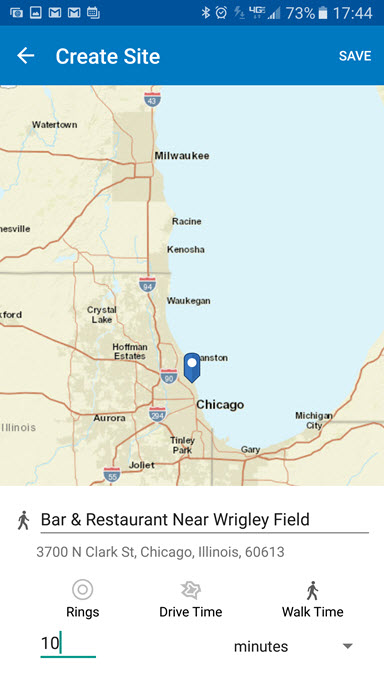
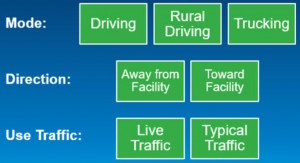
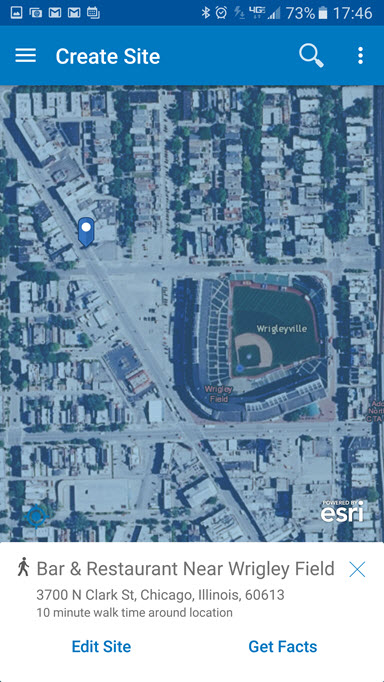
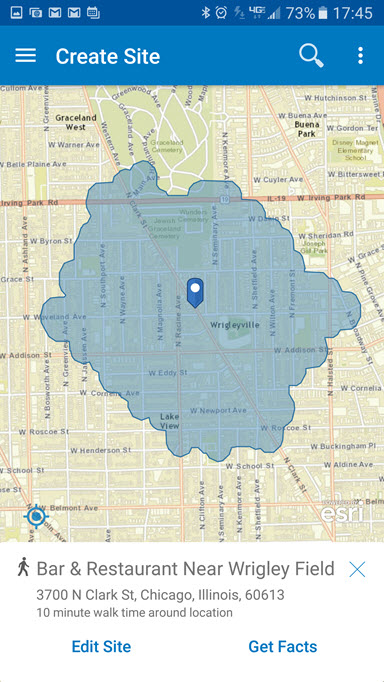

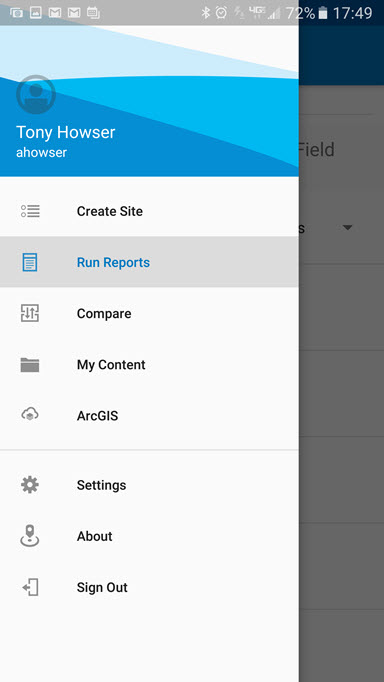
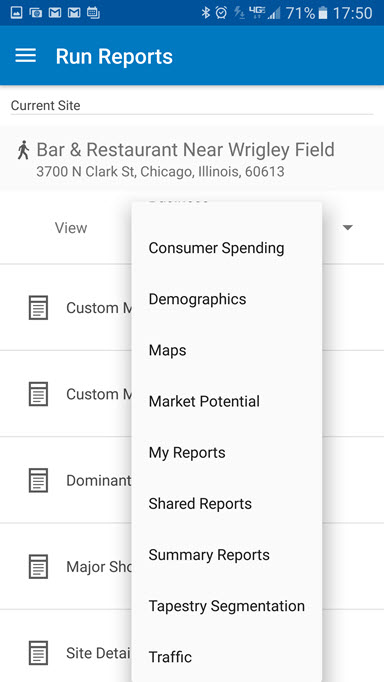

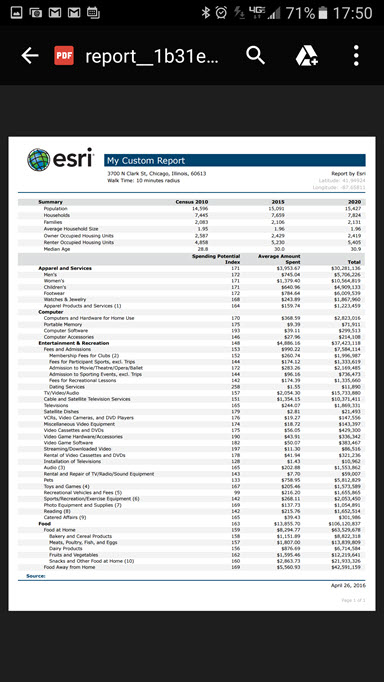

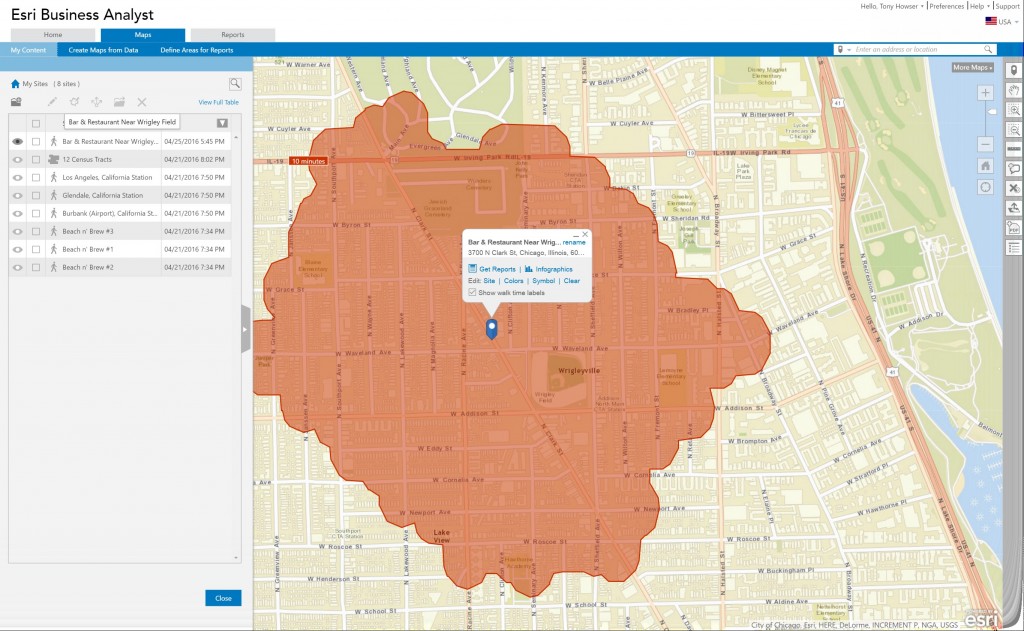
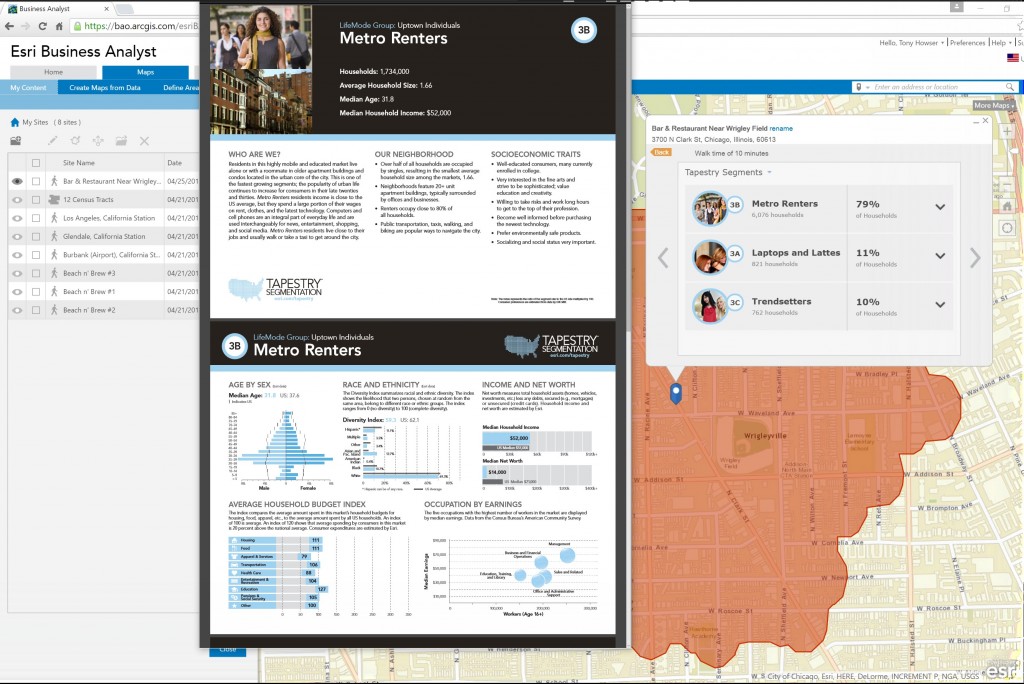

Commenting is not enabled for this article.