With the release of Map Viewer beta and its coexistence with Map Viewer classic, we have received some questions we’d like to answer to provide clarity as you build maps and apps.
Q: How should we decide which Map Viewer to use?A: Map Viewer beta provides improved functionality and new features while already supporting many of the workflows in Map Viewer classic. If you have existing maps built with Map Viewer classic or have a specific workflow in mind, you can reference the compatibility guide to determine which Map Viewer meets your needs. If both fulfill your requirements, we suggest using Map Viewer beta to take advantage of the latest technology. |
Q: Do we need to convert maps built in Map Viewer classic to Map Viewer beta?A: No conversion is necessary. Maps created in Map Viewer classic are supported in Map Viewer beta. Simply open your classic map in Map Viewer beta and save it. When saving, you have the choice to “Save this map” (overwrite your existing map) or “Save as a new map” (create a second map). Saving as a new map gives you the opportunity to verify that your updated map performs as expected before using it in a production workflow (some features are not yet fully implemented in Map Viewer beta). |
Q: When will Map Viewer beta replace Map Viewer classic?A: Both viewers will coexist until Map Viewer beta supports all the functionality available in Map Viewer classic. The date will be shared far in advance to give you time to prepare for the change. |
Q: How can I find out which apps support the new capabilities introduced in Map Viewer beta?A: Most capabilities are supported across the platform. However, the new capabilities introduced in Map Viewer beta, including vector symbols, layer groups, and advanced labeling, are enabled by ArcGIS API 4.x for JavaScript. Therefore, web maps authored in Map Viewer beta are best paired with apps that are also built using ArcGIS API 4.x for JavaScript. Apps built using ArcGIS API 3.x for JavaScript can still display the maps, but they may not support all the capabilities. Over time, more web apps will be updated to use version 4.x. |
Q: Are there resources available to help me learn about Map Viewer beta?A: Yes, you can get familiar with Map Viewer beta through guided exploration in this Discovery Path. |
Additional resources
- Learn about web map authoring and Map Viewer beta
- See what’s new in Map Viewer beta
- Gain insights from the Map Viewer beta community
Tips & Tricks for ArcGIS Online is a monthly newsletter that provides relevant information for ArcGIS Online users. The topics and resources are compiled for you by the product team.

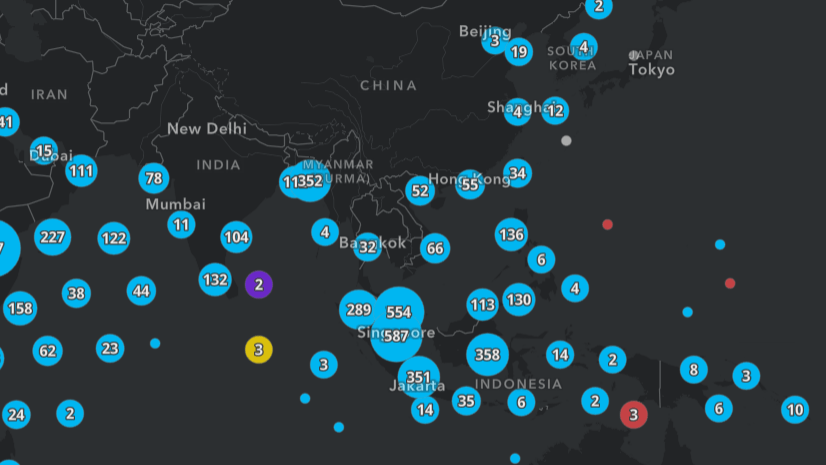
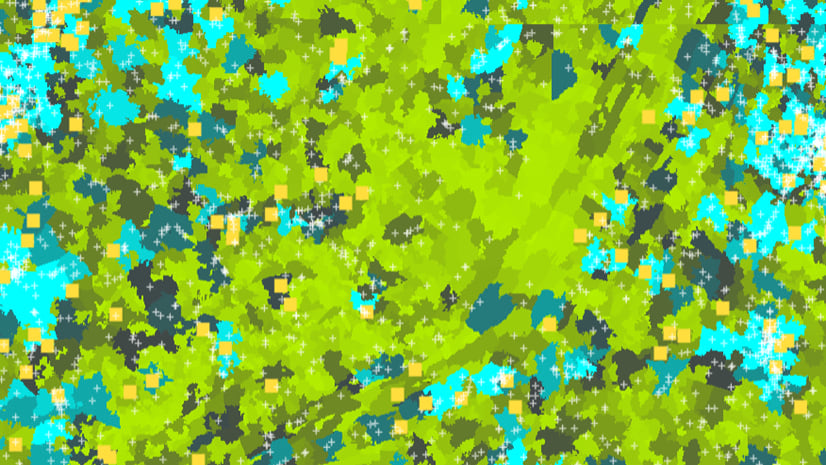
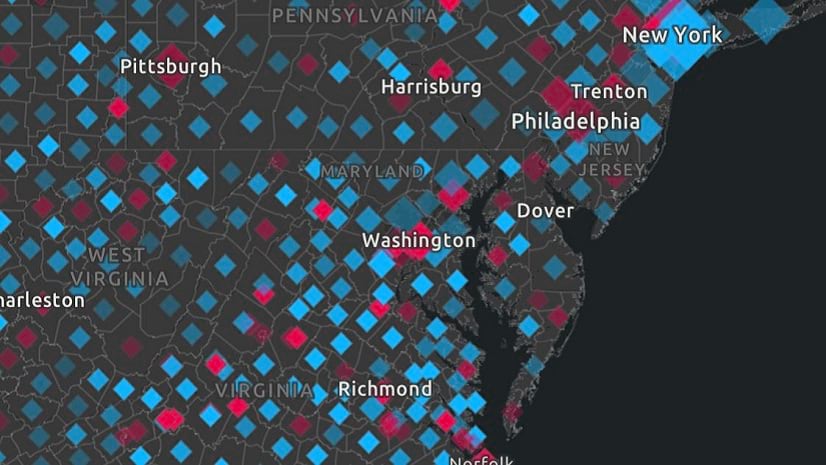
Commenting is no longer enabled for this article