With the December 2016 release of the Business Analyst (BA) web app, we introduced a projects-based content management structure which is a new and effective way of storing, organizing, and sharing your content. Though projects might present a little bit of a learning curve for some users, we wanted to highlight the power of this new structure and help you understand what you can accomplish with it:
Add Pictures, Notes, and Attributes to Your Sites
Store site details including pictures, notes, attributes such as parking spaces and building area, and any other information your collect for your location. Access reports from the site details panel – making it easier for you to find any reports you run for a site.
Organize Your Sites in Layers
The project structure helps you store sites as layers. Let’s say you have 5 potential locations you are evaluating. You are also factoring in the competitor and anchor business locations in your evaluation. Now, you can have separate layer for each type of sites; one layer for your 5 potential locations, one layer for all your competitors, and one layer for anchor businesses. You can add them to the map in one click, bring them in the new workflows including suitability analysis and custom infographics, and use them in different projects.
Manage Your Content More Effectively
When performing location-based market and demographic analysis, you often create multiple sites, maps, layers, and reports. As you do analysis for various areas, this content keeps growing and becomes a bit hard to manage and organize. The new project structure enables you to manage your work more effectively and is aligned with the way your business works. You can organize your sites in layers, quickly filter and find content organized in the project panel, and easily move and share sites and layers between projects.
Collaborate More Efficiently
Projects enable you to share your work more easily with your team, stakeholders, clients, and decision makers within and outside your organization. For example, you could share a set of new proposed locations with another user or team within your organization. Or you can add a new potential site to a project shared with you by another user.
Work Seamlessly Across the BA System
Whether you are visiting a site or working in the office, share and use your BA content more seamlessly. Quickly access the work you do in the BA Web App on the BA Mobile and BA Desktop apps.
Use Projects Data Across the ArcGIS Platform
The new project structure stores your map layers, sites, and content in the ArcGIS platform. This has huge benefits as you can now use content created in BA directly in other ArcGIS apps such as StoryMaps and Collector. For example, you can create a Story Map portfolio of your real estate properties based on the properties layer in your BA project – in just a few clicks.
All Your Previous Work Is Saved
No need to worry about your previous content. All your content including sites, maps, and reports you created prior to the December update is saved. You can easily import them into the new project structure anytime. When you first start working on the map, you just need to create and select a project so all the new content you create can be saved in the selected project. Read more about how you can import your existing content.
Use Projects Most Effectively with Publishing Privileges
The most effective use of projects requires named users to be in a role with publishing privileges. If a named user is in a ‘publisher’, ‘administrator’, or ‘custom role with publishing privileges’, they can create new projects, share them with others, add sites to projects, and run reports. If a named user doesn’t have publishing privileges i.e. ‘user’ or a ‘custom role with no publishing privileges’, they will not be able to create new projects however they can work in the projects shared with them, add sites to shared projects, and run reports. We highly recommend that users request their ArcGIS Administrator to grant them a Publisher role. Learn more.
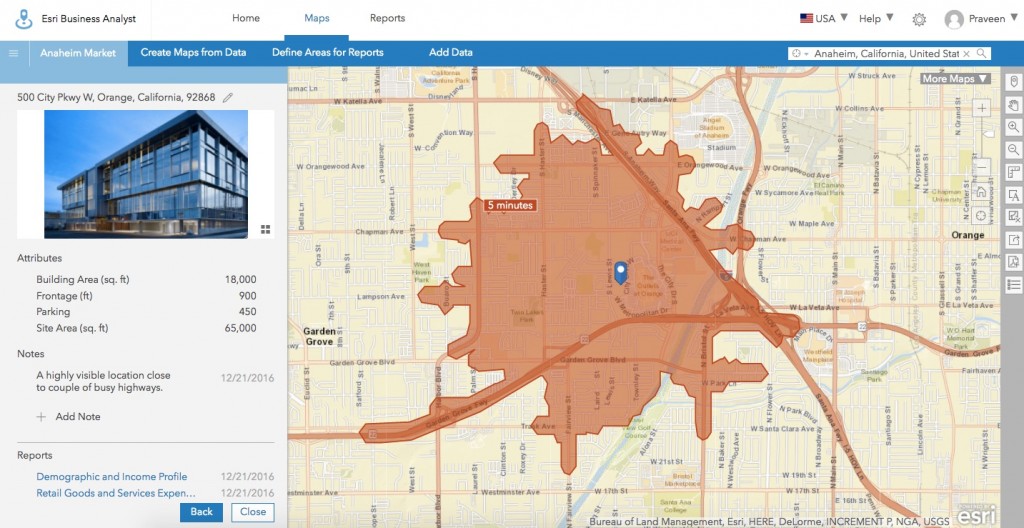
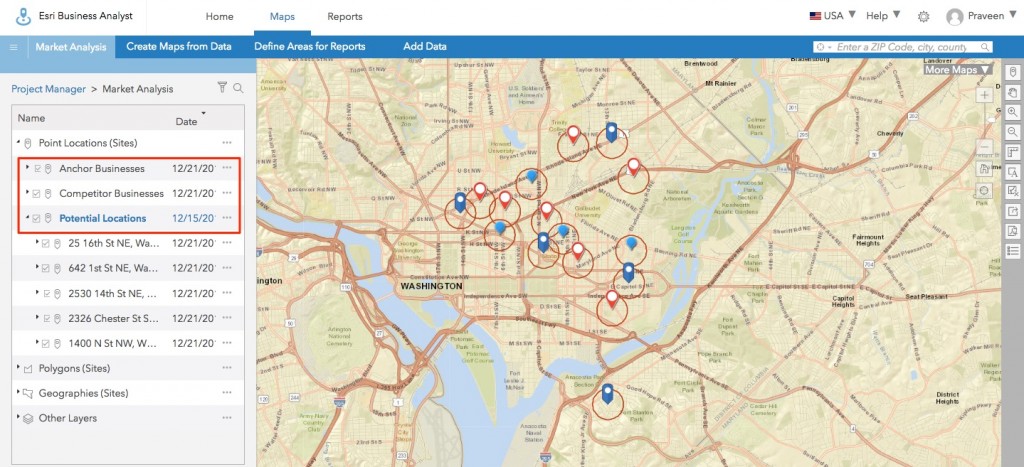
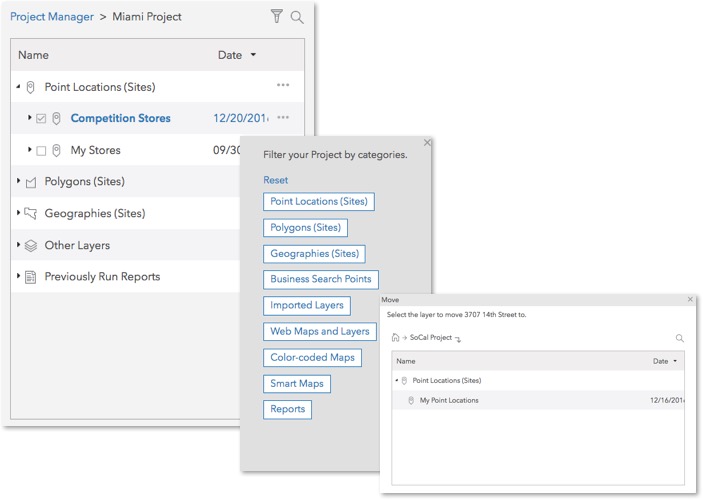
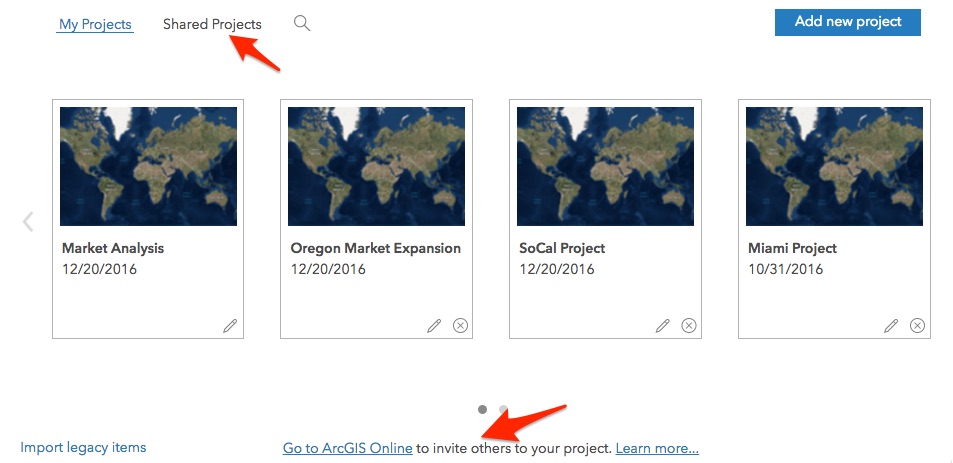

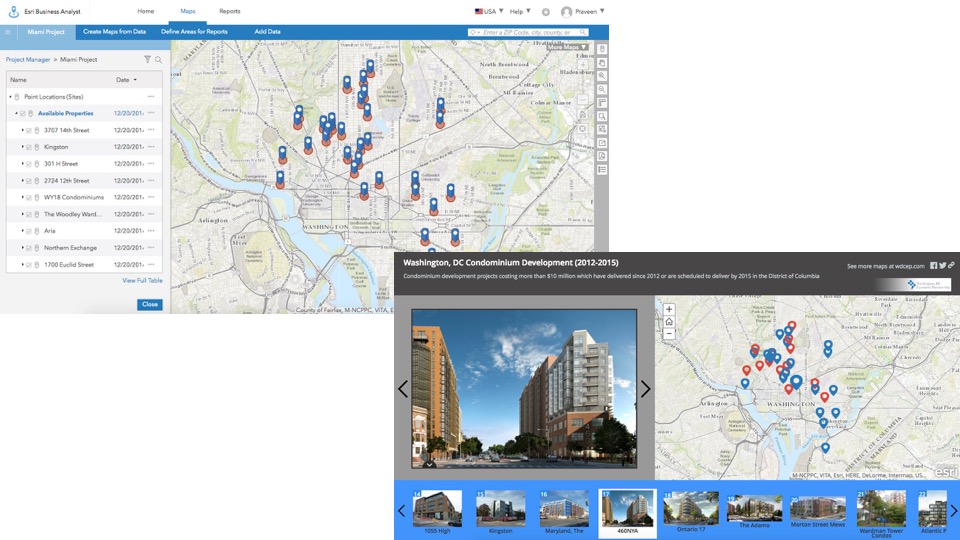

Commenting is not enabled for this article.