ArcGIS Enterprise technical sessions from this year’s virtual Esri Developer Summit are now available!
Explore what’s next in GIS with these ArcGIS Enterprise technical session videos below. There’s a host of returning — and new — sessions to help you learn more about ArcGIS Enterprise, whether you are a GIS analyst, IT administrator, or any of the other roles that use Enterprise.
To see the full list of this year’s DevSummit technical session videos, click here.
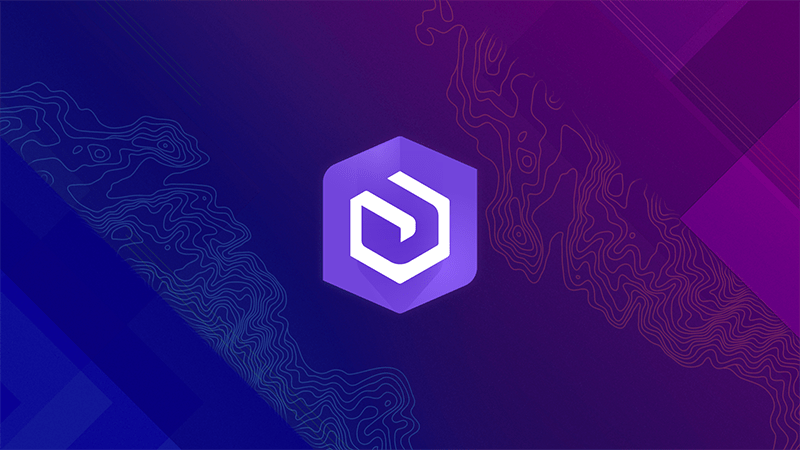
Overview of ArcGIS Enterprise
ArcGIS Enterprise: An Introduction
ArcGIS Enterprise is the foundational system for data management, mapping and visualization, and analytics. This session covers ArcGIS Enterprise from its key components to advanced analytics capabilities, functionalities, and installation and configuration. Join to learn how you can incorporate ArcGIS Enterprise into your workflows.
ArcGIS Enterprise: What’s New
Join this session to see demos of recent enhancements and exciting new features in ArcGIS Enterprise.
Architecture and Installation
ArcGIS Enterprise: Architecting Your Deployment
This session covers the fundamentals of architecting a base ArcGIS Enterprise deployment and also leads you through more complex deployment scenarios that include capability-based servers such as Image Server, Notebook Server, and GeoAnalytics Server.
Upgrading ArcGIS Enterprise
Upgrading ArcGIS Enterprise to new versions of the software is essential to take advantage of new features and capabilities, stability enhancements, and improved functionality. Topics include each phase of the upgrade from pre-upgrade considerations all the way to a post-upgrade validation check list.
ArcGIS Enterprise: High Availability and Disaster Recovery
Understand how you can prevent downtime and data loss using high availability and disaster recovery options in ArcGIS Enterprise. Learn the various approaches you can use such as highly-available architectures, disaster recovery mirroring, and the backup and restore workflow.
Cloud
Deploying ArcGIS Enterprise in Amazon Web Services
If you are interested in ArcGIS Enterprise deployments running in Amazon Web Services, join this session! Learn operational best practices, virtual technologies, managing costs, sizing and performance.
Deploying ArcGIS Enterprise in Microsoft Azure
Learn about ArcGIS Enterprise in the cloud, with a focus on Microsoft Azure. If you are interested in cloud operations and Azure, this session is for you! It covers operational best practices such as automation and monitoring, managing costs, sizing, and performance.
Services and Data
ArcGIS GeoEvent Server: Applying Real-Time Analytics
Connect with and analyze any type of streaming data with ArcGIS GeoEvent Server. Learn how you can push spatial data to web apps, data stores, or automatically alert personnel when specific conditions occur, all in real time.
ArcGIS Enterprise: Best Practices for Layers and Service Types
Learn publishing strategies in ArcGIS Enterprise, including key design requirements, considerations, and architectural best practices. Topics include underlying service types such as feature or map image layers, tiles and caches, hosted and traditional services, and information products such as web layers and smart mapping.
ArcGIS Enterprise: Data Storage Strategies (New!)
Where you store your data impacts how you access, edit, validate, secure, and scale it. In this session, you will learn about the data storage options in ArcGIS Enterprise and how you can leverage different types to meet your business needs and strategies.
Caching Vector and Raster Tiles
Learn the best ways to share, publish, and generate cache in the most efficient manner with ArcGIS Enterprise or ArcGIS Online. Get the best practices on creating and managing cache for vector and raster tile projects so you can execute a successful basemap project based on the content you want to share.
Distributed Collaboration: Sharing Data Across Systems
Do you have siloed data you want to share with other ArcGIS deployments? Do you have both ArcGIS Enterprise and ArcGIS Online and need a way to seamlessly share information between the two? Distributed collaboration is your answer. Learn how you can use collaboration to extend the reach of your layers, maps, and apps to other ArcGIS systems.
Visualization & Exploration of Large Datasets Using Feature Binning
Want to learn how to visualize large point datasets such as earthquakes, insurance policies, and more? This session shows you how you use ArcGIS Pro and ArcGIS Enterprise to aggregate features into different bin shapes and visualize them using statistics to quickly uncover patterns and trends.
Enabling High-Quality Printing in Web Applications
Learn techniques to export high-quality maps from web applications. This session includes topics such as creating printed PDF documents, printing to scale, leveraging ArcGIS Pro layouts, displaying all content on the map, printing secured services and limitations, and more.
ArcGIS Enterprise: Publish Your Own Routing Services
This session covers the different types of routing services available with ArcGIS Enterprise and how to publish them. Create fast, customized routing services by creating your own geoprocessing services from script tools written in Python. If you’ve previously created routing services using a map server object extension, this session will show you an alternative that achieves the same workflow using geoprocessing services.
Automation and Scripting
Extending ArcGIS Enterprise: Developer Technologies and Webhooks
Leverage powerful developer technologies to extend ArcGIS Enterprise. This session covers Server Object Extensions (SOEs); Server Object Interceptors (SOIs) to provide custom functionality, improved performance, and finger-grained control; and webhooks.
ArcGIS Notebook Server: An Introduction to Notebooks and Notebook Server
ArcGIS Notebooks give users a Jupyter notebook environment hosted in their ArcGIS Enterprise portal, powered by the new ArcGIS Notebook Server. This session covers server architecture and administrative workflow to set up the Notebook Server.
Administration
ArcGIS Enterprise: Tuning and Scaling
Learn the different tiers and ways to tune and scale ArcGIS Enterprise. Topics covered include aspects of map service optimization, using the right service types, choosing the right deployment model, and more.
ArcGIS Enterprise: Designing Sites and Pages
Create a tailored experience that supports easy discovery of maps, apps, and other content in ArcGIS Enterprise with ArcGIS Enterprise Sites. This session covers an overview of sites, design tips and tricks, and how-to steps to build intuitive web pages for your users.
ArcGIS Enterprise: Advanced Administration Techniques
Calling all ArcGIS Enterprise administrators! This session is a deep dive on how to administer and optimize your ArcGIS Enterprise deployment. Topics covered are extensive: An overview of administrative endpoints, defining data stores, configuring utility services, exploring log files, adding machines, advanced system and service settings, and out-of-the-box monitoring techniques.
ArcGIS Monitor: An Introduction
Diagnose the root causes of typical cases such as performance, up-time, and infrastructure issues with ArcGIS Monitor. Learn how you can install and configure this monitoring solution to meet the growing demand for feature-rich, highly available and performing ArcGIS solutions.
Security
ArcGIS Enterprise: Security Best Practices
Learn to secure your ArcGIS Enterprise deployment. This session covers aspects of the environment including the operating system, accounts, database, networks, and firewalls.
ArcGIS Enterprise: SSL Considerations
This session includes an introduction to SSL, touchpoints within ArcGIS Enterprise, steps to update SSL certificates, and troubleshooting. ArcGIS Enterprise administrators, take note!
New Products
Real-time Geospatial Collaboration and Awareness for Web and Mobile Users (New!)
Learn about the new ArcGIS Mission, that equips teams with mission-focused, real-time situational awareness and collaboration tools for a comprehensive understanding of the operating environment. Even in austere environments, operators can gain situational awareness with peer-to-peer communication; while commanders monitor the mission in real time.


Article Discussion: