
ArcGIS Maps for Adobe Creative Cloud Beta has Arrived
We are pleased to announce that the public beta of ArcGIS Maps for Adobe Creative Cloud is now available!
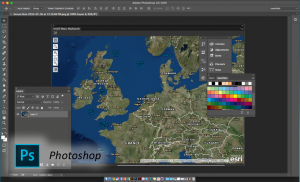
With ArcGIS Maps for Adobe Creative Cloud, design and communication professionals have access to thousands of data-driven maps right inside Adobe Photoshop and Illustrator. The ability to create the exact map you want has never been easier, more precise, or scalable. Now, more than ever, organizations that are clued into location-based analysis are able to take advantage of GIS assets to gain speed and reduce delays in decision making.
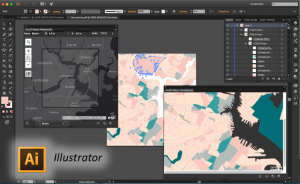 Seamless Experience
Seamless Experience
Adobe Illustrator and Photoshop users will love the seamless integration of ArcGIS Maps for the Adobe Creative Cloud. For the first time, users will get the tools they need while keeping their data and file formats in sync between ArcGIS and Adobe. Simply download street, political and physical features, man-made and natural event layers, satellite images, and many more maps directly into Adobe Illustrator or Photoshop as vector layers or high-resolution images to give it the aesthetic design and style you want.
What You Can Do with ArcGIS Maps for Adobe Creative Cloud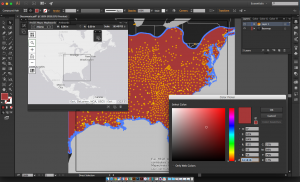
- Define map extents geographically or by using your Adobe application’s preferences.
- Preview and load geographic content from your ArcGIS Online organization directly into Adobe Illustrator or Photoshop.
- Maintain editable vector artwork layers with descriptive names in Illustrator.
- Produce maps with your design and branding using the familiar Adobe tools.
- Access community-contributed content from the Living Atlas of the World.
We Want Your Feedback to Help Shape ArcGIS Maps for Adobe Creative Cloud
We need your feedback on the beta version! Without your valuable feedback, there may be some missed opportunities to improve the app. We have the early adopter site set up with a forum where your issues, errors, problems and requests can be submitted to us for our awareness on how to improve ArcGIS Maps for Adobe Creative Cloud.
When considering the ArcGIS Maps for Adobe Creative Cloud experience, we would love to have feedback on these specific areas:
- How do you like the overall look, feel, and integration of ArcGIS into Adobe Photoshop and Illustrator?
- How well does ArcGIS Maps for Adobe Creative Cloud work with existing applications within your current framework?
- What works and doesn’t work with vector layering in Illustrator and how can it be improved?
- What works and doesn’t work with the high-resolution images in Photoshop and how can it be improved?
After the beta, we will be diligently working on the initial production release currently planned for Q4 2016. Help us shape the first production release of ArcGIS Maps for Adobe Creative Cloud by giving us your feedback as early as possible to improve the user experience, validate features, and discover any issues that would make the app work better for you.
Sign up with your ArcGIS Online credentials and download the beta version today. If you don’t have an ArcGIS Online subscription, you can sign up for a free trial.
Download ArcGIS Maps for Adobe Creative Cloud
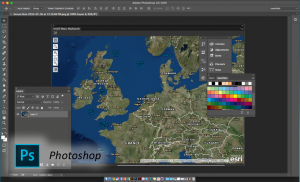

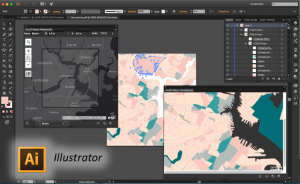
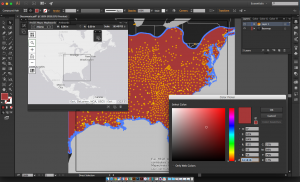

Article Discussion: