We are pleased to announce the release of Web AppBuilder for ArcGIS Developer Edition v2.0, which is now available from the ArcGIS Developers Site!!
This release includes the new capabilities that were added to Web AppBuilder embedded in ArcGIS Online in the recent March 2016 update. For details, please see this blog post.
Highlights of this Developer Edition release include:
▪ The Developer Edition home page has been updated and refreshed with a more modernized appearance. You can work with apps or templates, which can be displayed in a grid or list view. The info for each item can be customized with a title, description, and thumbnail.
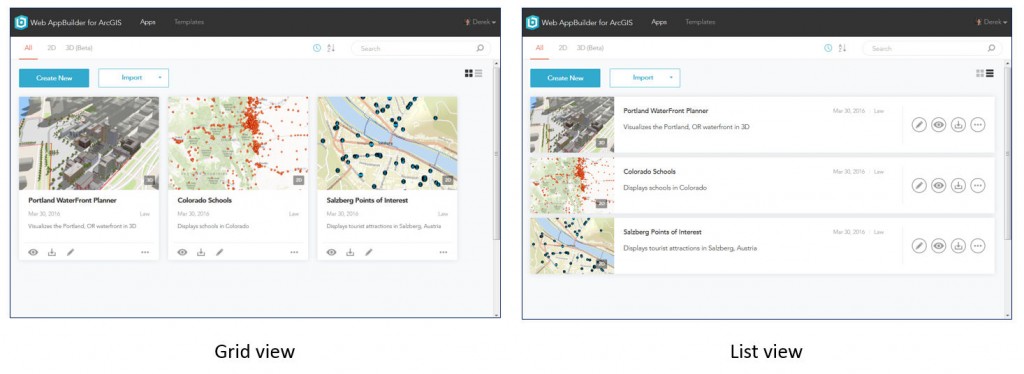 You can search for a specific item, sort alphabetically by name, the most recently modified item, or view only 2D or 3D items. Note that the functionality to support creating new 3D enabled web apps is still in beta. The home page also has tools to create, edit, duplicate, delete, and import apps and templates.
You can search for a specific item, sort alphabetically by name, the most recently modified item, or view only 2D or 3D items. Note that the functionality to support creating new 3D enabled web apps is still in beta. The home page also has tools to create, edit, duplicate, delete, and import apps and templates.
▪ New Info Summary widget (beta) – This enables you to summarize the number of features visible on a map and also supports clustering on point feature layers. (Note: this is also available in Web AppBuilder embedded in ArcGIS Online, but was not mentioned in the blog post referenced above.)
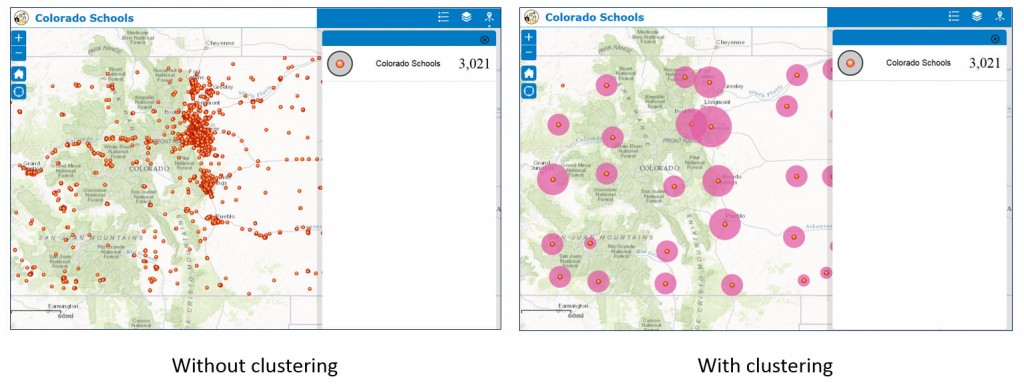 ▪ Several new tutorials with code samples that discuss how to create custom styles and layouts are now included in the help documentation:
▪ Several new tutorials with code samples that discuss how to create custom styles and layouts are now included in the help documentation:
Other enhancements:
• The Analysis widget includes a new Choose Best Facilities tool and allows you to download the results as GeoJson or CSV formats.
• The Attribute table widget allows you to copy field values in the table and zoom to the feature in the map when you double click it.
• The Coordinate widget is enhanced to support coordinate system with WKID 102460.
• The Geoprocessing widget now includes an option to upload shapefiles.
• The Print widget displays layout options based on the templates metadata.
• The Search widget supports local search and includes max suggestion and zoom scale options.
• You can open the Edit widget in the app directly through the pop-up window.
• The alignment of the Coordinate and Scalebar widgets has been improved in all themes.
A complete detailed list of What’s New in the Developer Edition v2.0 is available here.
Sincerely,
The Web AppBuilder for ArcGIS Dev team

Article Discussion: