Note: This blog article covers the classic Esri Story Maps which are in mature support and scheduled to be retired in late 2025. Story authors are strongly encouraged to use the new ArcGIS StoryMaps to create stories.
For more information about transitioning to the new StoryMaps, see ArcGIS StoryMaps resources. For more information about the transition from classic Esri Story Maps to the new ArcGIS StoryMaps, see Esri Story Maps: Now in mature support.

When you set out to create a Story Map a key decision will be – what Story Map app should I use? Most often the choice is obvious, but sometimes not. There are a number of ways to figure out which app might serve your purpose and audience best.
Pick an App, or Ask the Pros
Create Story offers an easy way to quickly review Story Map options, or ask Story Map experts for advice. Create Story can be found in several places; on the main Story Maps home, on the Apps page, and also on My Stories. Open any of those locations and look for the Create Story button.
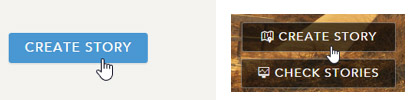
Once you’ve clicked Create Story, you can pick an app from a gallery, or let a wizard guide you to the best choice by clicking Ask the Pros.
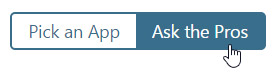
For more information see Using Create Story to choose a Story Map.
Browse the gallery
The Story Map Gallery has lots of examples that you can learn from or be inspired by, and browsing them can help you decide which template is best for you. Highlight the Story Map app on the left to filter the gallery by your choice:
Browse the apps overview
The Story Map apps list offers an overview of the templates. What kind of story do you want to tell? You’ll find concise descriptions plus links to examples and step-by-step instructions for each.
Go with the flow
Some Story Maps are more popular than others for a reason – they’re easy, effective, and hit the storytelling sweet spot. Here’s some of the most popular (click to see examples):
But don’t be afraid to stray from the herd if your project dictates. Plus, new templates are coming online soon.
Think Metaphorically
Do you have a path to follow, but want to allow room to explore? Then the Story Map Tour is a good one to use.
If you think of your story as a collection of drawers that you open, each with different content like socks or t-shirts, then the Story Map Series using the side accordion layout is a good choice, as it features “drawers” that open to present different maps and information.
U.S. late night TV fans know all about the “David Letterman Top 10” list. If your story is like the Top 10 countdown, then the Story Map Playlist or Story Map Countdown might be your choice.
If you envision your story as an organized collection of themed items, perhaps similar to how you might organize your closet, then Story Map Shortlist might suit (no pun intended) your needs.
Comparing apples to apples, or apples to oranges? Then Story Map Swipe and Spyglass is a good choice. You can compare maps using a vertical slider, or a see-through spyglass.
Go easy
Many Story Maps use a builder to make it easy to author a story. It’s a unique helper application that’s designed to guide you through the process of story map authoring. Each builder is different, since each story map is different.
Uses a builder
Uses a configuration panel
(not a true builder experience, but provides an option panel for easy configuration)
To host, or not to host
Not all Story Map apps are hosted, and you’ll have to download the source for some of them and host them from your own server or hosting service. If you can’t host your own, that will eliminate some choices. Here’s the current breakdown:
Hosted (and downloadable)
Download only
If you are thinking that one of the download-only apps is what you need, the words “source code” should not intimidate you. The typical edits needed are very simple and can be done using any text editor.
Go custom
Are you a code warrior? Story Map apps are also a great place to start if you want to customize and extend them. Since all have source available, you can get a great start on any custom application. The opportunities range from simple tweaks using style overrides, to more involved customization that requires programming expertise.
Many Story Map templates start off as fully custom apps intended for a specific purpose, then those suitable for general use are turned into a configurable Story Map application template. A good example is the Story Map Journal. It’s origin was a custom application intended for a specific story, and since then it has been made available as a configurable, ready-to-use, Story Map application.
You can view custom story maps by Esri, and Story Maps that have been downloaded and extended by the community of Story Map users, at the gallery.
Summary
There are lots of ways to discover and explore which Story Map choice to make, and there are many to choose from. It’s important to use the template that serves your story and its intended audience best.
This post was originally published on July 31, 2014, and has been updated.
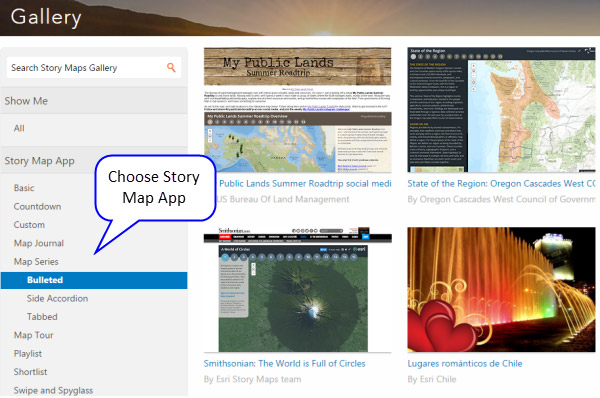
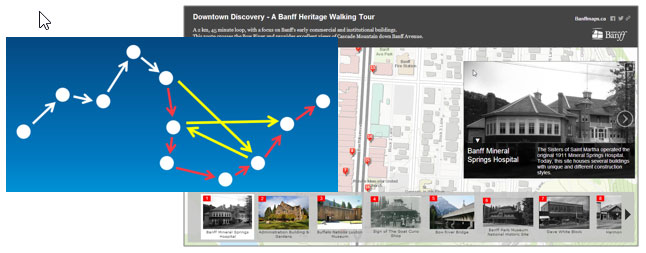

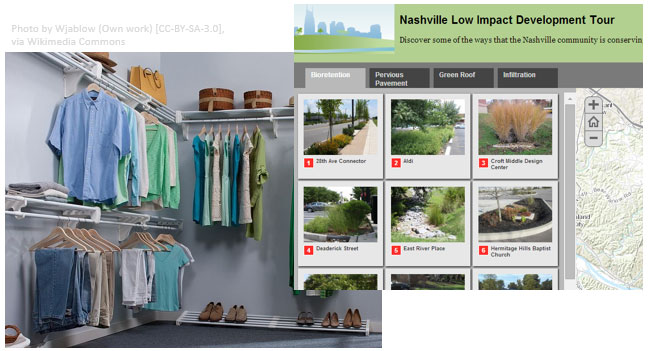
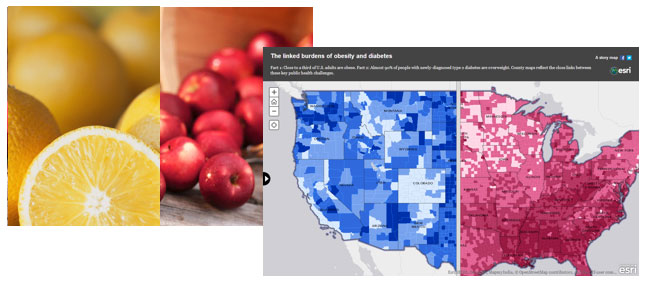

Commenting is not enabled for this article.