We are excited to announce the release of AppStudio for ArcGIS version 4.0. This release is packed with exciting new features, enhancements, and bug fixes to help you create cross-platform native apps easier and faster. Read on to learn about all of the updates.
Highlights of this release include
- New Licensing – Get more with your ArcGIS account
- New 3D Scene Viewer template
- The AppStudio Player Enterprise template now has support for opening web apps
- The bundled Qt Creator has been upgraded to version 4.9.2, which includes enhanced debugging options
- The underlying Qt framework has been upgraded to version 5.12.3
- ArcGIS Runtime upgraded to version 100.6
Exciting Licensing Changes
In this release, we have made some exciting changes to licensing levels to allow more ArcGIS users to experience the power of AppStudio. The biggest news is that if you are an ArcGIS user with a user type of Creator or GIS Professional you now have access to AppStudio Desktop. This is huge! It means that if you can create a web map or new dataset in your ArcGIS org (Online or Enterprise) you can also create and deploy mobile apps to other users in your organization. When configuring an app, you now have access to all of the properties and settings available in AppStudio Desktop. And if you want to try your hand at writing some custom code you can do that as well. Sharing an app with others in your organization is as easy as uploading the app to your ArcGIS org; and then the user downloads and runs the app on their device using AppStudio Player.
AppStudio Developer Edition is required if your goal is to make your app available in a public app store (Apple App Store / Google Play Store). When you upgrade to Developer Edition you get access to our Cloud Make service to build standalone app installs as well as some Enterprise app templates including Survey123 and ArcGIS QuickCapture. The AppStudio for ArcGIS Basic license level has been renamed to AppStudio for ArcGIS.
- New Names for license levels:
- AppStudio for ArcGIS Basic is now AppStudio for ArcGIS
- AppStudio for ArcGIS Standard is now AppStudio for ArcGIS Developer Edition
- AppStudio Desktop now works with all AppStudio license levels.
- All AppStudio license levels can create new apps based on samples or templates, and upload the apps to an ArcGIS Organization
- The Cloud Make tool is only available for AppStudio for ArcGIS Developer Edition users.
- The AppStudio web-based app building tools have been retired, all users will now use AppStudio Desktop to configure, customize and create new apps.
We are excited about these new changes to AppStudio and the opportunity to share more of the great tools in AppStudio with a broader audience. We understand that these changes will impact the workflow of some of our existing AppStudio users. Please feel free to email us so we can better help you through the license transition. Read this blog post for full details on the new licensing changes.
New 3D Scene Viewer template
Do you want to display web scenes or offline mobile scene packages in a native app on any device? We have great news for you. This release brings a new configurable 3D Scene Viewer, which includes the following key features:
- View web scenes
- Download and view offline mobile scene packages (MSPKs)
- Open bookmarks
- Switch between 2D/3D mode
- Sign in to ArcGIS Online or Enterprise to view secured contents
- Branding configuration options
Please try out this new template (AppStudio Desktop > New App > Template > Choose 3D Scene Viewer > Create) and email us with your feedback and suggestions.
AppStudio Desktop
New layouts, samples, and enterprise templates
AppStudio 4.0 rolls out a new Animated Content Layout, allowing you to navigate through content with smooth animations. You will also find three new samples in this release: the Offline Geocoding & Routing sample demonstrates how to do offline geocoding and routing using a mobile map package, the Nearby sample shows how to find points of interest in your area, and the Permission Request sample shows you how to open a permission dialog. We have released a new ArcGIS QuickCapture enterprise template – this allows you to download the source code for QuickCapture and customize it based on your needs. In addition, the AppStudio Player enterprise template has been upgraded to version 4.0, and the Survey123 and Survey123 Connect templates have been upgraded to version 3.5.
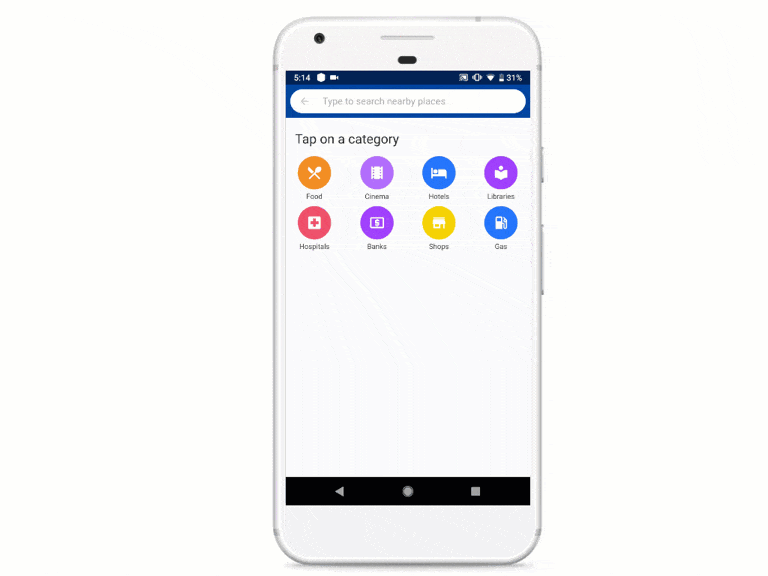
Qt Creator Updates
The bundled Qt Creator has received many new features that you have been asking for. We are excited to share that Qt Creator now supports Debug mode, which allows you to interact with the debugger by setting breakpoints, examining the contents of the call stack, examining and modifying contents of local and global variables, evaluating expressions at runtime, etc. The QML Profiler is also supported to help you find the causes behind performances issues. You can also now directly click on the green Run button in the lower left of Qt Creator to run the app instead of navigating through the menu or using the keyboard shortcut (Alt + Shift + R). To help you improve the debugging experience, we have colorized the console output based on severity. Check this documentation to learn more about Qt Creator updates.
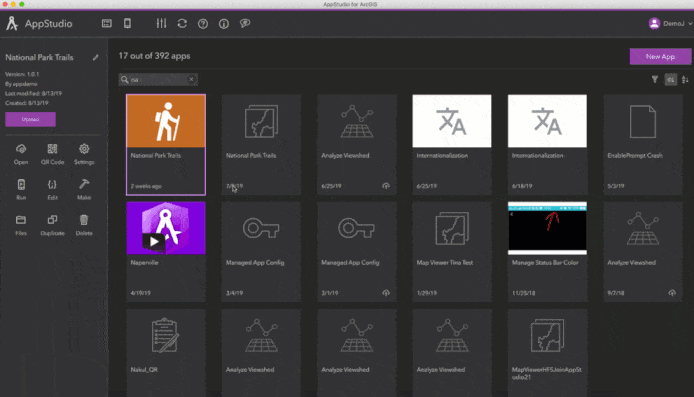
AppStudio for ArcGIS extension for Visual Studio Code
New with this release, the AppStudio for ArcGIS extension for Visual Studio Code is available to download in the Visual Studio Marketplace. You can now choose between Qt Creator or Visual Studio Code as your default code editor in the newly added Editor section of the AppStudio Preferences.
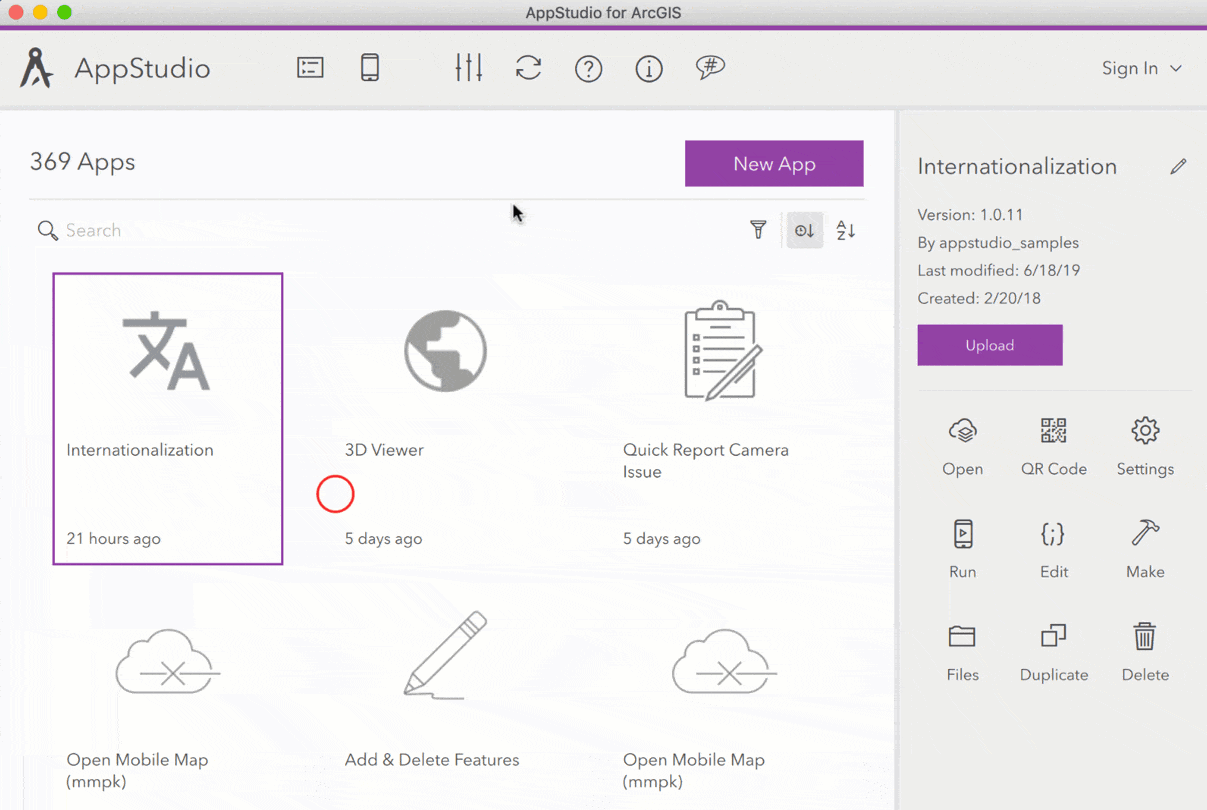
AppStudio Player
New Settings
AppStudio 4.0 introduces two new settings in AppStudio Player: the new Language setting which allows you to change the language of the Player on the fly, and the new Clear Local Apps setting which allows you to remove all local apps.
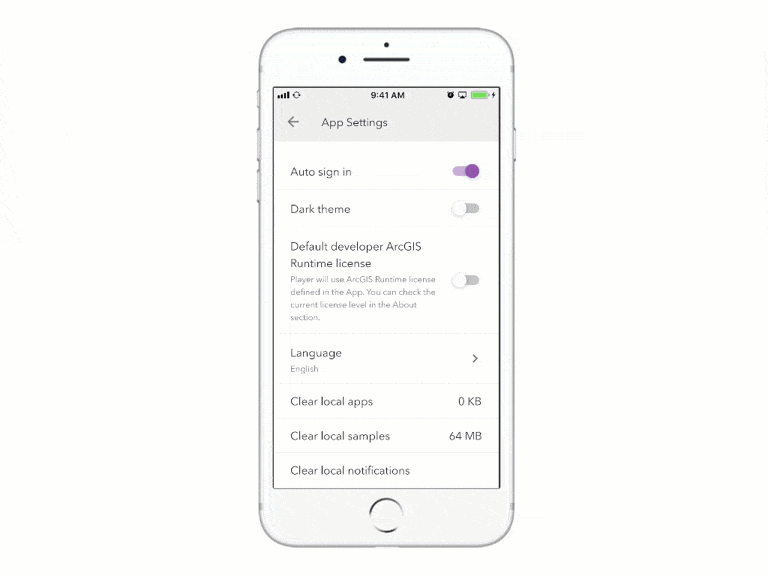
New Web Apps page in AppStudio Player Enterprise Template
AppStudio Player is widely used as an enterprise distribution solution, and users love to share and distribute their organization’s apps through the Player. We received requests for opening web apps in Player. In this release, we have extended your ability to open web apps such as web maps, web scenes, Web AppBuilder apps, Story Maps, and Survey123 web forms. Notice that this feature is currently only available if you are deploying your own version of AppStudio Player Enterprise template. Please let us know if you want to see this feature come to the released app store version of AppStudio Player.
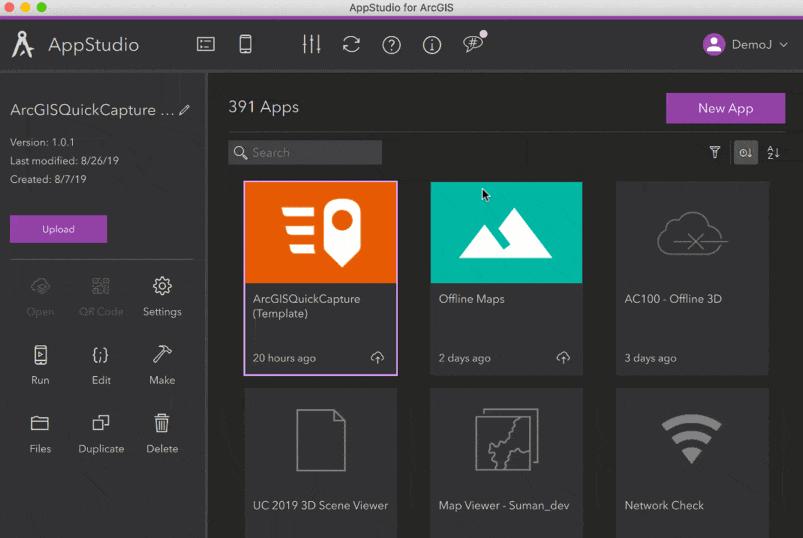
AppFramework
With this release, AppFramework received many new features, enhancements, and bug fixes. AppFramework now supports opening a permission dialog prompt with the newly introduced PermissionDialog component. You can now preview and share files such as PDF files, images, audio, and video using the enhanced AppFramework clipboard.share() method. In addition, you are able to change app languages without changing the device system language with the new AppFramework.loadTranslator() method.
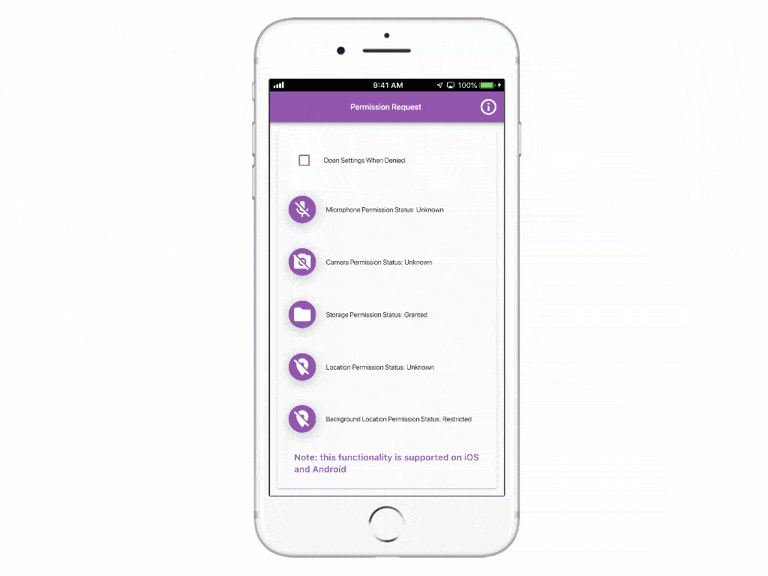
For more information about specific bug fixes and additional details about this release, please see the GeoNet blog post on what’s new in AppStudio 4.0.
We want to thank everyone who participated in the AppStudio 4.0 beta program and provided valuable feedback and suggestions for us to improve the product. We hope you like the new features and enhancements added to this release.
Become an AppStudio for ArcGIS developer! Watch this video on how to sign up for a free trial.
Follow us on Twitter @AppStudioArcGIS to keep up-to-date on the latest information and let us know about your creations built using AppStudio to be featured in the AppStudio Showcase.
The AppStudio team periodically hosts workshops and webinars; please click on this link to leave your email if you are interested in information regarding AppStudio events.

Commenting is not enabled for this article.