Insights for ArcGIS 3.2 contains many new enhancements to help you manage data, utilize Python and R, and collaborate with others. This latest release is available now in ArcGIS Online and ArcGIS Enterprise.
Customers please note, if you have deployed Insights in ArcGIS Enterprise 10.7, be sure to install Insights 3.2.1. If you are running ArcGIS Enterprise 10.6.1, download Insights 3.2. If you’re working with ArcGIS Online, just log in now to check it out now! Here are the highlights:
Home Page & Content Management
The Insights home page has been enhanced so that you can work faster and easier, without going into your Portal for content management tasks. As soon as you log into Insights, see your recent workbooks, favorites, and most used items. On the left of the home screen a new content navigation layout organizes your analysis, data, and presentations for easy access. Even create folders and subfolders. Search items as well. …and now you can directly add shapefile, geodatabase, and GeoJSON datasets.
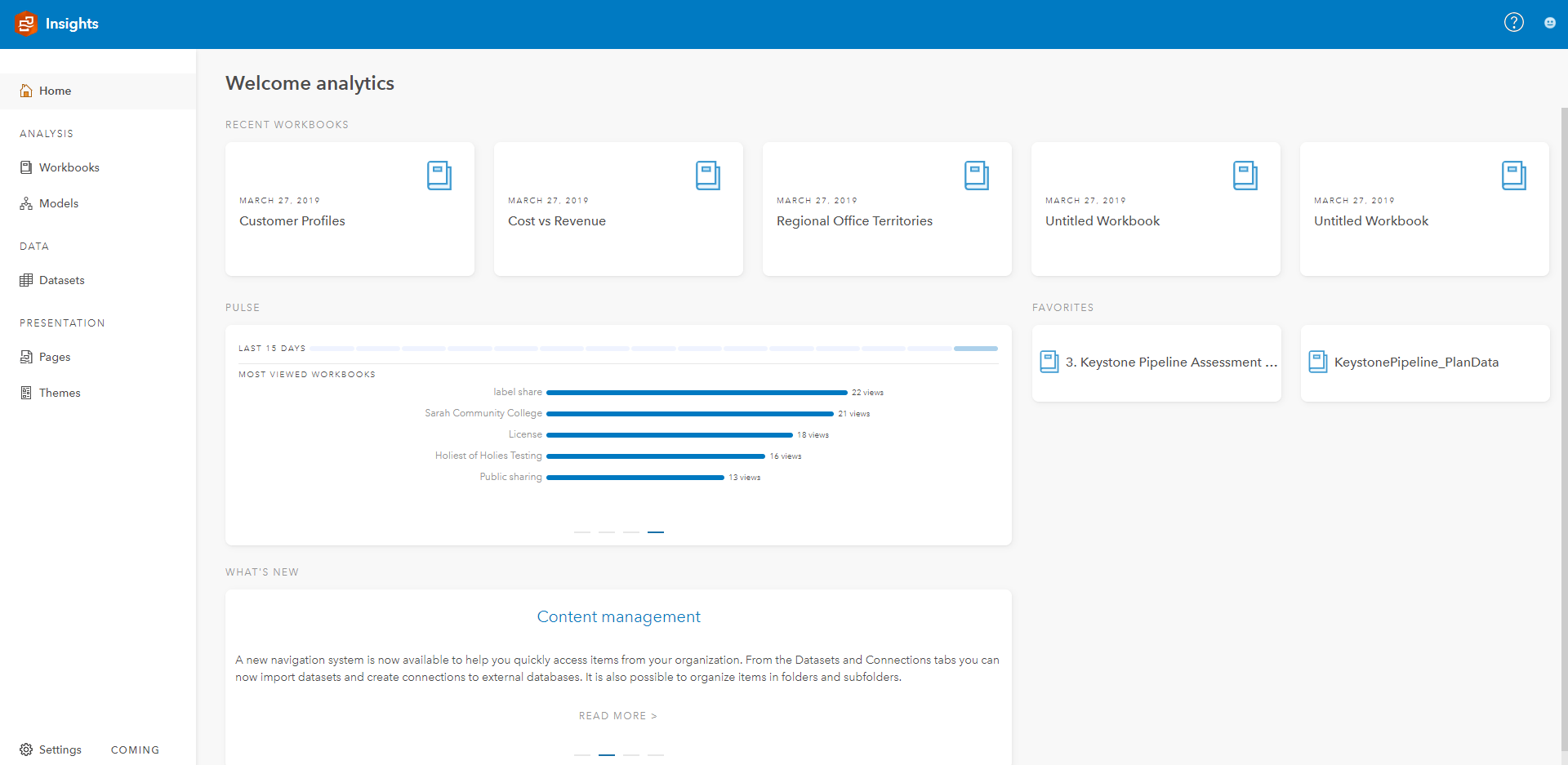
Python & R Integration (public beta)
The Insights scripting console allows you to leverage both Python and R programming languages, without leaving your Insights workbook.
The direct integration of these powerful open data science languages allows you to perform other analytics methods, such as machine learning, artificial intelligence, statistical analysis, and more. Another great advantage is data cleansing and data preparation. The integration all happens on the fly, without jumping in and out of Insights to an integrated developer environment (IDE).
Simplify your workflow with these new capabilities:
- Once you’ve created a new dataset or chart within the scripting console, bring it into Insights, with one click.
- Drag-and-drop any dataset from the Insights data pane directly into the console. Plus, the many supported and native data connections of Python and R opens up a world of data source possibilities for you.
- Directly connect to your existing Jupyter Kernel Gateway that contain Python or R. No need for a new deployment. This BYO (bring-your-own) model means that Insights can work with any library you choose. Lots of new analysis options here! Of course you can always create a deployment of Python and R, and we have plenty of help for you to do that.
A couple of important notes: the console is only available within the ArcGIS Enterprise version of Insights, ArcGIS Online support is coming this summer. Also, the console is in open beta, and we will be improving upon these integration features even more. Send us your feedback through the GitHub repository, or standard Esri tech support.
Distributed Collaboration
Distributed collaboration is not a new concept within ArcGIS Enterprise, but it’s new to Insights. Now, Insights items (models, workbooks, themes, pages) are supported in distributed collaborations. Share Insights items to another ArcGIS Enterprise or ArcGIS Online organization, when using ArcGIS Enterprise 10.7.
Why is this valuable? Let’s walk through two common workflows:
Scenario 1:
You have multiple ArcGIS Enterprise deployments within your organization, potentially across different regions or divisions. You just created a fantastic Insights analysis within one of these orgs, and want to share your analysis model with other analysts in other regions, so they can easily repeat the same analysis with their own data.
Scenario 2:
Your organization primarily uses ArcGIS Enterprise for core analysis and mapping. But, you also sometimes use ArcGIS Online for sharing and embedding maps and reports with the public, as well as contractors. The internal Enterprise org contains sensitive and secure data, while the Online org only has non-sensitive data.
PostgreSQL & Relational Database Support
Connect to PostgreSQL databases directly from Insights in ArcGIS Enterprise. Spatial data stored within both PostGIS (the native spatial type) or Esri geodatabase (ST geometry type) are both supported. Remember (as with the other supported databases) the database can be a geodatabase, but doesn’t have to be. Insights connects directly to the database and does not go through ArcGIS Enterprise nor ArcGIS Server. This means Insights pushes queries and processes as close as possible to the data, for maximum performance.
Also, now edit database connection properties once a connection has been made.
Performance has also improved. When working with data stored in a relational database, most Insights analytical operations now occur at the database level, and therefore do not require the data to be copied up to the ArcGIS Data store. The result is faster performance and being able to work with bigger data. Additionally, we even have some client-side performance improvements.
Insights Analyst User Type
The Insights Analyst user type is a new way to license Insights. It’s designed for an analyst that only wants access to Insights, and nothing else within ArcGIS. So, if you have a user who needs to perform analysis on your GIS content and other non-spatial business data together, all within a familiar non-disruptive BI-like environment – this Insights Analyst user type makes sense. The main benefit here is that you only pay for what your analysts need, and no more. The introduction of this new user type does NOT mean that the “old” way of licensing Insights is going away – that will continue to be there.
Of course, there’s more:
- Public sharing of workbooks is now available, so that anonymous users can view them within the Insights viewer mode.
- When working with predefined filters, card selections, and cross filters, interactions will trigger the map card to pan and zoom to the selected and filtered data.
- For a more complete list and description, check out the Insights help documentation.
What are you waiting for? Give these new capabilities a try, log in to Insights. Don’t have Insights yet? Sign up for a 21-day free trial today.

Commenting is not enabled for this article.