ArcGIS provides many options for where to store your data, from enterprise geodatabases to cloud stores, to the ArcGIS Data Store, and more. This flexibility is a true benefit of the platform. However, as new options are made available, and available technologies advance and evolve, it can leave some scratching their head on what data storage choices are right for their organization. Last month, we released a whitepaper that covers the history of data in ArcGIS and where it stands in the modern platform. You’ll see a few frequently asked questions answered in this resource as well as use cases on when to use which storage options.
As a second resource, the Data Stores tab of the Enterprise technical documentation has undergone a revamp! Formerly, this page addressed the three types of ArcGIS Data Stores: relational, tile cache, and spatiotemporal. With this new update, we have brought in ‘user-managed’ data sources into the story, to give a holistic perspective of all types of data you can register with Enterprise. To visit the new, updated page, simply click here or head to enterprise.arcgis.com and select the ‘Data Stores’ tab. You can also access the whitepaper via this page in the ‘Read more about data storage options’ row.
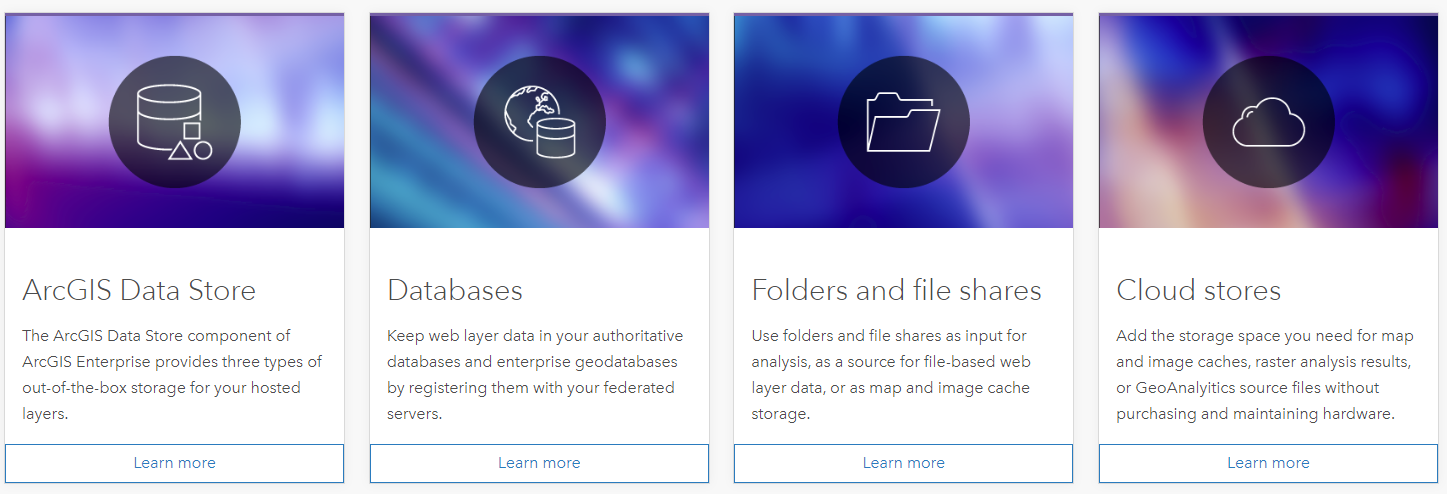
From the whitepaper to the new landing page, we hope this helps to give you a sense of how all kinds of data can be integrated with your Enterprise.
– The ArcGIS Enterprise Team

Article Discussion: