As part of the November 2024 release, ArcGIS Business Analyst Pro has an updated suitability analysis workflow. The suitability analysis workflow analyzes and scores sites that meet specific criteria.
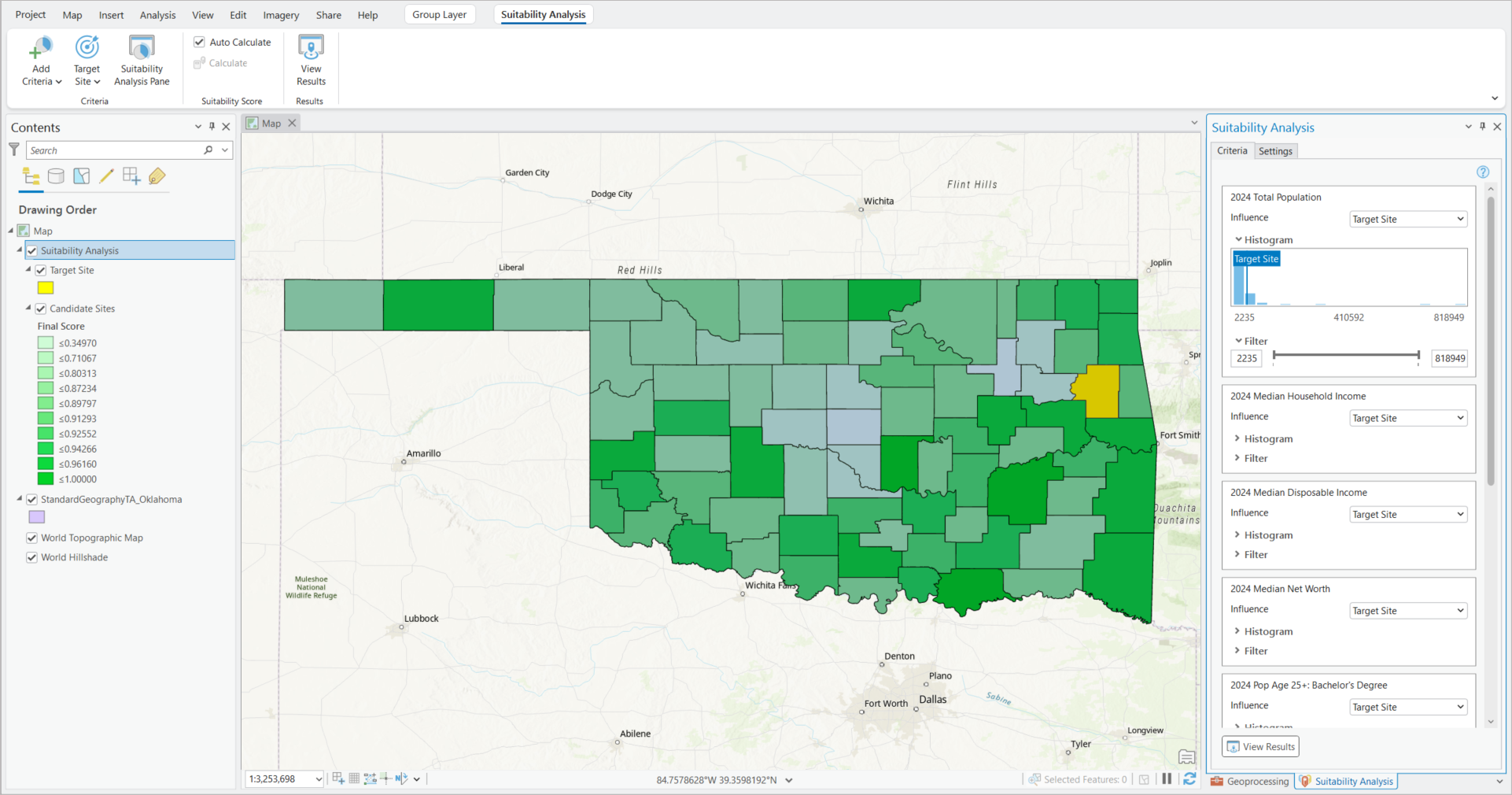
The latest enhancements to this workflow include:
- The ability to set a target site, benchmarking it as a point of comparison for the other locations in the analysis.
- The workflow pane contains enhanced site scoring methods and weighting methods.
- See data summaries, visualizations, and a table in the Results pane.
This article walks through the suitability analysis updates in Business Analyst Pro 3.4 and provides documentation and resources for learning more about them.
Target site
Suitability analysis ranks locations on the map using criteria and calculations you define. Each criterion has an Influence setting that specifies how the criterion value will affect the scores for each location.
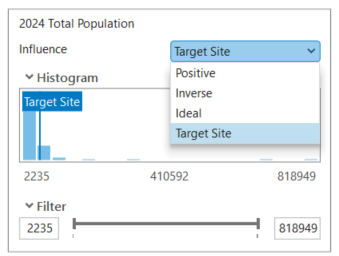
You may be familiar with the influence settings Positive, Inverse, and Ideal. Positive and inverse influence score a location based on how high or low the criterion value is. Ideal influence lets you set an ideal value for the criterion, scoring a location based on how close it is to that value. The new Target influence setting functions similarly to ideal—it defines the ideal value for a criterion as the target site’s value for that criterion.
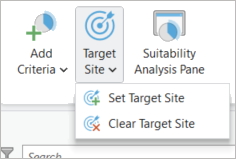
The target site may be the store you know to be the most successful, making it a useful benchmark for other locations. However, you could also use a target site to identify the location with the most need for a service, such as a high school drawing students from the lowest-income neighborhoods. In this example, you could prioritize locations that most need intervention based on their similarity to a community you know is disadvantaged.
For more information on target influence and suitability analysis, see the following:
Scoring methods
Assigning a score to each location is the most important output of a suitability analysis. In the November 2024 release, Business Analyst Pro added more scoring methods and greater control over selecting them. These controls are located in the new Settings tab on the Suitability Analysis workflow pane:
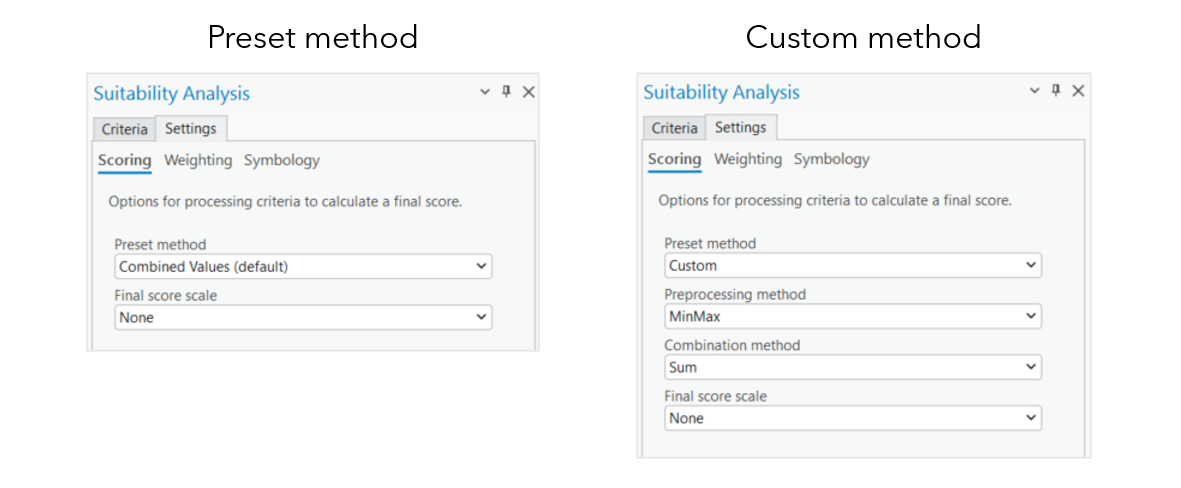
Suitability analysis scoring consists of three parts: preprocessing the variables, combining the variables for the location into a single value, and putting all the final scores on the same scale.
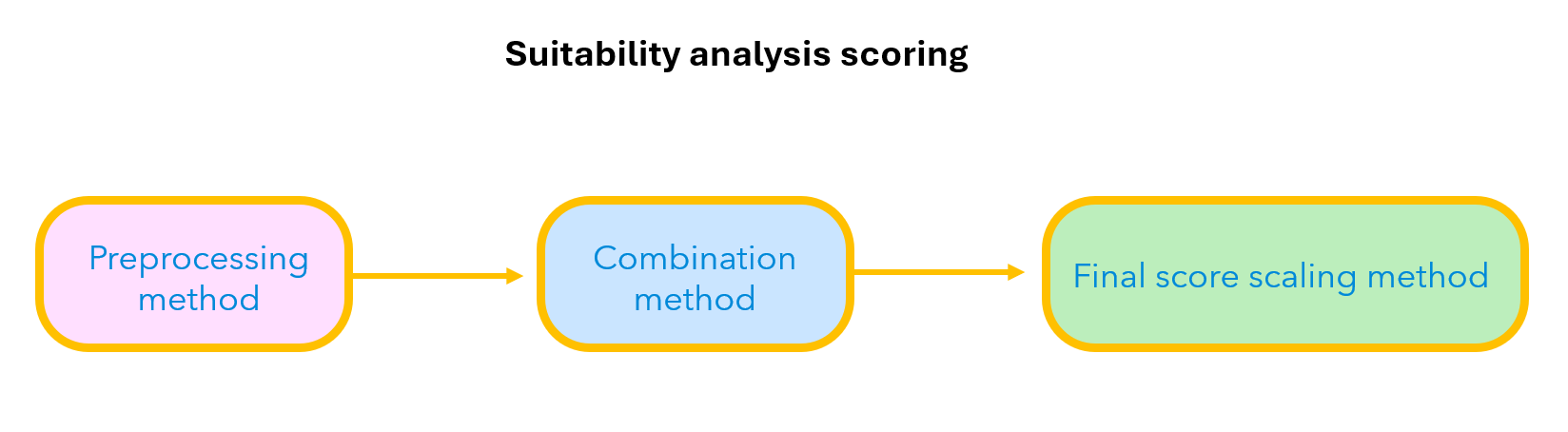
There are two overall options for choosing a scoring method: choose a preset method or a custom method. If you select a preset method, the preprocessing and combination methods are chosen for you, or come “in the box,” so to speak:
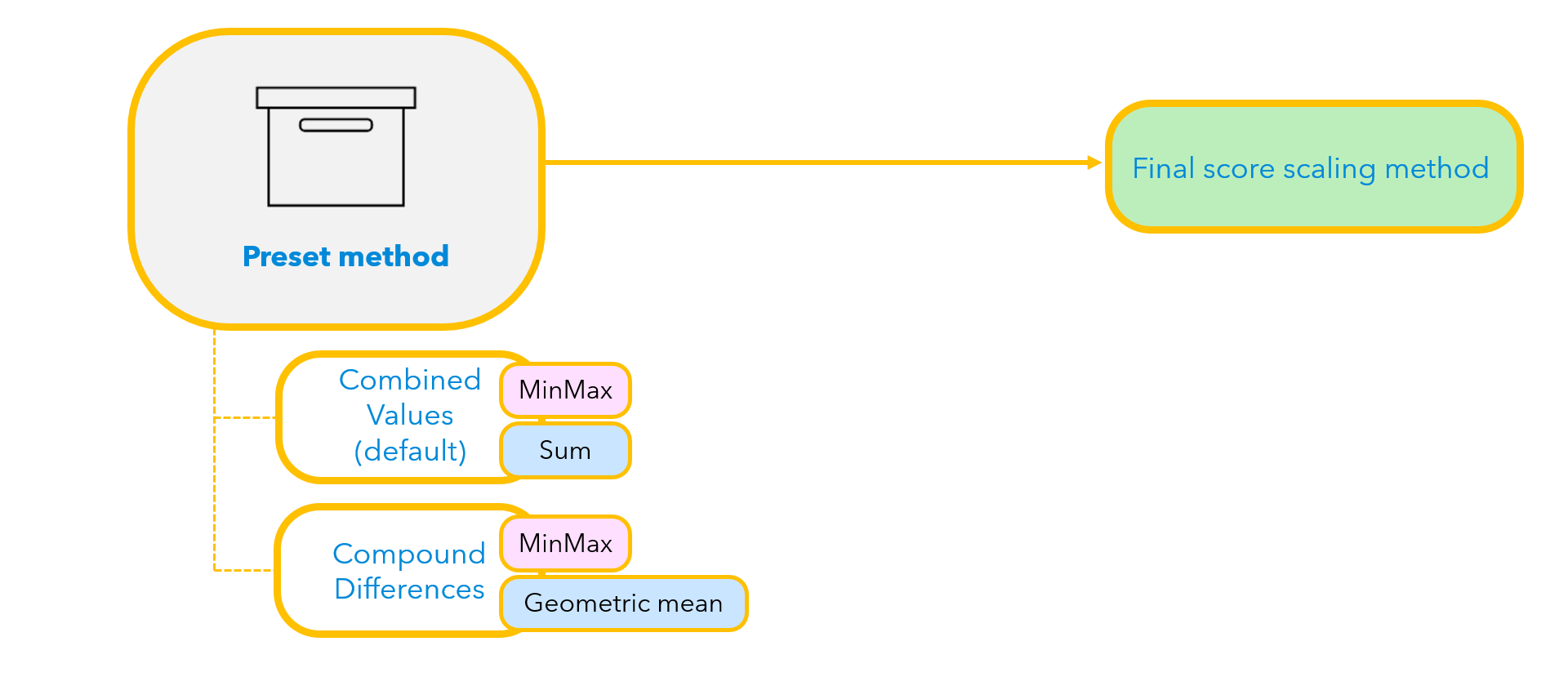
For users with advanced statistical knowledge, choosing a custom method provides more granular control over the scoring methods used:
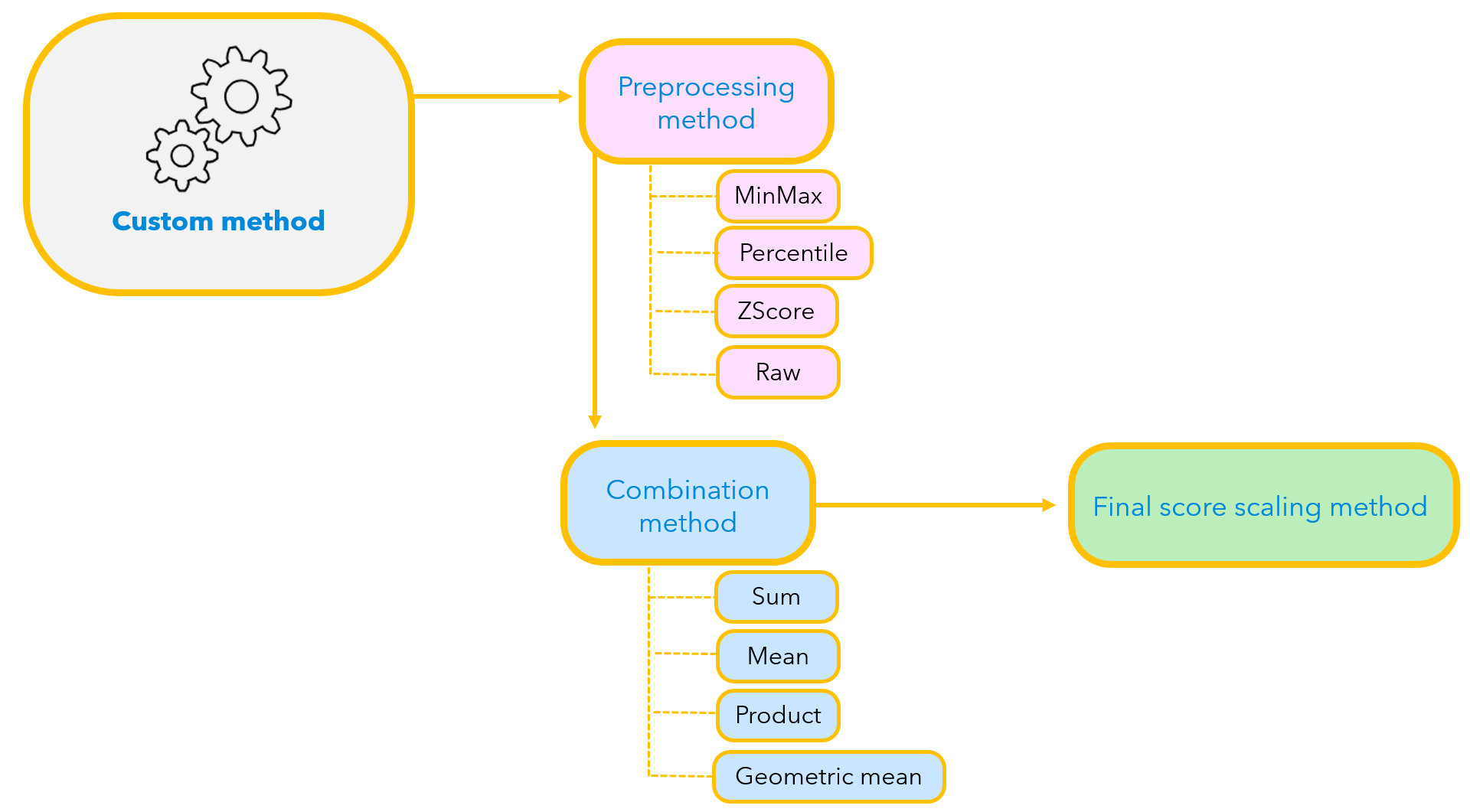
To dive more deeply into suitability analysis scoring methods, visit How suitability analysis works: Scoring.
Weighting
The Settings tab of the workflow pane also includes a section dedicated to criteria weighting. Applying weights to suitability criteria is a powerful tool that allows you to identify which criteria are more or less important in the analysis.
There are two weighting methods: Percentage of Total and Relative. When using the Percentage of Total weighting method, the weights for all criteria add up to 100 percent; when using the Relative method, criteria are weighted relative to each other.
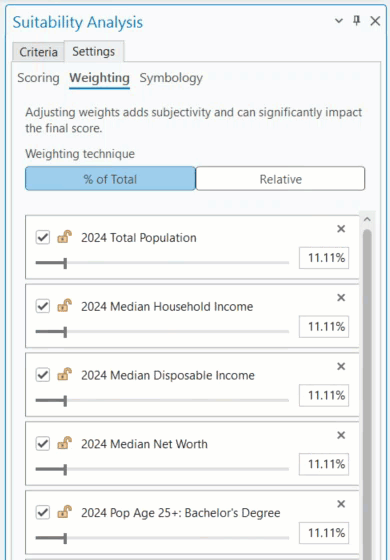
Note that weighting introduces a degree of subjectivity to the analysis. It is important to verify your rationale for adjusting weights and check any assumptions about the importance of some criteria over others. Basically: don’t adjust weights at random!
For more information on weighting, including its relationship to the combination method you selected for criteria scoring, visit How suitability analysis works: Criteria weighting.
Results pane
As part of the November 2024 release, a Results pane was introduced for several workflows, including suitability analysis. This pane facilitates exploration of data and analyses by displaying data summaries and visualizations.
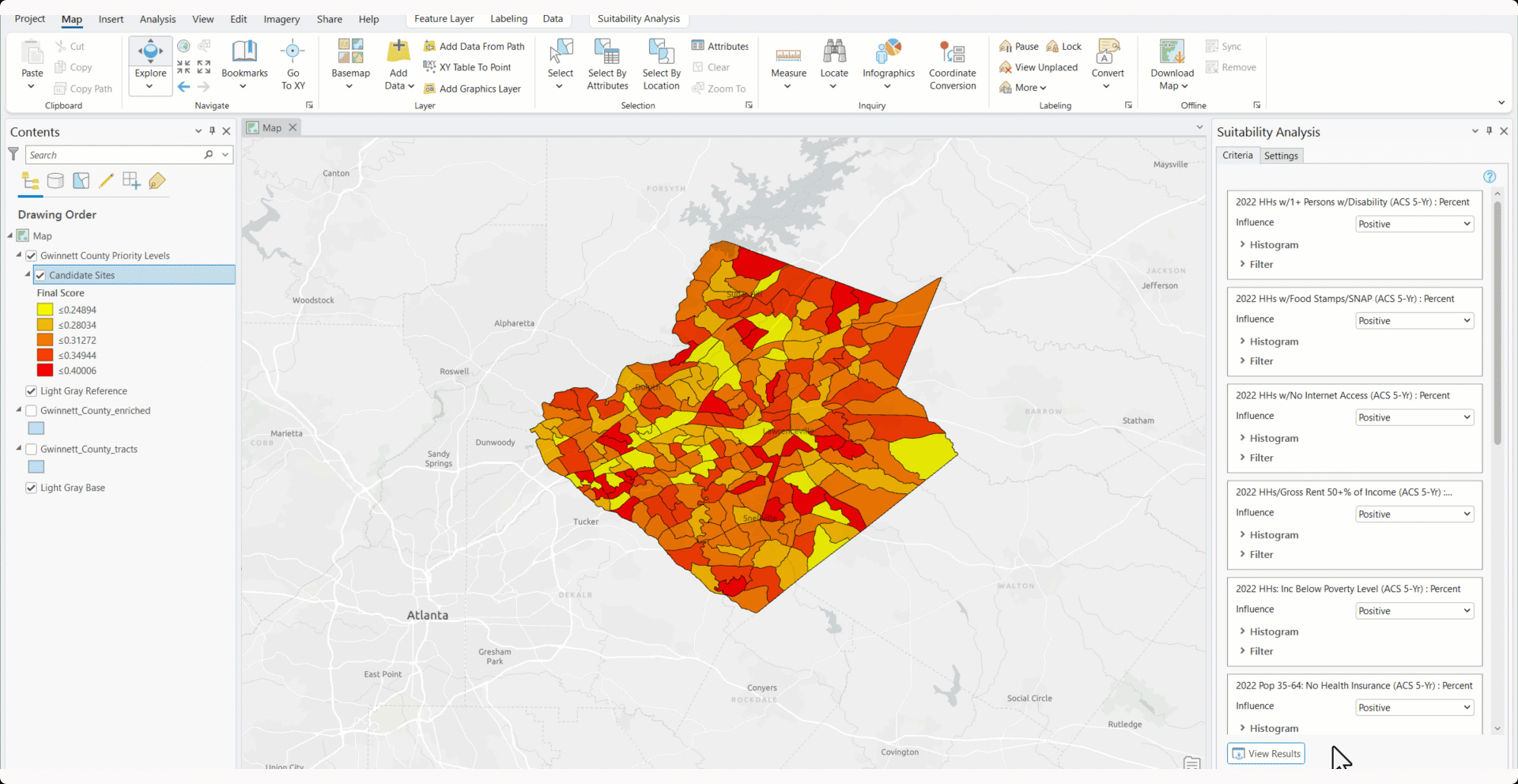
For more information, see:
We hope you enjoy these new features in suitability analysis, and look forward to hearing how you use them in your work! Be sure to stay tuned for more suitability analysis updates at the next release.

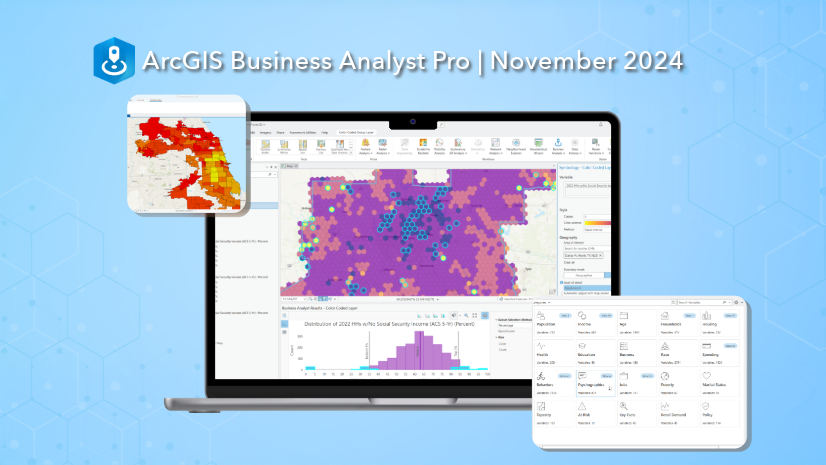

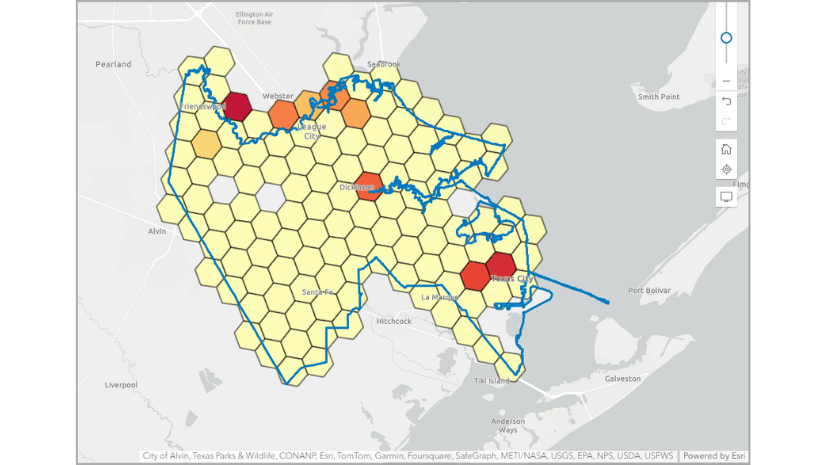
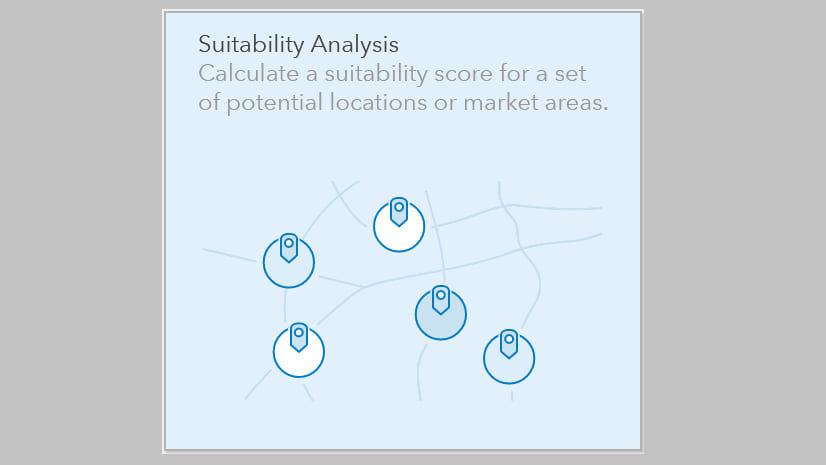
Article Discussion: