ArcGIS Business Analyst Enterprise allows users to share spatial and business analytics, publish demographic and customer insight Infographics, apply location intelligence to decision-making, and develop repeatable workflows that link common tasks together. With Business Analyst Enterprise, users can enhance their on-premises infrastructure using Esri’s latest location-based analysis tools.
With the latest ArcGIS Business Analyst Enterprise release on November 7th, 2024, we have delivered several highly anticipated updates. Business Analyst Enterprise includes multiple software components, and this release includes updates to the following:
- ArcGIS GeoEnrichment Server
- ArcGIS Business Analyst Web App
- Business Analyst widget in ArcGIS Experience Builder
- ArcGIS Business Analyst Pro
Now without further ado, let’s explore what’s new in Business Analyst Enterprise.
ArcGIS GeoEnrichment Server updates
ArcGIS GeoEnrichment Server is a server engine for Esri’s industry-leading demographic data. Using GeoEnrichment Server, users can find location facts and demographic characteristics for locations around the world. This release includes one key update:

Hexagon mapping
You can now use hexagons in color-coded maps, smart map search, and suitability analysis to create a consistent grid across a given area. For more details on hexagons and how to use them in your workflows, read our “Got five minutes? Get to know hexagons” blog article.
ArcGIS Business Analyst Web App updates
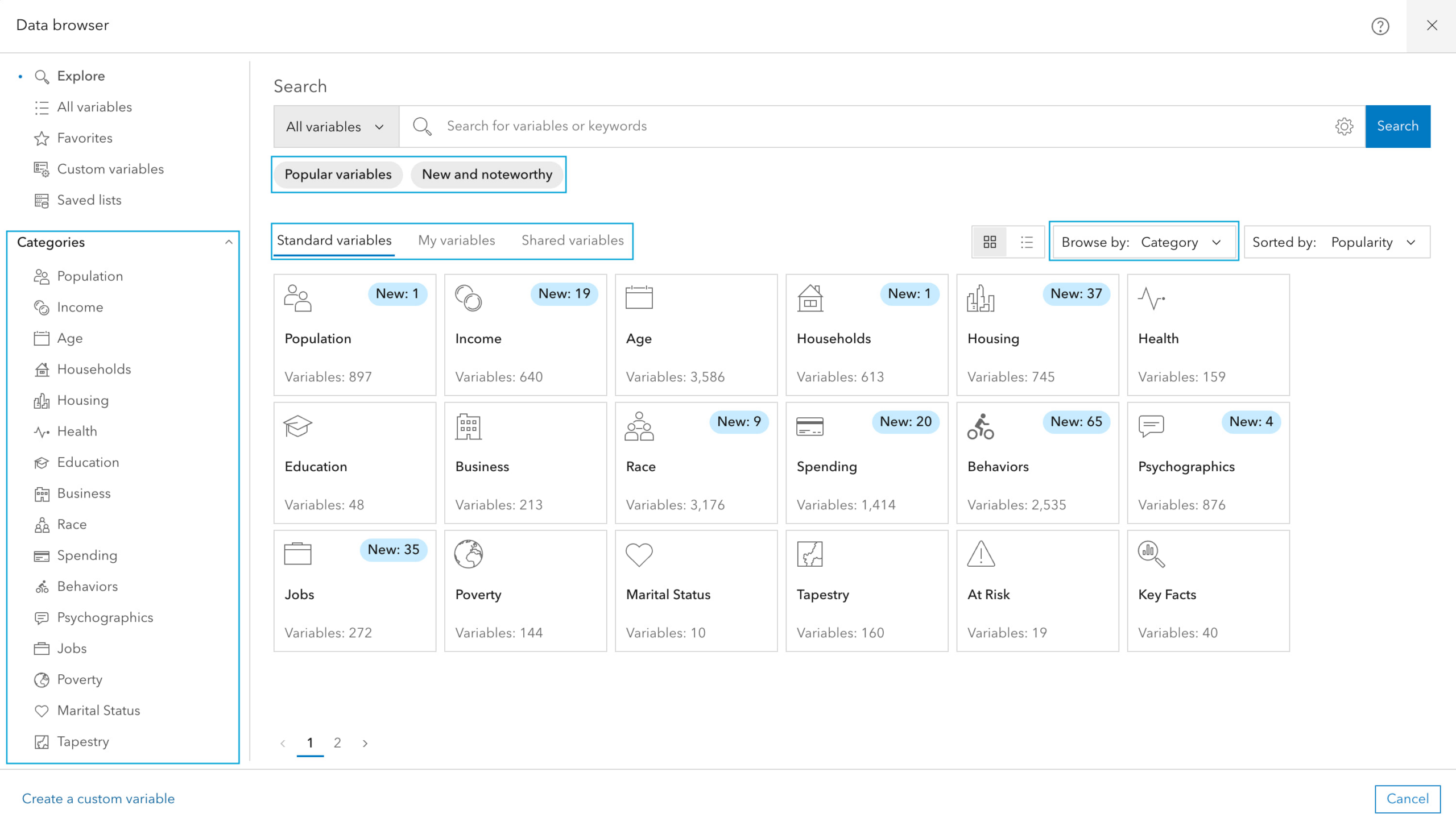
New data browser experience
The data browser has a new look with a simplified vertical navigation bar, allowing you to easily switch between categories without needing to navigate back and forth from the main page. To locate important data quickly, we’ve added a new Popular category that has all the popular variables in one area, as well as a New and noteworthy category that highlights all the new variables.
Search for your data seamlessly with advanced filtering, the flexibility to browse by year, dataset, or source, as well as the ability to segment variables by standard variables (variables included in Business Analyst), my variables (data you have imported or used in custom data setup), and shared variables (variables shared within your organization).
Enhanced points of interest search workflow
This update introduces a new Save search option to save your POI search parameters for use in future sessions. Additionally, we know users love the interactive results pane in workflows like color-coded maps and smart map search, so we are excited to include this popular tool in the update. Now, you can improve your analysis with interactive data summaries, visualizations, and tables. Simply hover over a bar in the histogram or a cell in the table to better interpret your results.
Enhanced suitability analysis workflow
The redesigned suitability analysis workflow has made a good thing even better. With this update, we have improved the interaction between the Results pane and the map to better highlight your analysis. To call attention to an area on the map, hover over the bubble chart or scatterplot to highlight that area. We’ve also added new chart controls, a zoom feature for bubble charts and scatterplots, as well as an improved site pop–up that displays additional details in your analysis.

New infographics and reports improvements
Previously, reports would be populated as images when exporting to Excel—now enhancements have been made to classic reports, enabling you to export content to Excel to explore the data for further calculation, analysis, and comparison.
Additionally, three new infographic templates have been added with this release:
- State of the Community infographic
- Rose Chart infographic
- Title VI Navigator infographic
Improved accessibility with Calcite
Esri’s top priority continues to be delivering accessible software for all users. With this release, we improved screen reader accessibility, keyboard interaction, visual display, high-contrast support, and more!
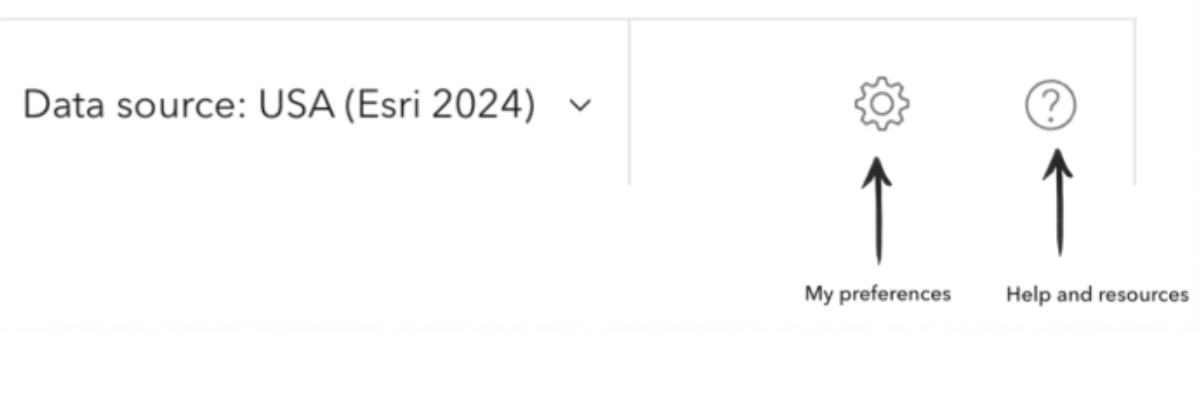
Reorganized application header
The reorganized app header and a brand-new action bar has made significant discoverability updates. This means you can focus all your attention and effort on your mapping journey. Some of these changes include:
- The country flag is removed and replaced with Data source followed by the selected dataset.
- Guided tours have been moved under Help and resources for easier access.
- The Autosave button is moved to My Preferences > General > Settings and is turned on by default.
Business Analyst Mobile App enhancements
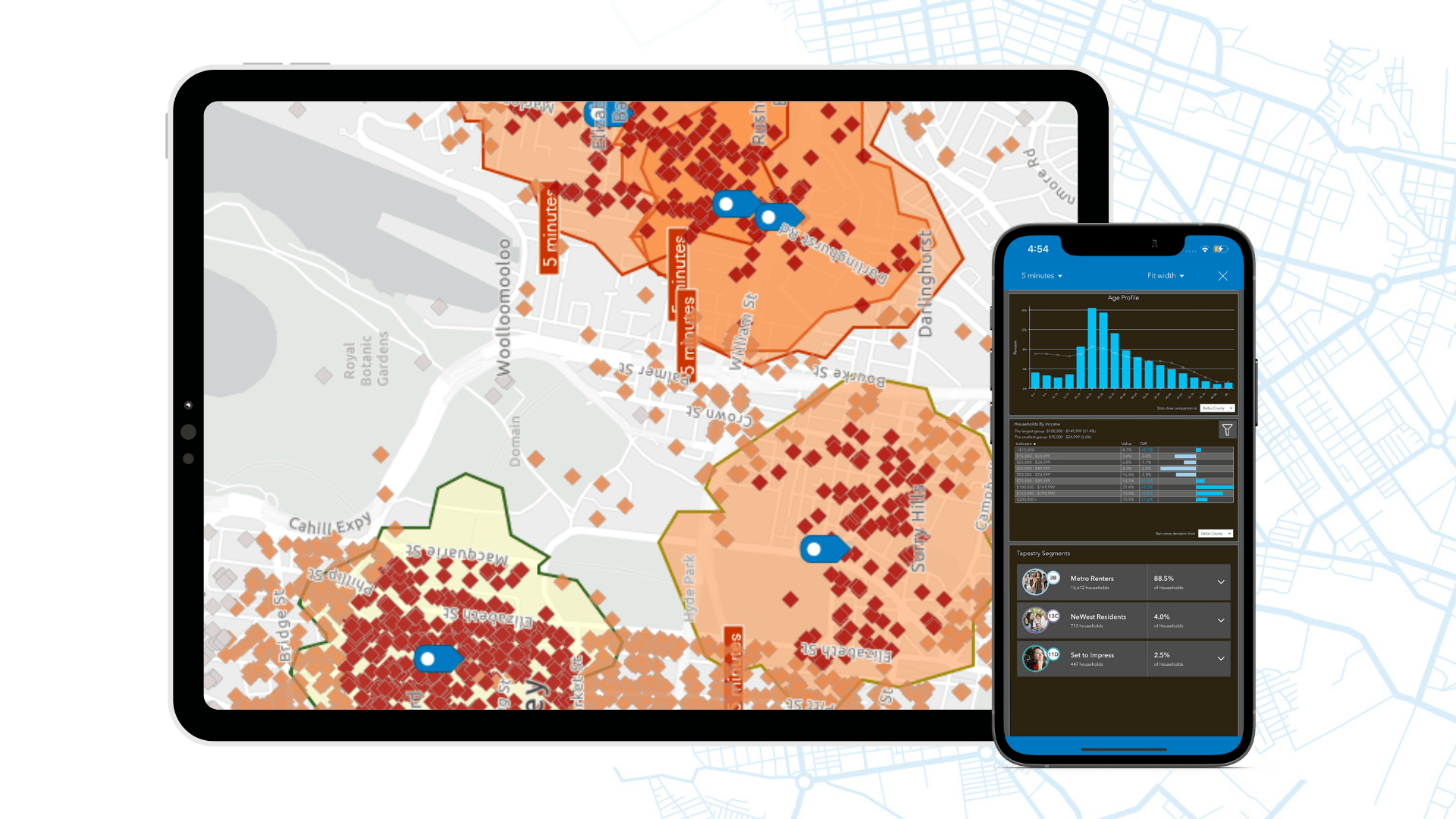
Want to use ArcGIS Business Analyst on the go? No problem! Simply download ArcGIS Business Analyst Mobile App from the App Store or Google Play. You can now run infographics using the Gallery infographics exactly how you would on desktop. And explore the wealth of 2024 data updates on the mobile app today.
ArcGIS Experience Builder: Business Analyst widget new features & enhancements
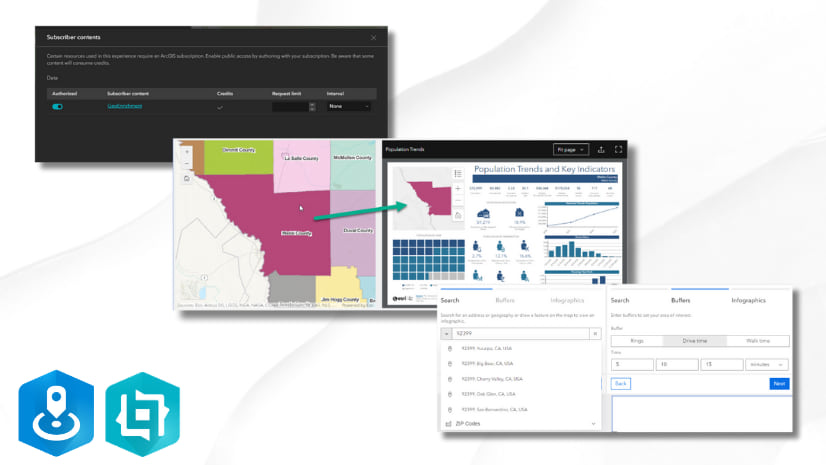
The Business Analyst widget in ArcGIS Experience Builder is a popular tool that provides users with the ability to view additional information about any point or polygon feature on a map through the creation of reports and infographics. Check out some of our new enhancements:
Public sharing across Experience Builder apps:
We’ve heard all your requests, and we are excited to announce that the Business Analyst widget can now be used in a publicly shared Experience Builder app.
Support for polygon feature map styles:
You can now preserve polygon features in a web map when running infographics by selecting those features.
A refreshed user interface:
We have redesigned the search and buffer steps of the workflow mode to improve the overall user experience.
For more details on Business Analyst Web App and the Business Analyst widget in Experience Builder, view our recent blog articles: What’s New in ArcGIS Business Analyst Web App| June2024
ArcGIS Business Analyst Pro
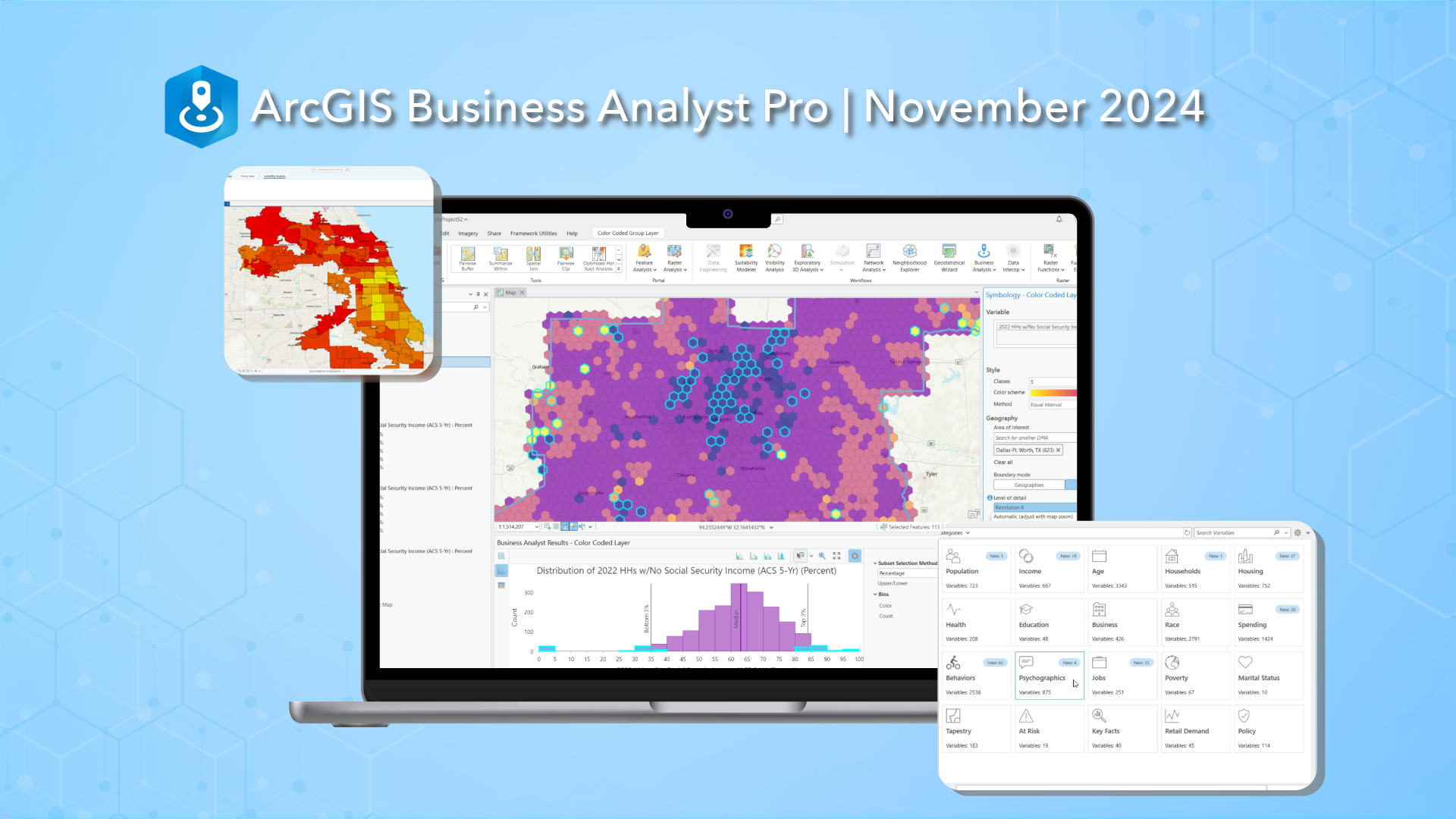
The latest release for Business Analyst Pro was on November 7, 2024. Improvements in Business Analyst Pro include updates to color-coded layers, new benchmark comparisons workflow, and access to new European cross-border data (beta).
There’s even more updates to explore in Business Analyst Pro, so view the following blog article for details on new features, tools, and enhancements: What’s New in ArcGIS Business Analyst Pro | November 2024
Additional Resources
We hope you enjoyed seeing what’s new in this latest update of ArcGIS Business Analyst Enterprise! Below you can find additional links that you may find useful.
- Business Analyst product overview page
- Review pricing and purchase Business Analyst
- Join our LinkedIn Business Analyst User Group
- Join our Business Analyst Esri Community
- Follow our weekly #BATipsandTricks posts on social media
- Read more Business Analyst blog articles on ArcGIS Blog
- Watch Business Analyst Web App videos
- Watch Business Analyst Mobile App videos
- Watch Business Analyst Pro videos
- Visit the Business Analyst Resources page

Article Discussion: