The latest ArcGIS Earth mobile release enhances how users interact with geospatial content. The improvements help boost field operations, create more efficient workflows, and increase understanding of GIS data. Key highlights from this release include offline support for raster data types, legend support, optimized colors for symbology, and the ability to search and filter 3D Tiles, in addition to managing KML sub-layers.
Features and Enhancements
Offline Support for Raster Data
ArcGIS Earth mobile users can now view raster data stored locally on their device, enabling workers in the field to access these data in disconnected environments. Raster data includes satellite imagery, elevation models, and land cover maps. Support for local raster data ensures that workers in the field can view and interact with high-resolution imagery and elevation data seamlessly, without worrying about internet availability or bandwidth consumption. With offline support, this new feature also enhances the security and handling of sensitive information.
The following raster formats are now supported:
- Image (.img), GeoTIFF (.tif)
- Digitial Terrain Elevation Data (.dt0, .dt1, etc.)
- JPEG2000 (.jpg2, .j2c, .j2k, .jpx), Height File (.hgt)
- National Imagery Transmission Format (.ntf, .nsif, .nsf, .r0)
- High Resolution Elevation (.hr?), and MrSID (.sid).
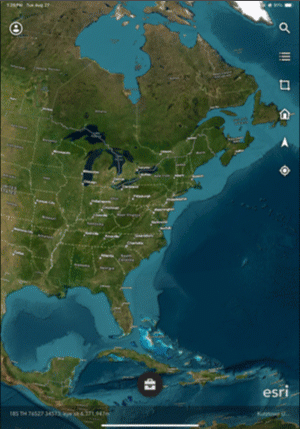
Legend Support
ArcGIS Earth mobile has introduced legend support for feature layers, enhancing the user experience for everyone, including assisting users with visual impairments. This new feature enables users to quickly assess and interpret intricate cartographic details, such as complex symbols and colors, which can often be confusing without a clear reference. Legends are particularly useful when exploring and analyzing complex maps with overlapping data layers, allowing users to easily distinguish between different datasets.
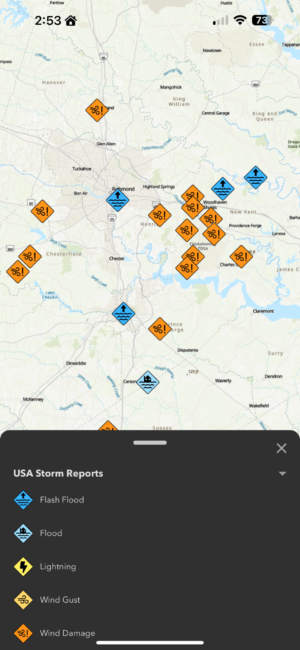
New Colors for Symbology
The symbology color palette in ArcGIS Earth mobile has been optimized to be more effective for mapping and cartography. The new colors adhere to cartographic color principles, allowing users to more accurately represent various features such as man-made structures, water bodies, terrain, and vegetation. Additionally, the ability to customize colors enables users to tailor their map symbology to specific data characteristics, contexts, and desired visual effects, making it easier to create professional maps.
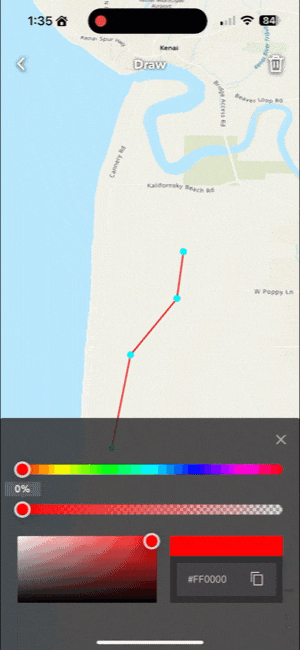
Search and Filter 3D Tiles
Easily search and filter 3D Tiles directly within ArcGIS Earth mobile, whether the files are hosted on ArcGIS Online or ArcGIS Enterprise. Users are no longer required to manually input the URL of the hosted 3D Tiles service. This enhancement reduces the steps required to add 3D Tiles to a scene, improving both the discoverability and usability of 3D data. Whether you’re a professional GIS analyst or simply geo-curious, this new capability makes 3D data exploration more efficient.
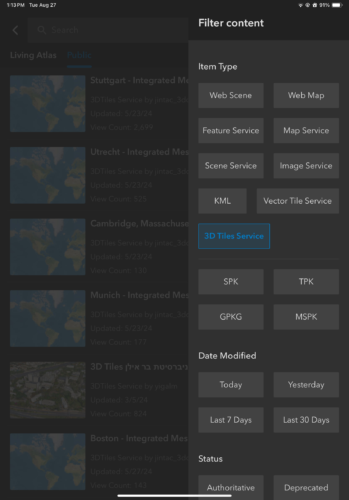
Manage KML Sub-Layers
Managing and navigating detailed KML data on ArcGIS Earth mobile is easier than ever. Previously, users couldn’t expand KML files, making it difficult to explore sub-layers. With the latest update, users can fully expand any KML layer to see its entire hierarchical structure. As a result, all embedded layers and layer types are visible, and users can adjust their visibility to tailor how data is displayed to meet their specific needs and goals.
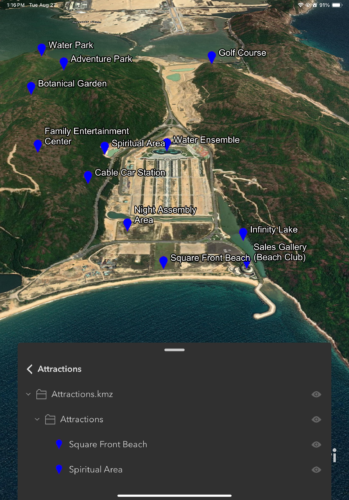
Closing Comments
We hope you enjoy the updates to the ArcGIS Earth mobile app. Your feedback and use cases are incredibly important for making ArcGIS Earth even better, so please keep them coming. Consider joining the Esri Community by checking out the ArcGIS Earth Esri Community Page. Our product team appreciates your continued support.




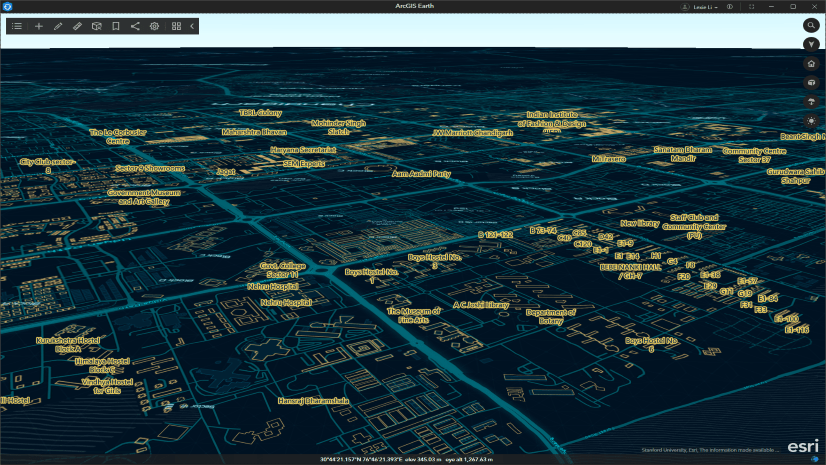
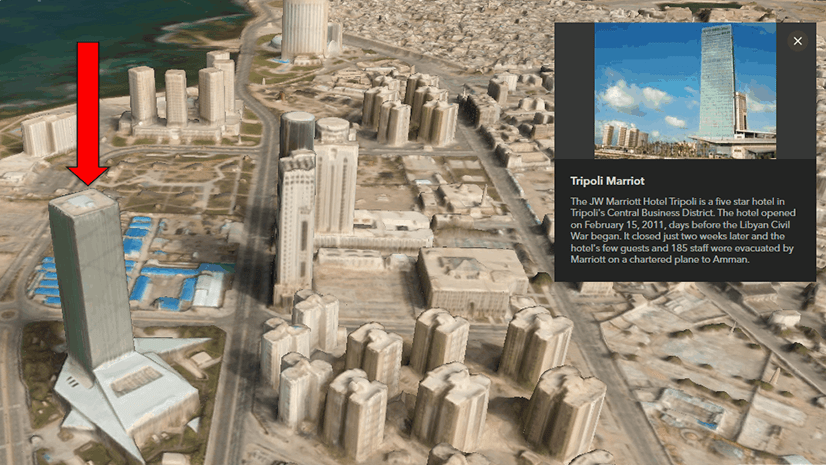

Article Discussion: