During our most recent Users Conference, a common question about ArcGIS Data Interoperability was how it relates to FME Software (Form and Flow). The simple answer is that ArcGIS Data Interoperability is built on FME technology. We developed ArcGIS Data Interoperability to utilize FME technology specifically for GIS applications. In this article we will explain the relationship between the two products, the different usage cases for each, and we will provide insight into which product will be right for you.
Origin of ArcGIS Data Interoperability
Originally, Data Interoperability was conceived as a way for ArcGIS users to take advantage of Safe Software’s industry-leading format support, and FME’s no-code approach to handling geospatial data at low level granularity. We also wanted to leverage the transformational ability of FME technology when working with attributes and geometry. This technology was originally exposed as browsable connections to data and as geoprocessing tools in ArcMap and geoprocessing services in ArcGIS Server.
A lot has been added since then and the way it is exposed has changed. If the ancient Greeks had invented computers and studied ETL as a discipline, Heraclitus might have said something like, “You cannot step twice into the same data flow”.
Data Interoperability Powering ArcGIS Pro
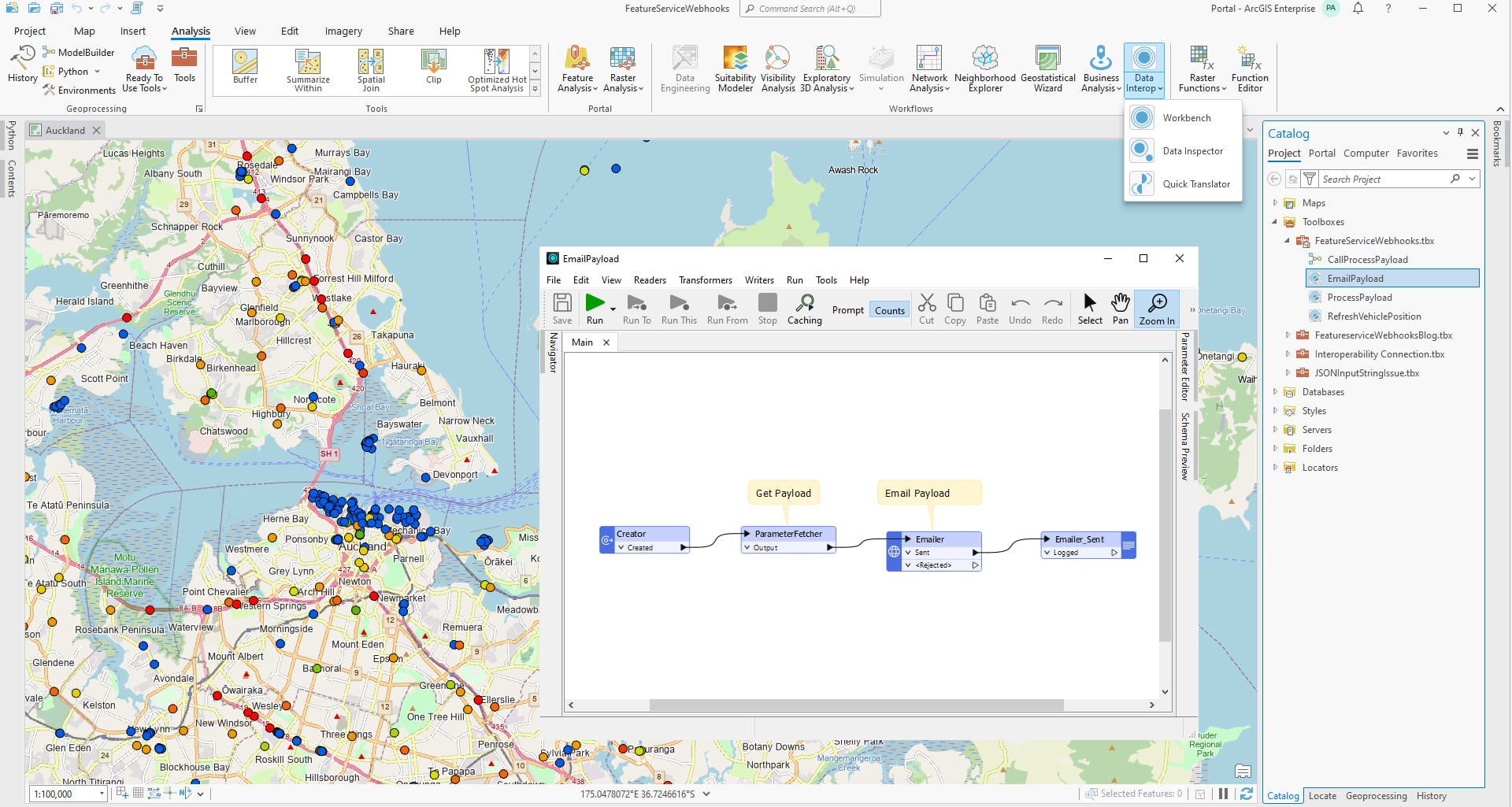
The above screen capture helps illustrate how Data Interoperability can be used with ArcGIS Pro. Here you can see Data Interoperability in use. Notice how functions of Data Interoperability show up in a few different places; the Analysis ribbon provides access to the Workbench, Data Inspector and Quick Translator apps (also available in the ArcGIS program group start menu), the project has custom Spatial ETL tools defined in project toolboxes, and ModelBuilder includes a Spatial ETL tool.
Some of the functions not shown here are the Quick Import and Quick Export system tools delivered through the Data Interoperability Tools system toolbox. These functions use default settings to translate between any tabular or vector format and file geodatabase in each direction, for easy and rapid data conversion.
Format and Transformer Support
Let’s take a second to cover format and transformer support. Data Interoperability is built from FME and therefore uses an FME ‘engine’ of a particular release, just like the FME product itself. We build Data Interoperability with the latest engine available, but FME has a different release cycle and can get ahead. If you’re interested in what the differences between engines are you can go to this page and click the link for the 64bit Windows change log.
How all this relates to formats is that format support is bound to either an engine or an FME Hub package version. FME packages themselves have minimum engine (and build) requirements. In addition to engine dependencies, Esri and Safe have independent license levels for format inclusion in our products. Data Interoperability gets every format we can obtain, so is comparable to FME Form.
As for transformers, certain 3rd party transformers that are specific to FME product architecture are not available in Data Interoperability. For a list of all the formats and transformers that are in FME Form but are not available in Data Interoperability for ArcGIS Pro 3.3, please refer to the Esri Community.
Common Questions
Why would you buy FME or Data Interoperability over the other? If the FME formats or transformers support that you require for your work are not available for Data Interoperability, than you will need to buy FME. Other considerations may be:
- ArcGIS Data Interoperability is sold and supported by Esri while FME is sold through Safe Software’s channel.
- Data Interoperability extends ArcGIS Pro and ArcGIS Enterprise
- Pro: Data Interoperability appears in the Analysis ribbon and as geoprocessing tools.
- Enterprise: Data Interoperability appears as web tools (although you can open the Workbench application on an Enterprise machine to do things like import credentials for web tools to use).
- It is intended that FME Form and Data Interoperability can be used ‘together’ in terms of sharing Workbench workspace (.fmw) files. However, if the products are running at different FME engine releases, then this can cause incompatibilities. These incompatibilities, while rare, can occur and are not bugs. For example, transformers may fail to ‘arrive’ in Data Interoperability when opening a workspace authored with FME at a later release because it has a newer version of a transformer. In this situation re-insert the missing transformer(s) using Data Interoperability at its current release but with parameter values taken from the FME workspace. If this is a common occurrence at your office, it can be useful to keep a workspace with any old releases of transformers on your FME machine to copy/paste into workspaces destined for Data Interoperability.
- FME Form uses ArcGIS Pro software for Esri binary format support such as geodatabase (enterprise, file, mobile) and Knowledge Graph. An exception is the API-based file geodatabase reader/writer that does not need Pro. Pro can be licensed in any of the usual modes, basic and higher. Enable offline use if you will be using standalone Python scripts that call an ETL tool.
- FME Flow must use ArcGIS Enterprise software for any Esri binary format support such as enterprise geodatabase (with the same exception as above and referenced below). While technically FME Flow can use ArcGIS Pro, the Pro product is licensed as a single user app and cannot be used in a server context. It is sufficient for ArcGIS Server Basic to be installed on an FME Flow machine in order to support read/write access to enterprise geodatabases.
- FME Flow can write to enterprise geodatabase without a local ArcGIS Enterprise installation if the Esri ArcGIS Portal Feature Service writer is used and the target feature service is published by reference.
Can you trade in Data Interoperability for a copy of FME or vice versa? No, there is no formal program to trade licenses. Esri and Safe have tried to make the products interoperable and many sites have both products.
Does Data Interoperability have any FME Flow capability and does FME have any ArcGIS Enterprise capability? Data Interoperability can be used to publish workspaces to FME Flow. There is a dependency that a standalone workspace (.fmw file) be used and that the workspace cannot have been used as the source for an ArcGIS Pro ETL tool. Support for the workflow is from Safe Software. FME has no ability to publish web tools to ArcGIS Enterprise, but Data Interoperability can embed an FME workspace file (subject to fixing any incompatibility issues) into an ETL tool and publish it as a web tool.
Conclusion
We hope this gives you a better understanding of Data Interoperability and how it is related to FME. For ArcGIS users, Data Interoperability remains the best way to take advantage of Safe Software’s format support and no-code approach to handling geospatial data. If you have further technical questions, please reach out to your regular account representative or visit us on our Esri Community website.
To obtain a free trial of Data Interoperability extension, go to Esri.com.



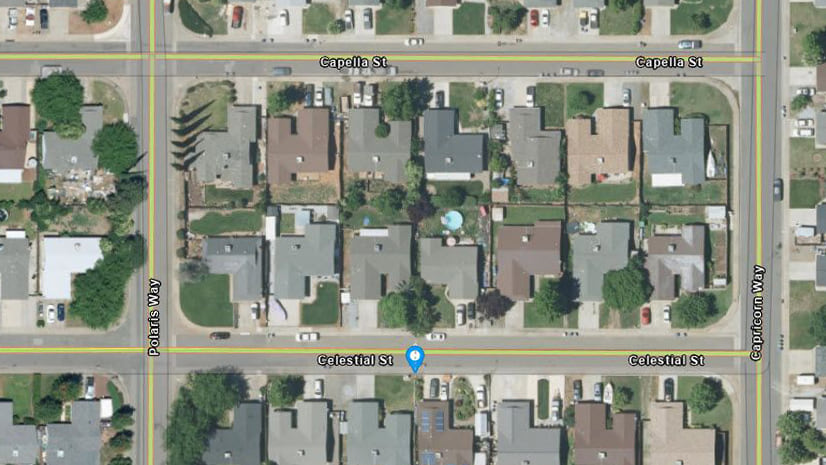

Article Discussion: