In this blog post, we will explore how Esri’s new user type model simplifies the deployment of ArcGIS Mission. With the inclusion of ArcGIS Mission Manager in all Creator user types, customers no longer need to purchase separate add-on licenses for Mission Manager. This change brings several benefits, eliminating the need for manual administration of limited Mission Manager licensing and streamlining the process of using ArcGIS Mission.
Understanding the New User Type Model:
Esri’s new user type model aims to simplify the licensing structure and provide more flexibility to customers. Previously, customers had to purchase separate licenses for ArcGIS Mission Manager, which added complexity to the deployment process. However, with the new user type model, ArcGIS Mission Manager is now included in all Creator user types.
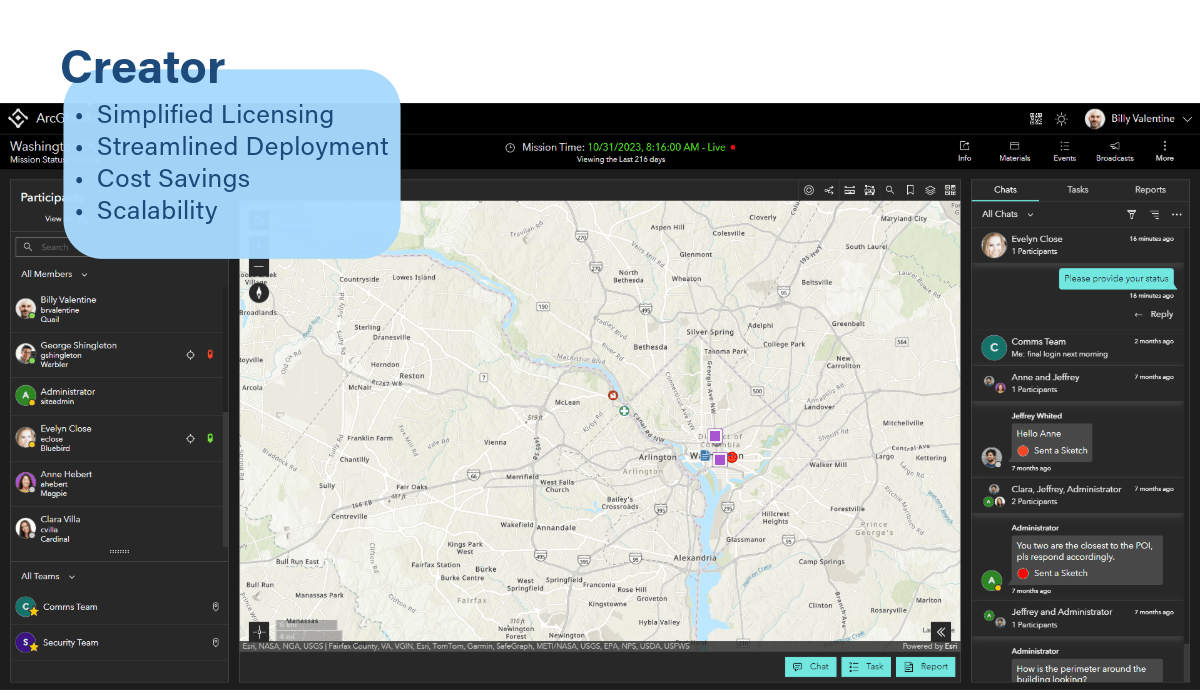
Benefits of the New User Type Model:
The inclusion of ArcGIS Mission Manager in all Creator user types brings several benefits to customers:
- Simplified Licensing: Customers no longer need to purchase additional licenses for ArcGIS Mission Manager. They can leverage the Mission Manager functionality directly from their existing Creator user types.
- Streamlined Deployment: With the new user type model, customers can easily deploy ArcGIS Mission without the need for manual administration of limited Mission Manager licensing. They can simply assign Creator user types to their users, and each user will have access to ArcGIS Mission Manager.
- Cost Savings: By eliminating the need for separate add-on licenses, the new user type model can potentially help customers save on licensing costs.
- Scalability: As customers expand their user base, they can easily scale their ArcGIS Mission deployment by assigning more Creator user types. This scalability ensures that organizations can meet their evolving mission requirements without any licensing constraints.
With this enhancement, Esri customers can focus on leveraging the full potential of ArcGIS Mission to support their mission-critical operations.
Manager is one of three components of ArcGIS Mission. Mission Manager focuses on the administrative portion of ArcGIS Mission, handling the planning, creating, and managing of missions. Mission Responder is a mobile app that lets field operatives access missions, share locations, and communicate. For field operatives to access Responder, they can use the Contributor and Mobile Worker user types. Mission Server provides the processing necessary for communication between Responder and Manager, acting as the central hub that manages and distributes mission data. For more details, visit the user types page or contact your account manager.
For detailed information about the new user type models and ArcGIS Mission, please visit Esri’s official website.



Article Discussion: