
Since we first released ArcMap, ArcGIS has evolved from desktop software to a broader, more integrated geospatial platform. This led to the creation of ArcGIS Pro, a new generation of desktop GIS that’s designed to work with our modern, connected, and powerful ArcGIS platform. Alongside ArcGIS Pro, we also introduced user types as a way to access ArcGIS capabilities and apps across devices.
Now, with the 10th anniversary of ArcGIS Pro approaching in January 2025 and the retirement of ArcMap in March 2026, it’s important to look toward the future of ArcGIS. Let’s explore the journey from ArcMap to ArcGIS Pro and learn how updated user types are transforming your GIS experience.
The ArcMap Era
Think back to the late 1990s, when ArcMap first came out, many were witnessing the dawn of the digital age. Remember those bulky desktop computers? ArcMap was a game-changer then, making GIS more user-friendly. No more command-line headaches—just point, click, and map. It allowed you to visualize and analyze spatial data like never before. ArcMap changed how you work with geographic data. It made GIS more accessible by simplifying how you create, edit, analyze, and present geographic information. But as technology advanced, so did the needs of professionals using GIS. It’s become a necessity to have a more powerful desktop GIS to keep up with modern demands.
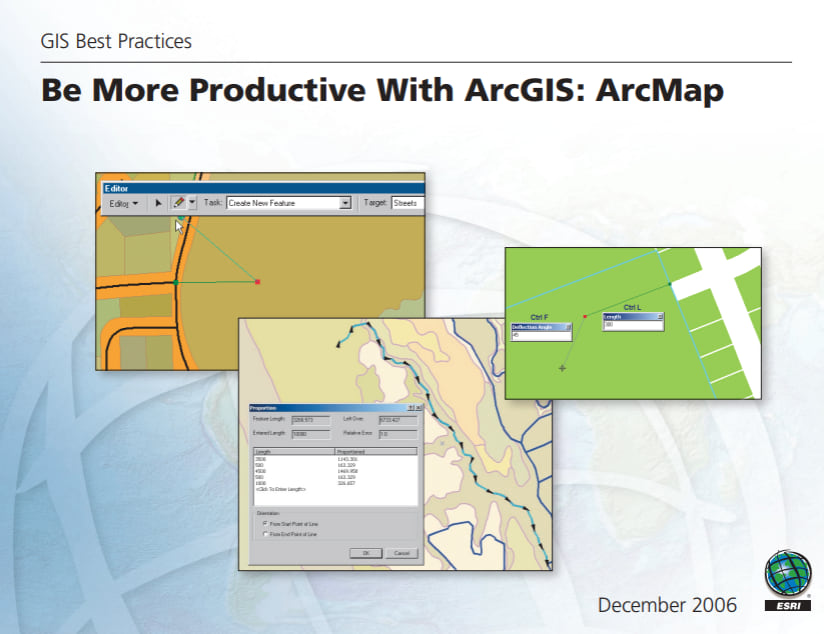
ArcGIS Pro: A New Chapter
ArcGIS Pro was introduced in 2015 and is developed to keep up with your expanding requirements. A fresh user interface, 3D visualization, better performance, and more advanced analytical tools were engineered for ArcGIS Pro. Its seamless connection to ArcGIS Online and ArcGIS Enterprise makes working across systems easier and more effective. ArcGIS Pro is now the main engine that runs the entire ArcGIS suite. It is used to create and edit GIS content. It improves the accessibility of information, liberating you from static map requests, and elevating your role in the organization as solution providers and problem solvers. ArcGIS Pro has become the leading desktop GIS software.

Introducing ArcGIS User Types
The launch of ArcGIS Pro also brought a new way to license and access GIS capabilities via named users, also known as user types. This licensing method was very similar to how people log on and use email and social media platforms. Each user has a unique ID and password. This change to named-user licensing made ArcGIS a complete spatial information system. It also offered the security of user identities, like other advanced IT systems.
With user types, you can store, manage, and analyze vast amounts of spatial data both in the cloud and on-premises. Then share your creations with anyone, anywhere. GIS is now portable—it’s in your back pockets, on your phones, on your desktops, and online or offline. This change made GIS more agile and approachable for everyone, not just the GIS pros.
Benefits of user types:
- Align capabilities to team roles: User types provide role-specific access to essential tools. For example, city planners can assign Mobile Worker user types to field staff, allowing them to collect data and update records on the go.
- Connect your organization seamlessly: Navigate and update ArcGIS content across desktop, web, and mobile devices. Everyone stays in the loop, no matter where they are.
- Streamline administration: Combining capabilities, apps, and content into user types simplifies management. Equip your team with the tools they need without the administrative hassle.
- Scale as you grow: As your organization’s needs change, user types can easily be added or upgraded. Whether you need basic viewing capabilities or advanced spatial analysis, there is a user type that fits.

User Types Get a Reboot
Today, user types have evolved, helping to enhance collaboration and expand the scope of GIS projects within organizations. They’re not just about better license administration; they’re transforming how organizations operate and gain value from GIS. Whether you’re a field worker gathering data or an executive making big decisions, there is a user type for you. This tailored access ensures everyone has the right tools to get the job done efficiently, making your organization run like a well-oiled machine.
To expand the toolbox for user types, ArcGIS Pro at the basic license level is now part of the Creator user type. This version of ArcGIS Pro comes with 782 geoprocessing tools that don’t require additional extensions. It’s Esri’s most popular license level. Now it is included in the Creator user type at an affordable price, along with new apps like ArcGIS Data Pipelines and ArcGIS Web Editor. With the ArcGIS Web Editor, you can edit and create maps both online and on your desktop.
The Professional and Professional Plus user types, which used to be called GIS Professional, have also been enhanced. The Professional user type includes ArcGIS Pro Standard but offers more apps. The Professional Plus user type offers even more apps and extensions. It has ArcGIS Pro Advanced with nine popular extensions like ArcGIS 3D Analyst, ArcGIS Spatial Analyst, and ArcGIS Network Analyst.
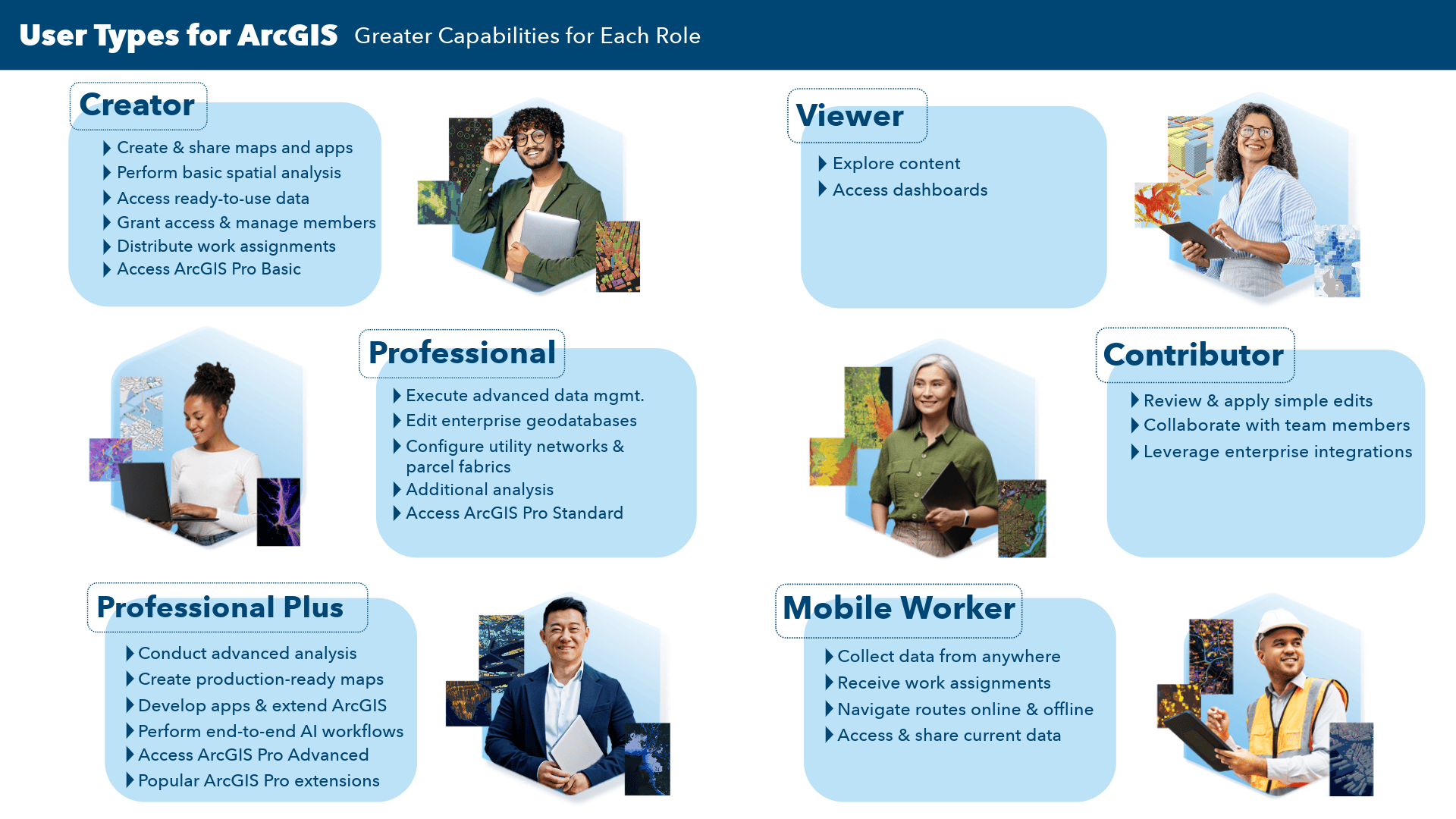
Diverse Roles, Tailored Access
By offering specific tools and access suited for various roles, user types ensure that everyone in the organization can contribute effectively and benefit from the full spectrum of GIS capabilities. Therefore, if you’re transitioning yourself or your organization from ArcMap, remember that not everyone in your organization needs the same tools or wants to navigate complex desktop options. Keep it simple: assess what each person does, where they do it, and how they do it to find the perfect fit. Whether they are management just needing to see important information on a map or are diving into complex analyses as a data scientist, there is a user type designed to help everyone excel in their role.
If you’re already using ArcGIS Pro, make sure you are leveraging the new user types to gain the most from your investment in GIS. Explore the updated user types to discover additional benefits that can enhance your work. When sharing and collaborating with others, ensure you set them up for success with the right user type.
Moving Forward
The transition from ArcMap to ArcGIS Pro, combined with the introduction of user types, has completely changed how professionals across a multitude of industries use spatial data. These advancements give you the opportunity to drive meaningful changes within your organizations. By embracing ArcGIS Pro and user types, you can gain more insights, foster better collaboration, and grow your operations more efficiently.
Don’t wait to migrate. Esri is here to support your transition with dedicated service experts, tailored training, and a range of helpful resources. Contact your account manager or sales representative today to find out the best next steps for you.



Commenting is not enabled for this article.