For those familiar with working with Offline in Field Maps and ArcGIS Online, you will be excited to see that the Offline experience from Field Maps has been brought into ArcGIS Online. The new experience provides an informative interface that offers guidance as well as aids in troubleshooting efforts. Below is a guide and introduction to the new Offline experience in ArcGIS Online.
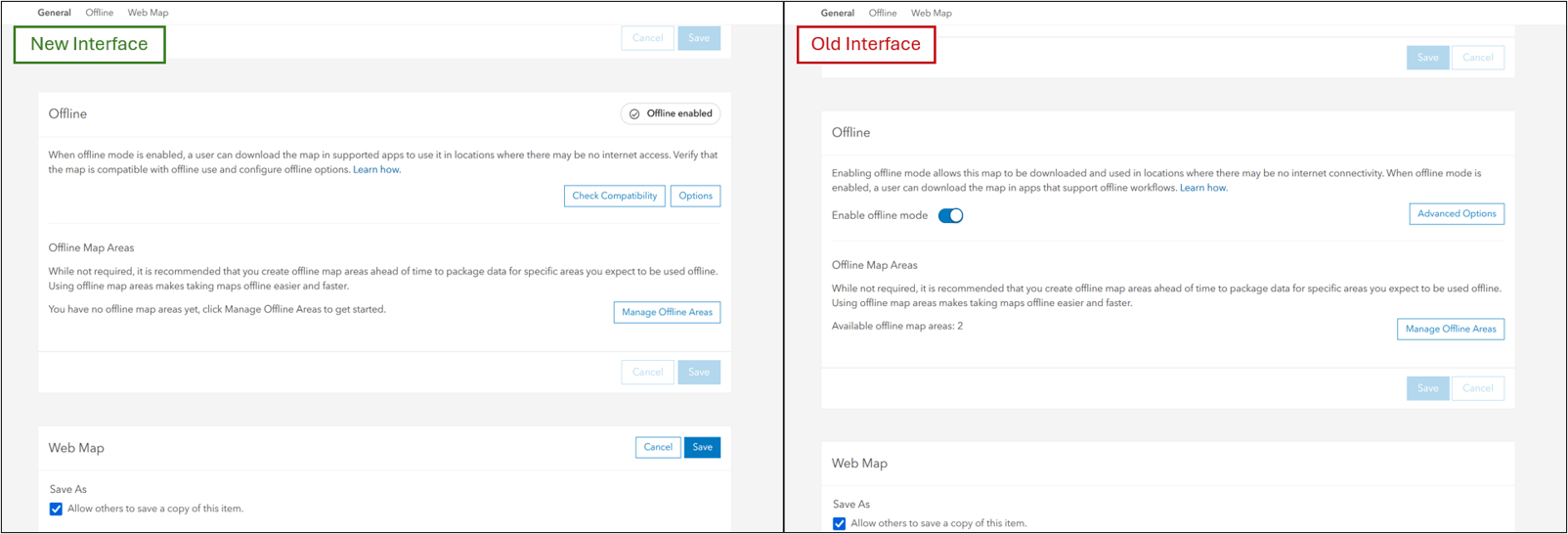
Enabling Offline
To enable Offline for web maps, all layers must have sync enabled. For base-maps, offline mode must be turned on. If you are using an Esri base-map, check the list here to ensure that your selected base-map can be taken offline. You can access the Offline settings as well as create Offline areas from the web map’s item details settings page.
From the Offline Check Compatibility page, you can verify any issues with layers, toggle offline functionality, and refresh the layers’ list. Verbose messaging is displayed below the layer. In the same space as any message, there is a button that takes you straight to the layer’s item details page. This is a great addition to ArcGIS Online, as opening a layer is now much more accessible from the UI. Another significant improvement is that you can enable sync as a part of the Offline interface. Instead of having to open a new tab to enable sync on a layer, an enable sync button is displayed.
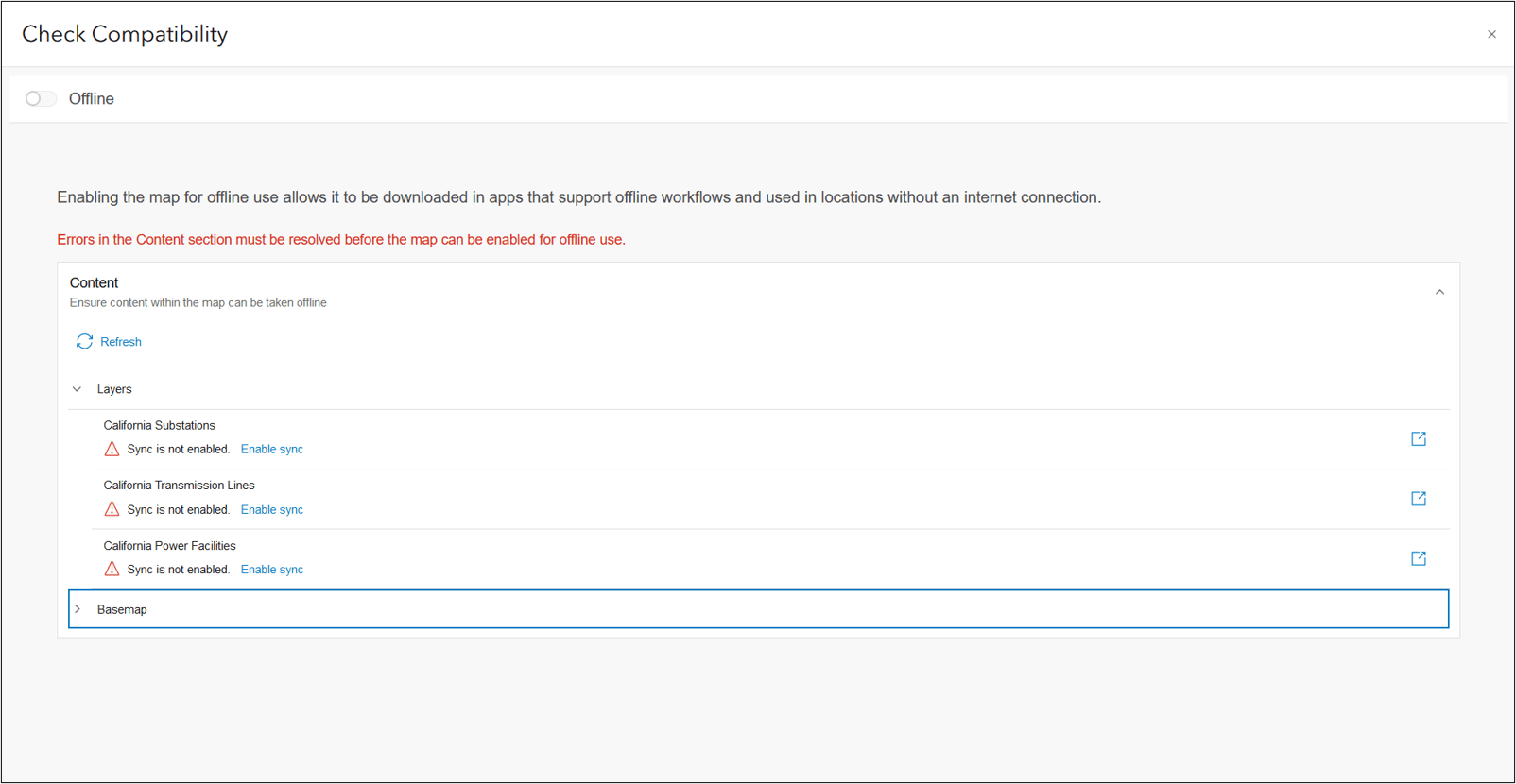
Configure Offline Options
In Offline options, you can configure how editable and read-only features and attachments are downloaded and updated to mobile devices. You can also define what basemap will be used in an Offline area. This includes setting the basemap to be packaged from the one set in the webmap, as well as defining one from an organization or on your local device.
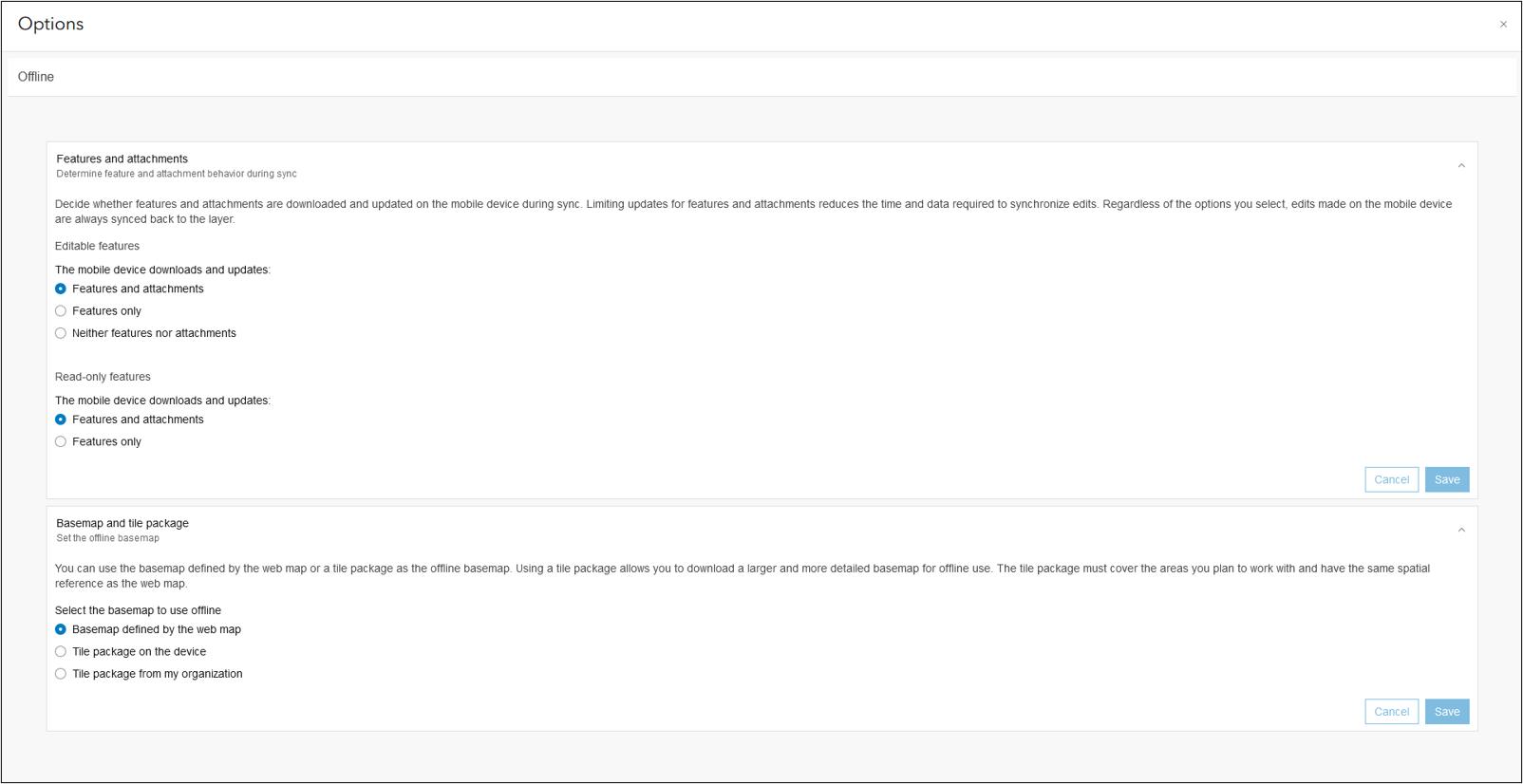
Creating Offline Areas
Creating Offline areas is done from the offline area manager. You can create new areas, update, and/or delete existing ones. When creating new Offline areas, draw out your area, set the level of details, schedule packaging intervals, and optimize the Offline packaging by enabling package updates. You can adjust any of these settings on existing basemaps by selecting the edit option in the actions drop down. From this same drop down, you can recreate Offline areas and delete areas if needed.
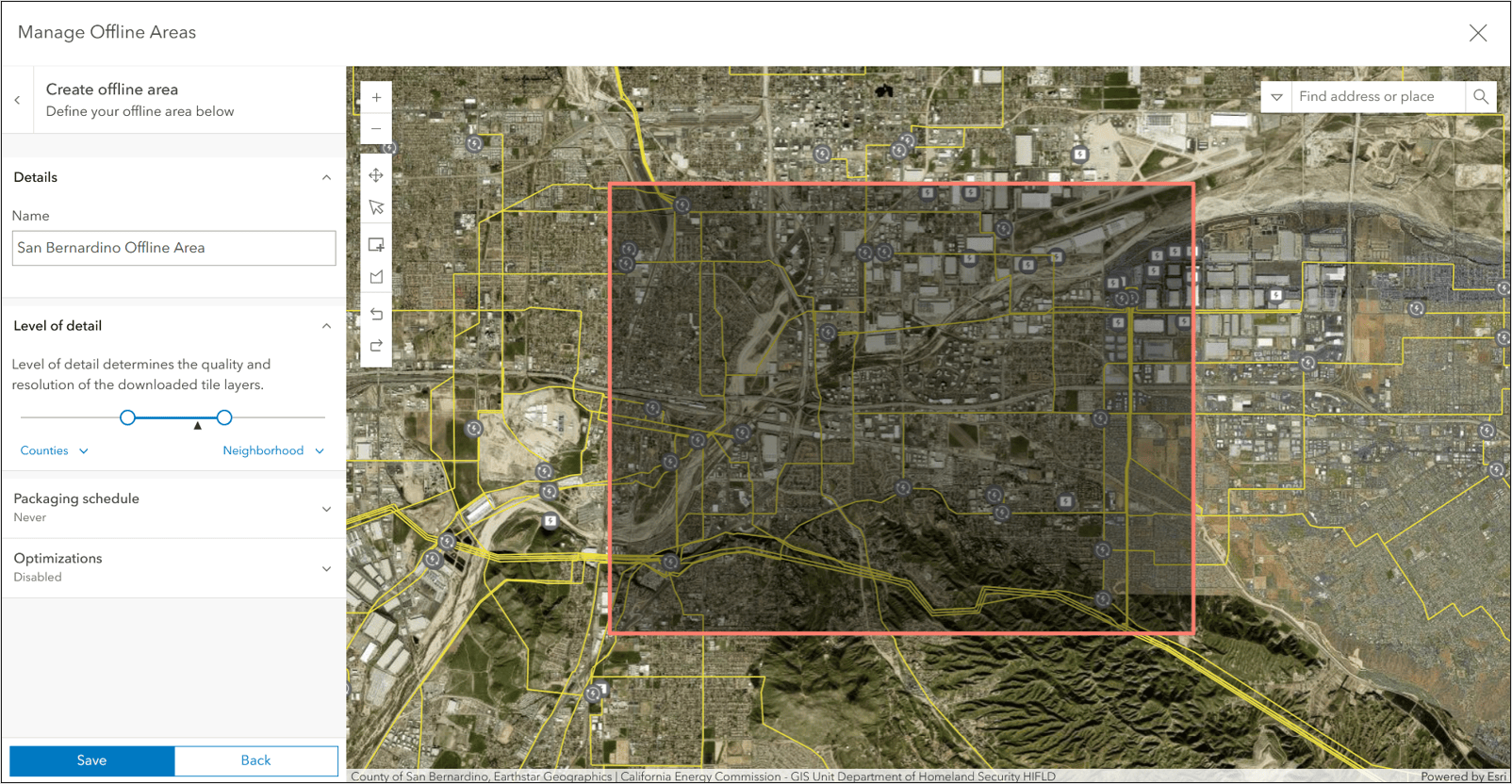
More Information
The changes made to Offline in July 2024 includes detailed messaging and easier access to troubleshooting. With sync being disabled by defaul, you will no longer have to leave the Offline experience to enable sync on a layer. Now we support enabling sync right in the UI. This is just one example of the great new additions to Offline. For more information on Offline in ArcGIS Online, please check out our documentation here. Be sure to stay connected for any future updates to Offline. Best of luck in the field!
Commenting is not enabled for this article.