Announcing the new website experience for Esri developers! In this release, the website and guides have been updated to help developers building different types of applications find content faster and build applications more effectively.
This article summarizes the key updates.

Navigation menu
The new top-level navigation menu provides quick access to developer guides, SDKs and APIs documentation, as well as developer product and support information. The Features menu gives you direct access to key guides, topics, tutorials, code examples, and samples – no matter where they are located.
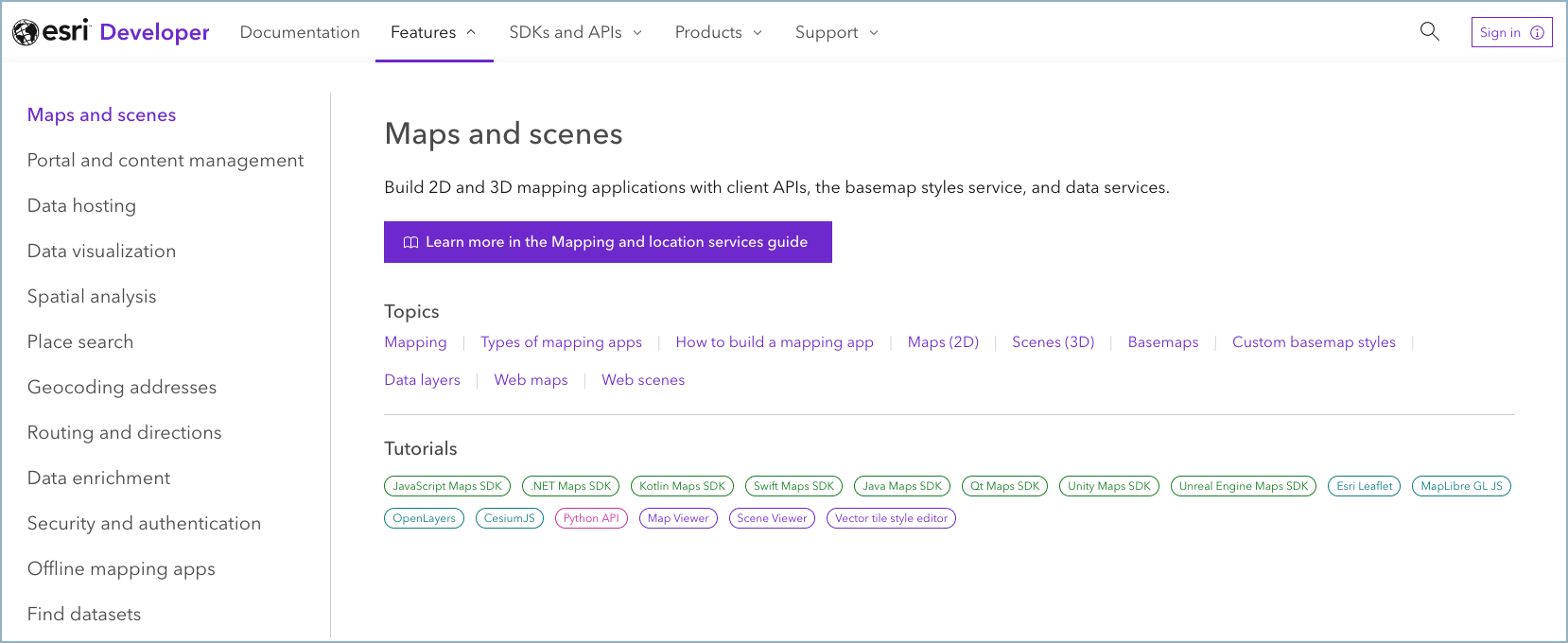
Sign in
The dashboard and sign in experience has also changed for this release.
ArcGIS Location Platform developers will now be redirected to their own Location Platform dashboard to manage their subscription and monitor service usage.
Both ArcGIS Location Platform and ArcGIS Online developers will now be redirected to their portal for performing tasks such as creating and managing API keys, developer credentials, hosted layers and data services, and accessing other tools and apps.
Your portal is now your dashboard for performing all developer credential and content management tasks!
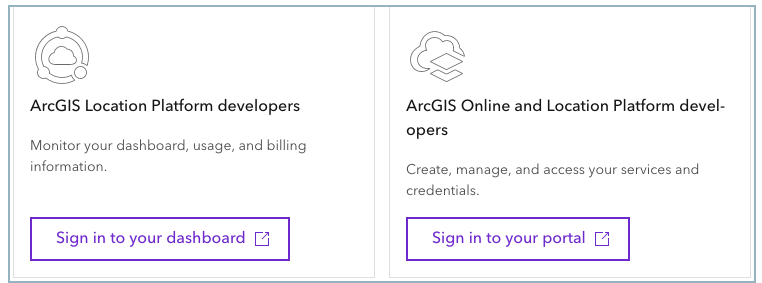
Developer guides
We have also created new developer guides with new “how to…” topics, code examples, tutorials, and workflows. There are now six guides that show you how to build different types of applications with different ArcGIS services, APIs, and tools.
Here is a preview of some the new topics you will find:
- A new “types of mapping applications” topic to learn about different mapping apps you can build
- New content and code examples for web maps and web scenes
- How to builds apps topics for every location service
- New content that shows how to work with the portal and tools
- New topics that cover how to access and use a portal service
- New content for creating and building applications with raster data and image services
- New content and tutorials for raster analysis functions and operations
- New and updated topics on how to use the app builders
- New topics on how to implement API key authentication and OAuth 2.0 authentication
- A new authentication tutorial for creating and managing new API keys
- New topics for working with developer credentials
- New workflows and tutorials to build partially and fully offline mapping applications
- Newly defined “types of offline apps” topic
Learn more
To check out all of the new updates, go to the new Esri Developer website.
To see additional articles for this release, go to:
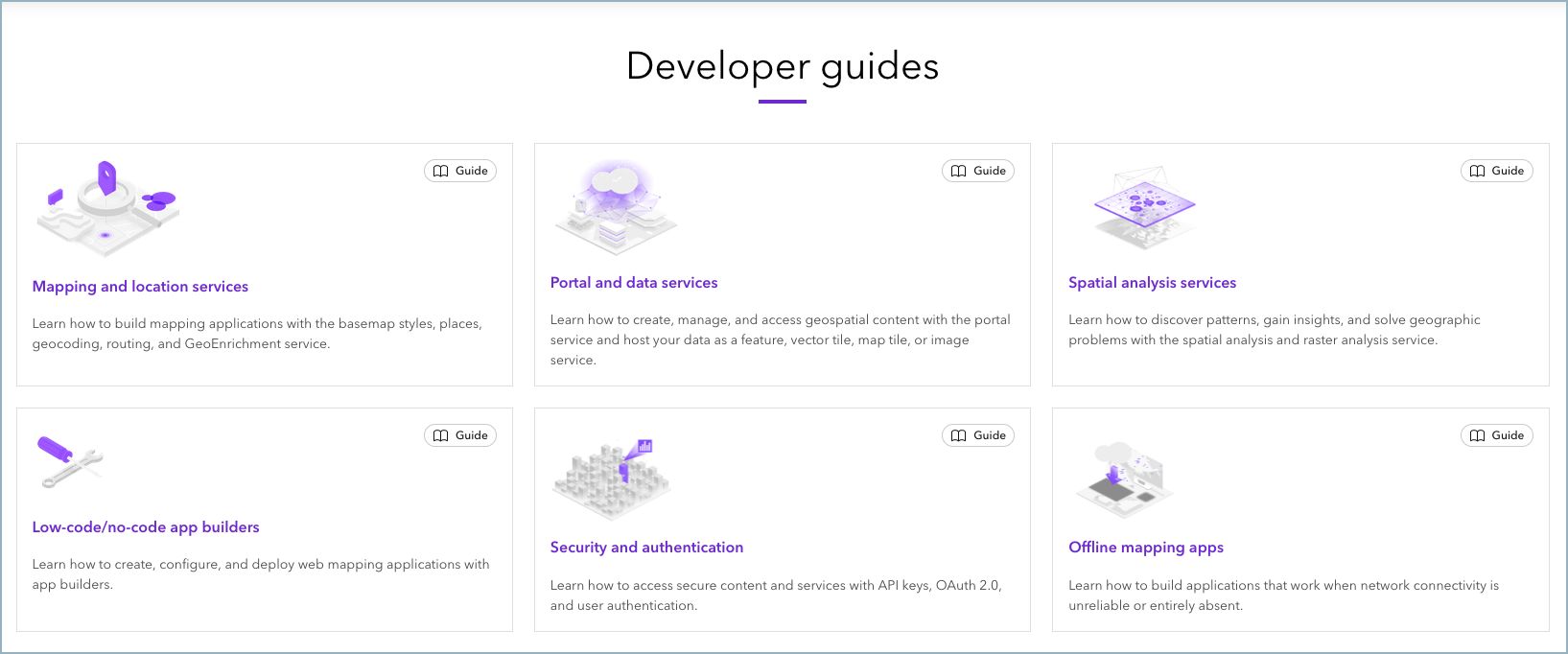

Article Discussion: