This blog is an ongoing list of frequently asked questions for the 3D Analyst extension. Come back often to see the updates!
- What is 3D Analyst?
- The ArcGIS 3D Analyst extension in ArcGIS Pro provides tools for accomplishing robust work with GIS data in a three-dimensional (3D) context. It allows you to create and conduct 3D analysis using many types of 3D data, such as 3D points, 3D lines, 3D polygons, point clouds, multipatches, TINs, terrain datasets, and rasters. You can create, import, and convert 3D data between different formats, and analyze surfaces and 3D feature data together to better understand your environment in a 3D context.
- What is a DEM (digital elevation model)?
- The ground, or bare earth, contains only the topography and is frequently called a digital elevation model (DEM). These surface models have many uses in GIS, which can include to help you understand surface change over time, model water flow for hydrology, visualize a surface model in 3D, understand impacts of movement of land, conduct viewshed analysis or provide cut-and-fill analysis.
- What extension do I need to classify lidar?
- ArcGIS 3D Analyst extension.
- What tools do I use to classify lidar in ArcGIS Pro?
- Yes, two broad methods will help you classify lidar for various targets. First, the Point Cloud Classification toolset lets you classify common targets like Ground, Noise, Vegetation, and Buildings. If a more specific classification needs to be performed, for example, power lines, street furniture, or interior building scans, then try out the Point Cloud Deep Learning tools.
- What is a LAS dataset?
- A LAS dataset references a collection of LAS point cloud files (.las) and, optional surface constraints. A LAS dataset can be visualized as points or as a TIN surface model. LAS datasets are stored as files using the .lasd extension. Surface constraints are breaklines, water polygons, area boundaries, or any other type of surface feature enforced in the LAS dataset.
- Do we offer a free trial of 3D Analyst?
- Yes, you can get a free 21 days trail of ArcGIS Pro, which includes 3D Analyst.
- How do I improve the display speed of my lidar in ArcGIS Pro?
- We recommend building pyramids on your LAS Datasets to improve the display speed. If you would like more information on Las Dataset Pyramids, you can see our document here.
- What’s the recommendation for storing lidar?
- Where to store your lidar is a common question that doesn’t have just one answer. We recommend reviewing our documentation to understand what storage method best fits your needs.
- What is a Terrain Dataset?
- Terrain datasets are TIN-based, multiresolution surfaces created from surveyed measurements stored in feature classes. A Terrain could be made from a combination of point clouds; GIS features like; breaklines, waterbodies, and road networks.
- What is a Multipatch?
- A multipatch is a type of geometry in ArcGIS designed to represent the shell of a 3D object. Multipatches are composed from a series of patches that store geometry, color, transparency, and texture information. The geometry the patch stores may be a ring, triangle, triangle strip, or triangle fan. The shell these patches form might represent a completely enclosed feature, such as a sphere, or an open feature, such as a sloped roof. Multipatches may be used as 3D symbols to represent points or stored in a feature class with attributes. Multipatches are commonly used to store geotypical 3D symbols such as trees, street lamps, and park benches, as well as geospecific features such as buildings, bridges, and subsurface geologic formations.

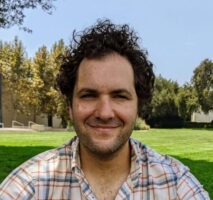
Article Discussion: