The November release of ArcGIS Velocity is here! Though this is primarily a quality and performance focused release with updates to backend libraries and dependencies, there are several key highlights to mention including:
- Get more with the Standard license, which now allows you to run one scheduled big data analytic.
- Usability enhancements to many analytic tools, including an improved experience when configuring tools.
- In your real-time analytics, the Detect Incidents tool now supports the ability to specify fields from the join layer to add to the target features.
Let’s take a deeper dive into each of these and other new capabilities and enhancements in this release!
Get more with the Standard license
You can now do more with the Standard licensing subscription level! Previously, you could only run scheduled big data analytics in the Advanced and Dedicated license levels. Now with this release, you can run one scheduled big data analytic with the Standard license.
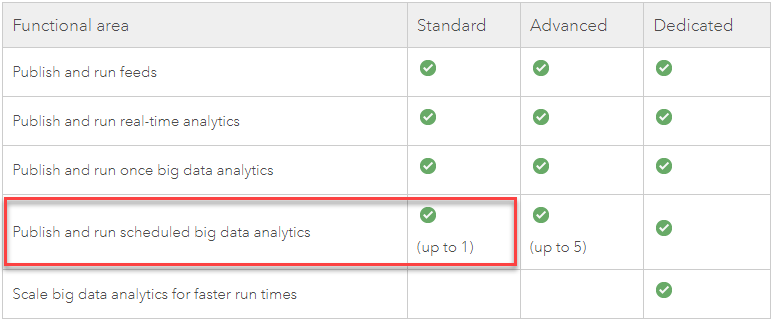
This enhancement is important for those of you who are, or will be deploying, the Winter Weather Operations solution in your organization this winter. It requires you to run one scheduled big data analytic to provide near real-time route status updates, store vehicle location history, and summarize material usage and distance traveled for each of your vehicles.
For more information on all the ArcGIS Velocity licensing options, see Licensing help topic.
Enhancements to analytic design experience
Enhancements to the Calculate Field, Map Fields, and the summarize tools (Aggregate Points, Join Features, and more) have been added including a redesign of the table properties and forms to provide you with a better experience when configuring the tools.
The old tool configuration experience required scrolling in the app to see all of the available parameters as illustrated below:
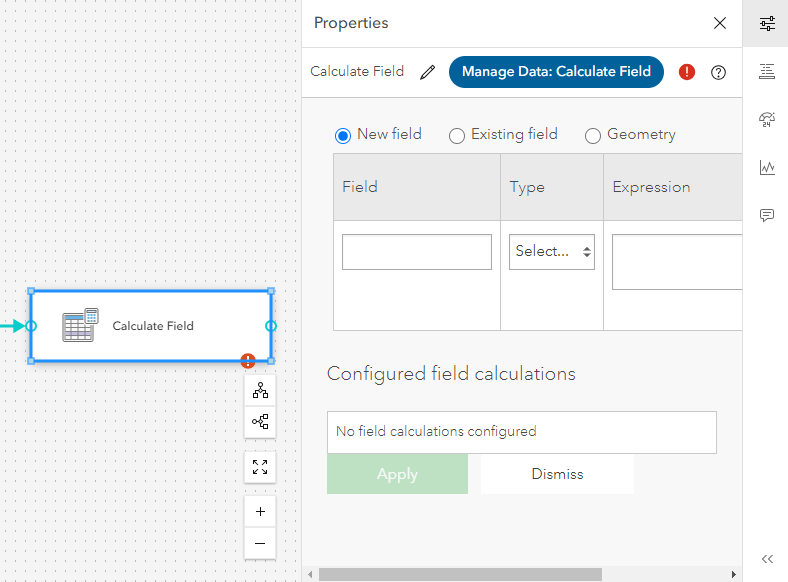
The new tool configuration experience provides easy access to all the available parameters without the need to scroll around the app as illustrated below:
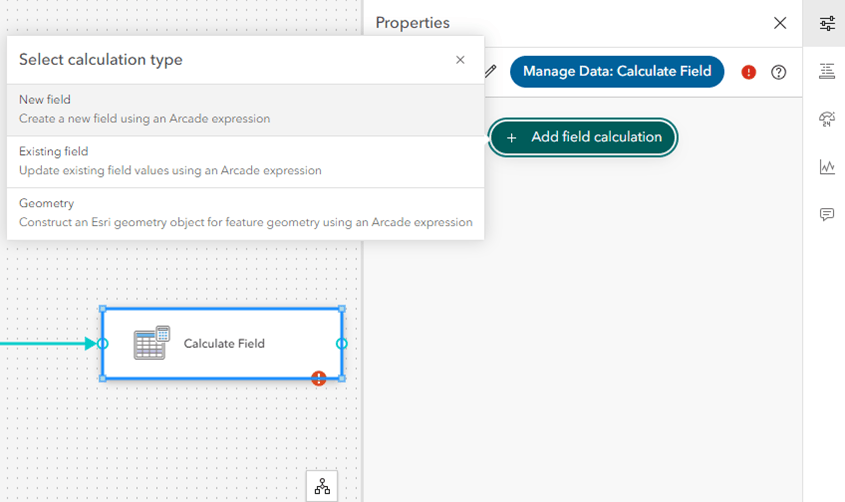
Detect Incidents tool improved
If you’re using the Detect Incidents tool in real-time analytics, the tool now supports the ability to specify fields from the join layer to add to the target features.
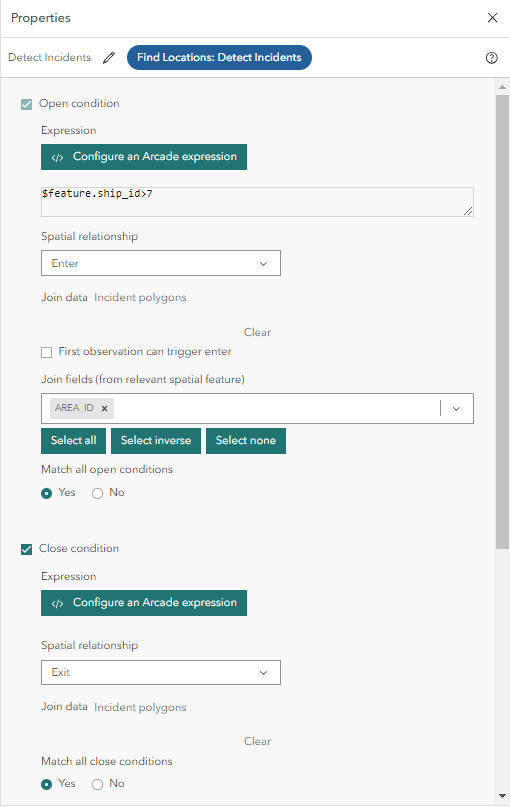
Join Features tool fix
For those of you using the Join Features tool, in the previous release, the tool inadvertently added an unnecessary field called any_geometry to the output schema. With this release, the tool no longer adds this field. In some cases, this may break your analytics, resulting in an error. A workaround, is to add a Calculate Field tool after the Join Features tool and configure it to create an any_geometry field, with a geometry field type. This should resolve any issues with your existing analytics.
And more…
For more information, check out the what’s new topic in the documentation and to see what bugs and enhancements were addressed in this release, check out the November 2023 Issues Addressed List. If you have ideas, enhancements, feature requests for the product, be sure to post them on the ArcGIS Velocity Ideas board in the Esri Community.
To learn more about Velocity, peruse all the available resources including product videos, tutorials, documentation, and more!

Article Discussion: