We are thrilled to introduce the highly anticipated recycle bin as a key feature of the June 2024 release. This long-awaited feature empowers you to recover accidentally deleted items, ensuring that no valuable data is lost. Moreover, administrators can now restore items for the entire organization, as well as individual members, further enhancing data management capabilities. This addition to our software exemplifies our commitment to providing an effortless and agile user experience. So, without further ado, let’s delve into the myriad functionalities that the recycle bin brings to the table.
What do you need to know?
- Existing organizations need to opt-in to recover items from the recycle bin.
- The recycle bin is automatically enabled for new organizations; no action is required by administrators.
- Members can now choose what happens to each item they delete.
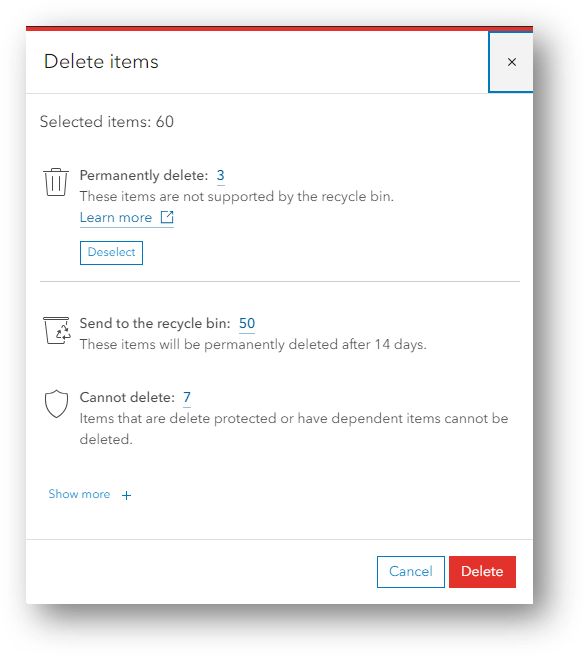
- Items in the recycle bin do not appear in search results and can only be viewed via the recycle bin.
- Members can find specific items in the recycle bin by using the Find on page button to scan each page for key words.
- Administrators can manage their members recycle bin items, restoring or permanently deleting, as necessary.
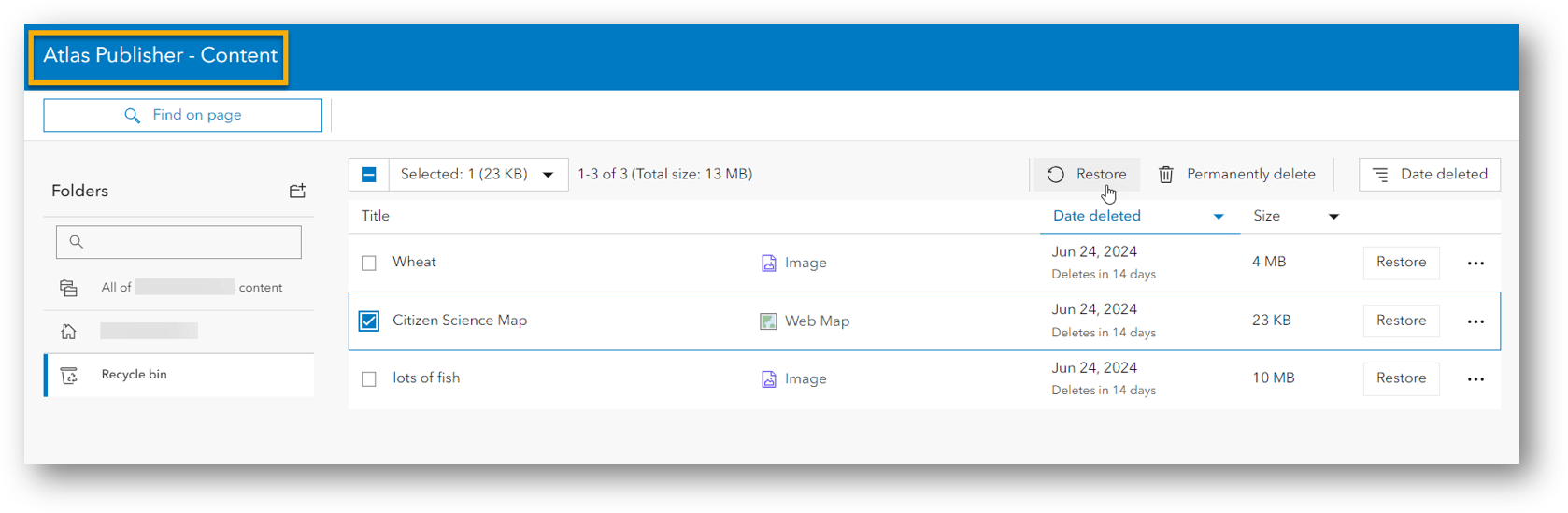
- Items in the recycle bin will be permanently deleted after 14 days. Item owners and administrators can manually delete items earlier if desired.
- Items can be permanently deleted without going into the recycle bin.
- Unsupported items are permanently deleted.
- Items in the recycle bin continue to incur a storage credit cost. Administrators can view the approximate size of all deleted items in the organization’s recycle bin or generate an item report to provide an exact number.
- Item owners and administrators can restore up to 60 items from the recycle bin at a time.
- During restoration, a destination folder can be selected.
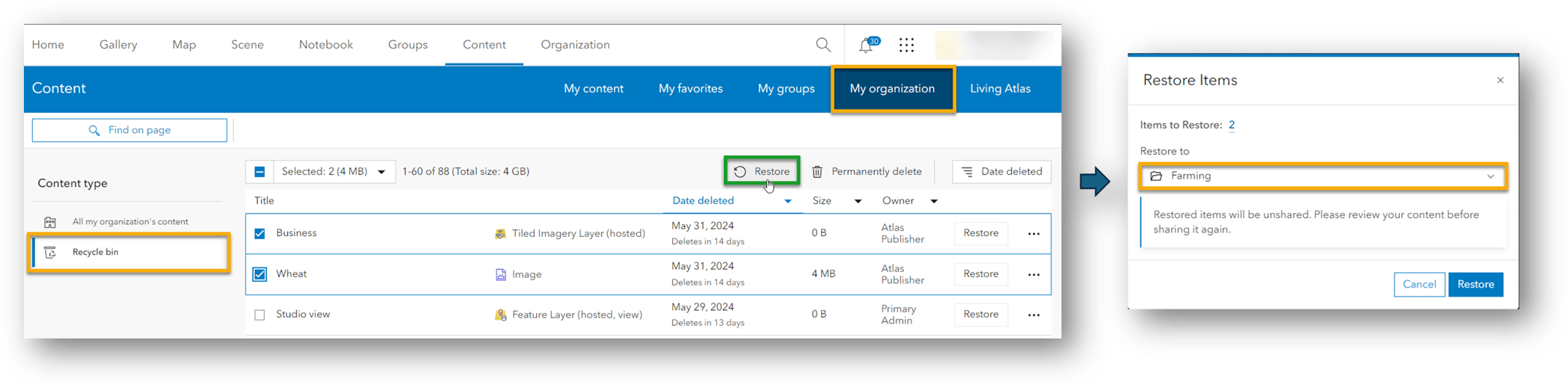
- Restored items do not retain any metadata and are unshared from all groups, including favorites. Categories and folder information is also reset for restored items, and the sharing level will always be set to ‘private’.
What is not supported in the recycle bin?
The following items are not currently supported in the recycle bin and must be permanently deleted:
- 360 VR Experience
- ArcGIS Velocity feed
- Big data analytic
- Hub initiative
- Hub site application
- Real time analytic
- Web layers generated from ArcGIS Velocity
- Web mapping application created before 2017 as a site in ArcGIS Hub
- Workflow
More details can be found in this documentation.
How do I recover an item?
To recover an item, simply go to your recycle bin, select the item, and click the Restore button. Items that are deleted and sent to the recycle bin will be permanently deleted after 14 days. Once in the recycle bin, item owners and administrators can restore up to 60 items at a time. When restoring items from the recycle bin, you can select the folder where restored items will be sent. Administrators can continue to manage their organization’s content, including the organization’s recycle bin.
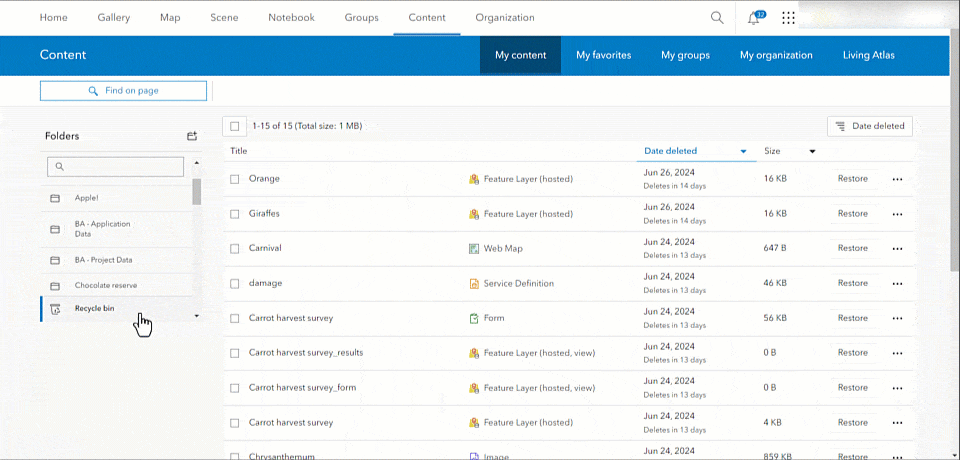
Item relationships
Certain items have relationships to other items that may block restoration. If an item was created using another item, such as a view layer from a hosted feature layer, restoring the source item is required before restoring the dependent item. The new experience provides this item relationship information, and our support team is always available to assist with any questions.
API Changes
Changes to the existing APIs have been made to accommodate recycle bin. These include:
-
- returning recycle bin support and status in portal calls
- returning recycle bin items in item and content calls
- allowing delete calls to bypass the recycle bin via the permanent delete call
Additionally, new endpoints allow restoring items and checking whether an item can be recycled or restored.
It is important to note that the default behavior of delete APIs has changed so that supported items are recycled rather than permanently deleted. Previous behavior can be replicated by passing a permanentDelete call as detailed in the doc pages below.
Changes to existing endpoints
- Portal
- Portal Self
- User Item
- User Content
- Portal Content
- Related Items
- Delete Item
- Delete Folder
- Delete Items
New endpoints
What’s next?
This is just the beginning of an incredible journey for data management. Our team is hard at work to bring you exciting recycle bin updates in upcoming releases. We are thrilled to have you alongside us on this journey, and we look forward to your invaluable feedback as we expand and refine the recycle bin. Be sure to stay connected for the latest news and updates about the recycle bin!

Article Discussion: