Are you ready to experience the #EsriUC2023 (July 10—14)?
The ArcGIS Maps for Adobe team is excited to meet both new and familiar faces to discuss how you can take advantage of Esri’s mapping and graphic design tool to enable you to design beautiful data-driven maps.
Unleash your creativity using ArcGIS Maps for Adobe Creative Cloud
ArcGIS Maps for Adobe Creative Cloud empowers creative professionals such as designers, cartographers, and GIS professionals to foster creativity and collaboration by enhancing visual storytelling and quickly and easily creating cool-looking maps to share with your organization. Maps for Adobe enables seamless access and design with data-driven maps inside Adobe Illustrator and Photoshop.
Key Messages for ArcGIS Maps for Adobe Creative Cloud at the 2023 User Conference
- The integration between ArcGIS and Adobe tech fosters creativity and collaboration among GIS Analysts, cartographers and partnering design teams.
- Plugin supports import of ArcGIS Pro maps into Illustrator via Adobe Illustrator Exchange (AIX) files create using the export workflow.
- Plugin supports both ArcGIS Online and ArcGIS Enterprise configuration, allowing organizations to extend ArcGIS to graphic design teams.
Join us at the expo
Stop by the ArcGIS Maps for Adobe Creative Cloud booth located in the ArcGIS Pro Showcase area for an exclusive opportunity to connect with ArcGIS Maps for Adobe experts, and to view demos and learn about the product’s capabilities and features. The showcase is open during the following:
- Tuesday, July 11th, 9 AM-6 PM PDT
- Wednesday, July 12th, 9 AM-6 PM PDT
- Thursday, July 13th, 9 AM-4 PM PDT
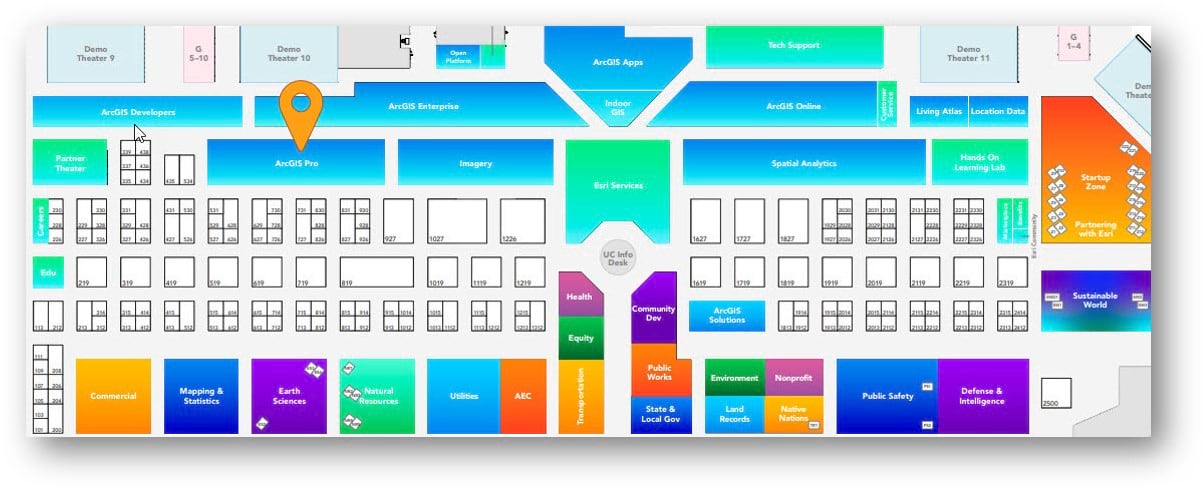
Check out the UC Event Map to get the most out of your 2023 UC attendance and easily find your way to the ArcGIS Pro showcase and sessions. There will also be directory kiosks throughout the conference venue to help you easily navigate the convention center. Use this map as a helpful tool, along with the Detailed Agenda and My Schedule, for planning your UC experience.
Attend the Sessions
Tuesday, July 11th

ArcGIS Pro to Maps for Adobe Creative Cloud: Tips and Tricks
Tuesday July 11 | 02:30 PM – 03:15 PM PDT
With ArcGIS Pro, you can create maps that can be further designed in Adobe Illustrator using ArcGIS Maps for Adobe Creative Cloud. In this demo, you will learn the seamless ArcGIS Pro-to-Adobe Illustrator workflow. Cartography experts will demonstrate how you can design print-ready maps in ArcGIS Pro and how to continue your map’s design in Adobe Illustrator.
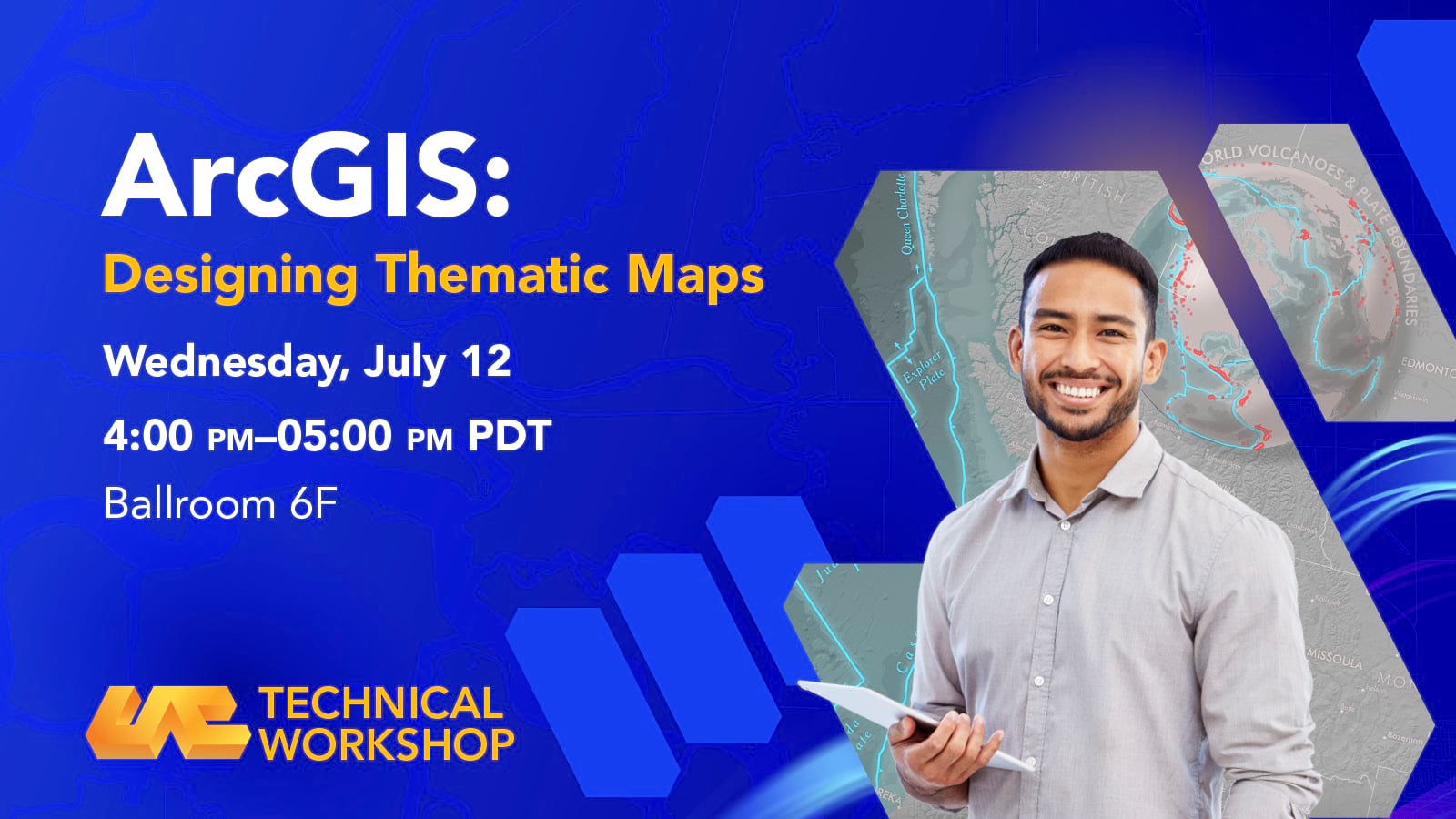
ArcGIS: Designing Thematic Maps
Wednesday, Jul 12 | 4:00 PM – 5:00 PM PDT
There’s rarely a right or wrong way to map empirical data but thematic maps can end up looking very different as a result of your design decisions. Join us to learn how to choose suitable thematic map types, how they work, and how to use them to successfully shape the message in your map. We’ll show how to use ArcGIS Pro mapping renderers effectively and also share workflows for creating less common but visually stunning maps. We’ll discuss how data can be processed and presented in different, interesting, and compelling ways to tell different sides of the same story.
This session will be live-streamed for registrants with UC digital access.
Thursday, July 13
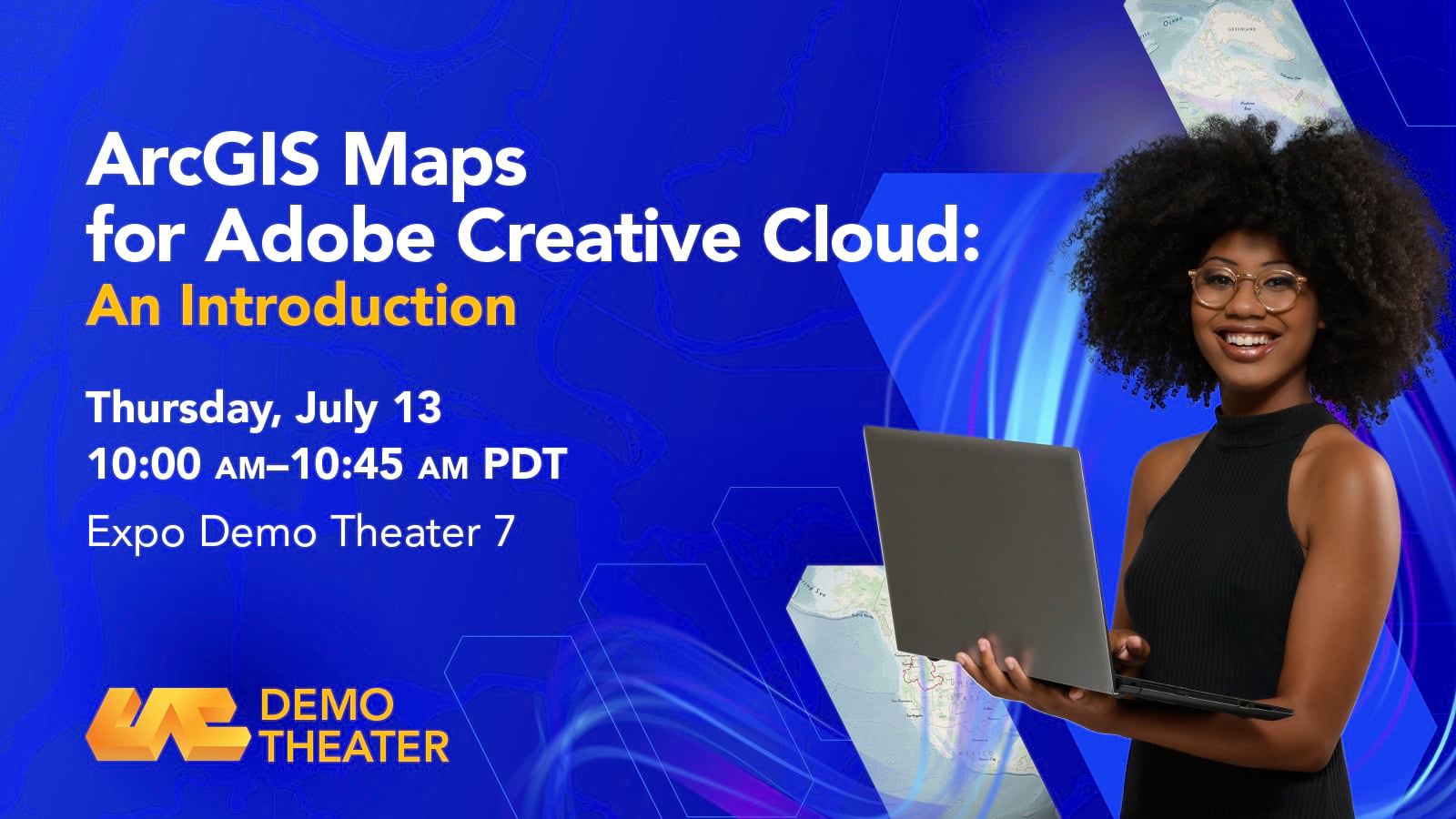
ArcGIS Maps for Adobe Creative Cloud: An Introduction
Thursday July 13 | 10:00 AM – 10:45 AM PDT
The ArcGIS Maps for Adobe Creative Cloud extension enables data-driven mapping with ArcGIS and Adobe’s graphic design apps. In this session, we will share workflows and best practices to enhance map design processes spanning these technologies. We will cover key capabilities like integrating ArcGIS Pro maps into Adobe Illustrator and designing infographics with authoritative content from your organization. Join us to learn more!
Friday, July 14
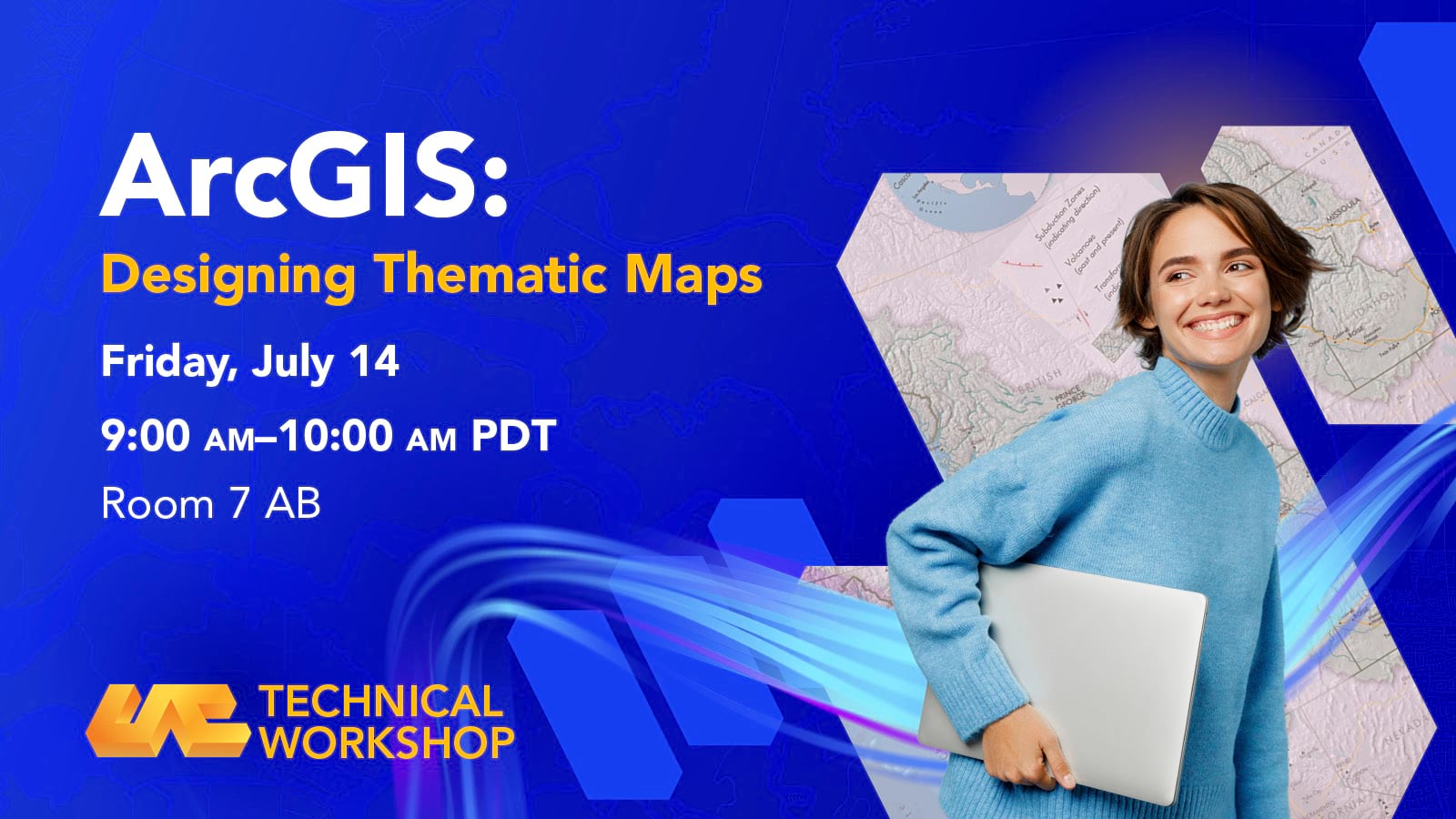
ArcGIS: Designing Thematic Maps
Friday, Jul 14 | 9:00 AM – 10:00 AM PDT
There’s rarely a right or wrong way to map empirical data but thematic maps can end up looking very different as a result of your design decisions. Join us to learn how to choose suitable thematic map types, how they work, and how to use them to successfully shape the message in your map. We’ll show how to use ArcGIS Pro mapping renderers effectively, and also share workflows for creating less common, but visually stunning, maps. We’ll discuss how data can be processed and presented in different, interesting, and compelling ways to tell different sides of the same story
Resources
- Visit the ArcGIS Maps for Adobe Creative Cloud product page
- Connect with the ArcGIS Maps for Adobe Creative Cloud user community
- Check out these videos to learn more about the product
- Take advantage of a free 21-day trial of ArcGIS Maps for Adobe Creative Cloud
We hope to see you in beautiful San Diego!
ArcGIS Maps for Adobe product team

Article Discussion: