The buzz and excitement of the annual Esri User Conference (UC) in sunny San Diego California are upon us. The Survey123 team is excited to connect with many of you in person and virtually next month. To help you make the most of your UC experience, we’ve outlined ArcGIS Survey123 sessions and activities for you to attend.
Agenda
- Showcase
- Saturday, July 8
- Tuesday, July 11
- Wednesday, July 12
- Thursday, July 13
- Mobile Workforce SIG

Showcase
If you are coming to UC, our UC Event Map has been updated and is ready to help you map out your sessions and activities before you go. There is no such thing as over-planning when it comes to UC! With many engaging user presentations and technical sessions to attend and many happening simultaneously, you’ll wish you were Michael Keaton in Multiplicity to avoid FOMO. Unfortunately, since we can’t clone ourselves yet, build a fun, educational schedule that will make for a stress-free event. This is a reminder that many technical sessions will be recorded and available later for viewing.

As you craft out your master plan for UC, don’t forget to add our booth and/or technical sessions to the list. These are fantastic chances to engage with our product experts, provide feedback, and gain insight into exciting new features and enhancements. You can find us in the ArcGIS Apps section at the back of the exhibit floor, right behind Indoor GIS. Check out the below map for reference.
Explore the UC Event Map and learn more about mapping at UC.
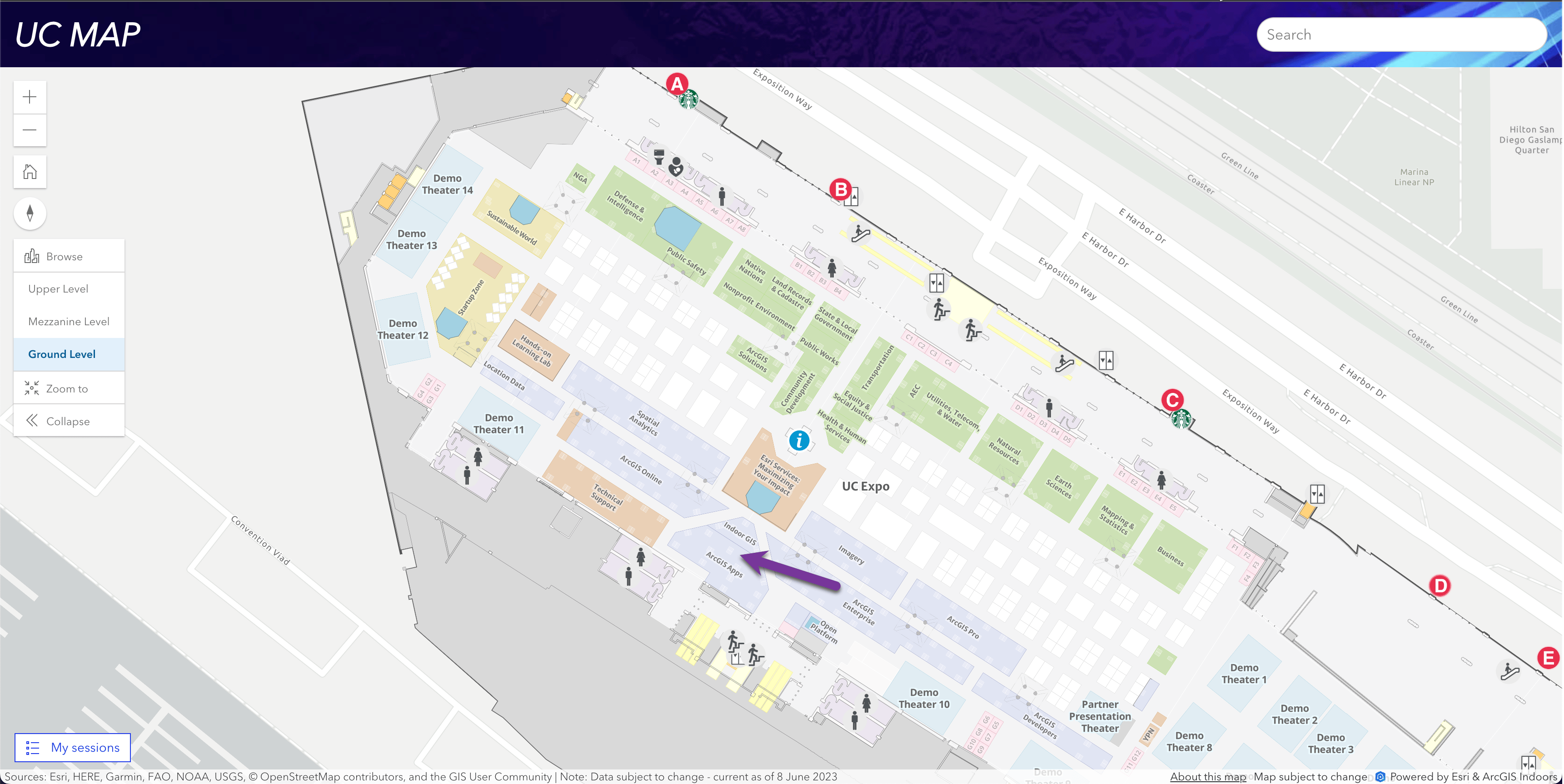
Showcase Hours
Tue, July 11| 9:00 AM — 6:00 PM
Wed, July 12 | 9:00 AM. — 6:00 PM
Thu, July 13 | 9:00 AM — 4:00 PM

Sessions
Survey123 provides a flexible authoring experience to enable you to design forms that align with your business needs. Learn how to leverage the Survey123 web designer, a dynamic online form builder that lets you easily create a survey or form optimized for the web. Then, later, accomplish more advanced form functionality using the XLSForm in Survey123 Connect, which optimizes surveys for the mobile app. Our week-long sessions will provide you with the knowledge needed to master the Survey123 tools available to you. Before you know it, you can create anything – from the simplest to the most complex forms – for reliable data collection.
Saturday | July 8
Smart Form Design with XLSForm
One-day seminar
Time: 8:30 a.m.–5:00 p.m. (PT)
Learn how to use ArcGIS Survey123 Connect and the XLSForm specification to design smart forms. After a quick introduction to the essentials of XLSForm and Survey123 Connect, we will focus on smart form design topics including calculations, constraints, lists, repeats, multilingual surveys, grid layouts, pages, and other more advanced features. We will also cover best practices for managing and publishing your surveys within the organization and to the public.
Whether you want to publish smart forms for the web or support field data collection efforts, this course will provide a complete overview of the unique capabilities of ArcGIS Survey123 forms and how you can take advantage of them.
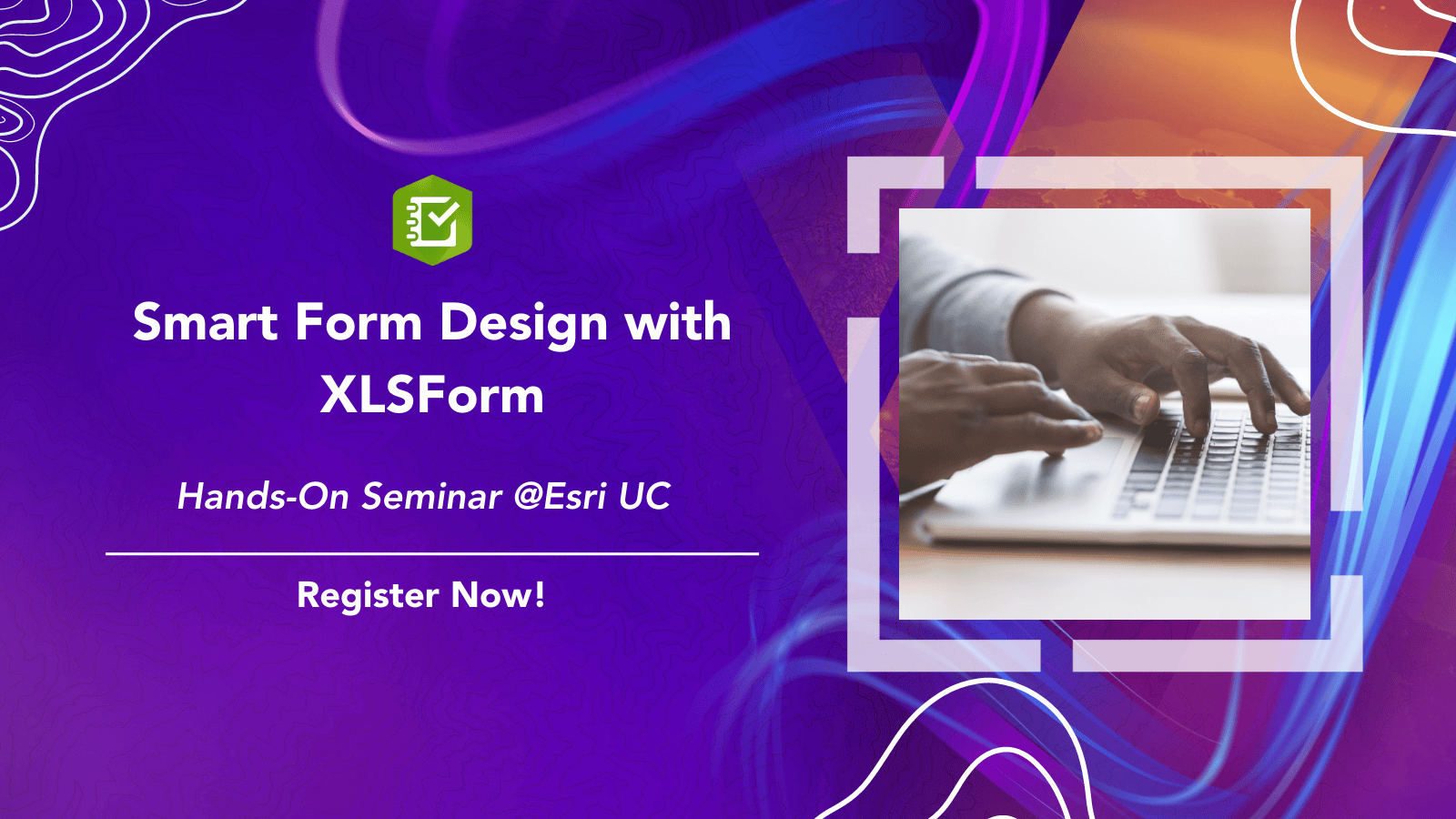
Tuesday | July 11 & Thursday | July 13
An Introduction and What’s New
Survey123 brings together the power of geography and forms. Organizations worldwide use Survey123 to modernize everyday workflows. Join this session to learn the basics of the product, how people use it, and new features added in the past year.

Wednesday | July 12
Building Forms for Data Collection
Survey123 is designed to help you build anything from the simplest to the most sophisticated forms. Organizations worldwide use Survey123 to support field data collection workflows. Join this session to learn how to use XLSForms to design your forms.

Thursday | July 13
Advanced Smart Form Design Techniques
This session is designed for existing Survey123 users who want to expand their XLSForm skills. Basic familiarity with Survey123 Connect is assumed.

Modeling Inspection Workflows
You can join this session for a step-by-step guide to help you model routine inspection workflows with ArcGIS Survey123. We will look at configuring the Survey123 field app to help users manage their work assignments, inspect assets, and create professional reports of all assets inspected.


Mobile Workforce SIG: Empowering Field Operations
Wednesday | July 12
11:30 AM – 12:30 PM
Come join the conversation at the Mobile Workforce SIG where discussions will be focused on using GIS to support your mobile teams efficiently and effectively. Today, the demands of a modern mobile workforce apply outdoors, indoors, and in-motion and the devices and technology available to leverage is expansive. This SIG will be a discussion on mobile workforce technology, effective management of tasks and teams, efficient high quality data capture, synchronicity between the field and office, integration with wider business systems and what the future of mobile GIS looks like.
We hope you can attend some of our sessions in person or virtually. Additionally, the technical sessions will be recorded, so you can always go back later and watch them. Remember to add them to your schedule to make it easier!
Visit the Survey123 website to learn more about the product and the Survey123 Esri Community to get answers to any questions and share your feedback. Additionally, if you haven’t already, check out what’s new in the June release of Survey123.


Commenting is not enabled for this article.