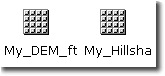
Most of us use digital elevation models (DEMs) which are raster data sets that represent a continuous elevation surface in which each cell represents the elevation at its location. DEM data are typically available in tiles that are sized to balance ease of data sharing with coverage so that those who need several tiles to cover their area of interest are not overburdened with extensive post-download data processing.
We are frequently asked a variety of questions about managing DEM datasets and how to derive other datasets like hillshade or slope. Here are some of the best practices that have come from these discussions and our thoughts on them:
Manage DEMs in their native geographic coordinate system as opposed to a projected coordinate system
Always strive to obtain and maintain a “gold” copy or master of the DEM dataset — this is the data in the geographic coordinate system, for example, WGS84 or NAD83, that was used when the data were originally collected. In terms of data fidelity, this is the most accurate representation of the elevation model you have because it will not have undergone transformations, like projection, which can degrade the data for further display or analysis.
Naming DEMs and derived datasets
I include either “_ft” or “_m” at the end of my DEM’s name to indicate the units of elevation. I do the same for contours that I derive from my DEMs. This is important to know because if the elevation units are different from the linear (x,y) units, you will likely have to use the z factor to make sure your derived rasters (hillshade, slope, etc.) are correct — see the blog entry “Setting the Z Factor Parameter Correctly” for more on this.
I use “_per” or “_deg” for my slope output to indicate whether the slope is expressed in degrees or as a percentage.
Avoid projecting DEMs that already use a projected coordinate system
When a raster dataset is projected,it is distorted, sometimes greatly, and if the original dataset is deleted, some data are lost. For example, for a raster DEM that has been projected into UTM Zone 11 North, each of the northern-most cells contain elevation values that are a result of averaging/sampling a run of several cells from a row in the original dataset. If you were to project that dataset into a geographic coordinate system, the run of cells representing one northern edge UTM cell would be stretched into an evenly averaged range of elevation values.
In other words, it is only possible to maintain fidelity in the DEM data when the data are projected from a geographic to a projected coordinate system. An equivalent of the original data can never be obtained by additional projecting the data back – some of the accuracy in the measurement will always be lost.
Mosaic DEM tiles first before projecting or producing derivative datasets
If your area of interest covers more than one DEM tile, use the Mosaic tool to combine the tiles first before producing other datasets and projecting them, otherwise you will introduce error into the derived datasets. If you want to test this, try first projecting a DEM dataset and then producing a hillshade – you’ll typically see stripes in the resulting hillshade. On the other hand, if you first produce the hillshade from the original unprojected DEM and then project the hillshade, the result will look right. The same goes for all other derived products including slope and aspect datasets and more complex products, like watersheds or flow analyses that are the result of some fo the hydrographic analysis tools.
Publishing and sharing DEM datasets
Last, if you are a producer/publisher of DEM rasters for your area, please do not publish only a projected edition of your data. Doing so severely limits what your customers can do with your data. First and foremost, publish your DEM data in the original geographic coordinate system so that is appropriate for general use. Then, if there is a standard projected coordinate system in use for your area, and you want to save your customers some time, additionally publish derived products like combined DEM tiles, hillshades, slope datasets, and so on, that you have created by first generating the derived raster data THEN projecting it.

Commenting is not enabled for this article.