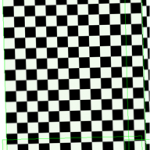 Do any of your mosaic dataset items have a checkerboard pattern? If this is the case, it means that there is a problem accessing your mosaic dataset items.
Do any of your mosaic dataset items have a checkerboard pattern? If this is the case, it means that there is a problem accessing your mosaic dataset items.
Any failure in opening a mosaic dataset item will result in a checkerboard pattern within your mosaic dataset item display. Previously they used to be displayed as grey. This will occur for both source mosaic dataset items and also for overviews as well.
A failure opening an item usually occurs if the file is missing, or if you do not have read permissions to the location.
To solve this issue, you will need to point your mosaic dataset to an existing file that you have access to.
Commenting is not enabled for this article.