A question came up recently – can I share WMS services via ArcGIS Online? The answer is yes, and here’s how.
First, WMS services, unlike ArcGIS services, can’t be shared on ArcGIS Online in their native form. Why you might ask? Not all client applications support them (at least not just yet), so WMS services are supported in a way that exposes them to the clients that can use them – via layer files or layer packages.
This means the way to share WMS services on ArcGIS Online is to use ArcGIS Desktop to create layer files or layer packages which you can easily add to ArcGIS Online. We should note that the upcoming release of ArcGIS Explorer (build 1500) also supports saving WMS services (and other map items) as layer packages.
In this example we’ll use ArcMap to connect to a WMS service and share it.
Start ArcMap, and click the add data button as shown below:
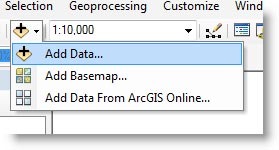
Choose GIS Servers from the drop-down list
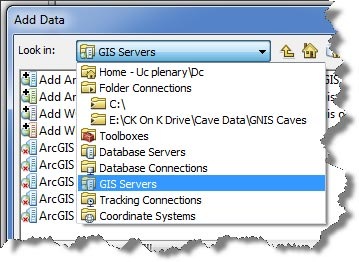
Then choose Add WMS Server
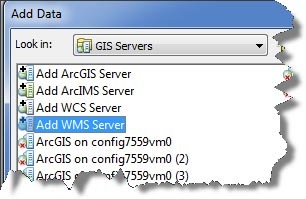
Enter the connection information (here we’re connecting to a NOAA WMS service of stream gauges) in the next dialog. You can also connect directly to any layer in the service. You may notice that the NOAA WMS service we’ve used is published from ArcGIS Server. ArcGIS Server provide you an option to publish any service as a WMS service.
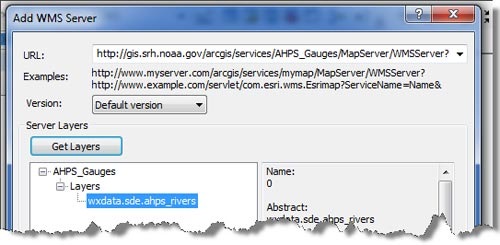
Once we completed those steps, here’s what the service looked like in our map.
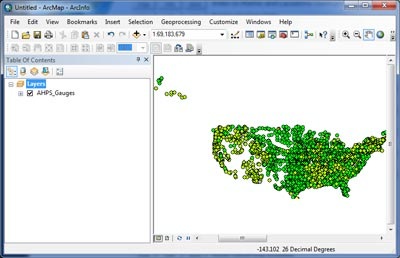
To share this via ArcGIS Online we need to save it as a layer file or a layer package. Layer packages are the easiest direct path to ArcGIS Online since with ArcGIS 10 you can share layer packages directly to your ArcGIS Online account.
Right-click the layer, and choose Create Layer Package…
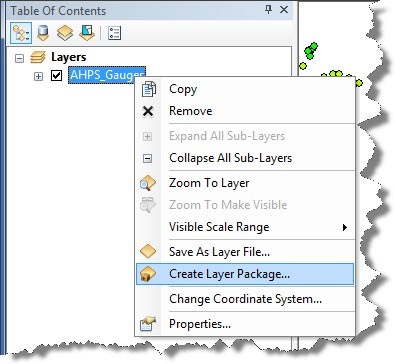
We’re using ArcGIS 10 and among the new features in this latest release is that ArcGIS Online is deeply integrated into the user experience. So when we create a layer package, we have a choice of saving it locally as a file, or adding it directly to our ArcGIS Online account.
Below we’ve chosen to share the layer package directly to ArcGIS Online. No data is copied of course, the layer package simply contains the URL reference to the WMS service.
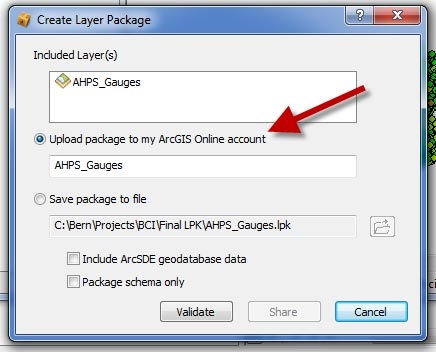
WMS services are shareable via ArcGIS Online by following these two simple steps – connect to the service, then share to ArcGIS Online as a layer package.

Commenting is not enabled for this article.