We have officially released version 2.9.0 of the Utility Data Management Support (UDMS) toolbox. This toolbox is included in the updated version of the Electric Utility Network Foundation and the Communications Utility Network Foundation solutions. There are some great tools in this toolbox to help you get started and tailor your Utility Network configuration for your organization. Below, I will highlight some changes since the March update and talk about some future plans for the toolbox. If you are unfamiliar with these tools, start out but reading the following articles:
What’s New
ArcGIS Pro
Are the UMDS tools supported in ArcGIS Pro 3.0? Yes they are, but due to some limitations, the 2.9.0 toolset provided with the solutions does not work in ArcGIS Pro 3.0. The limitations include changes in Python (3.7 vs 3.9) and ArcGIS Pro, that have resulted in 2.9.x version of the toolbox not working in ArcGIS Pro 3.0. A version of the tools for ArcGIS Pro is available in the github repo.
Configure UN Layers
A new parameter was added that provides the ability to remove the pop-ups and display filters if you do not need these in your map.
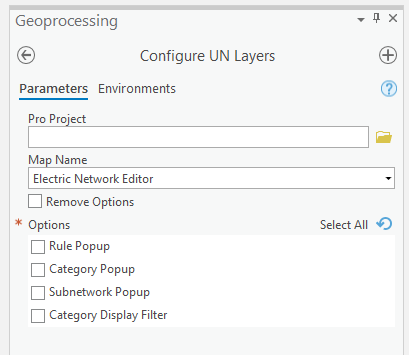
Export/Import Matrix
The tools now include a new option and excel tab to review and assign Association Roles.
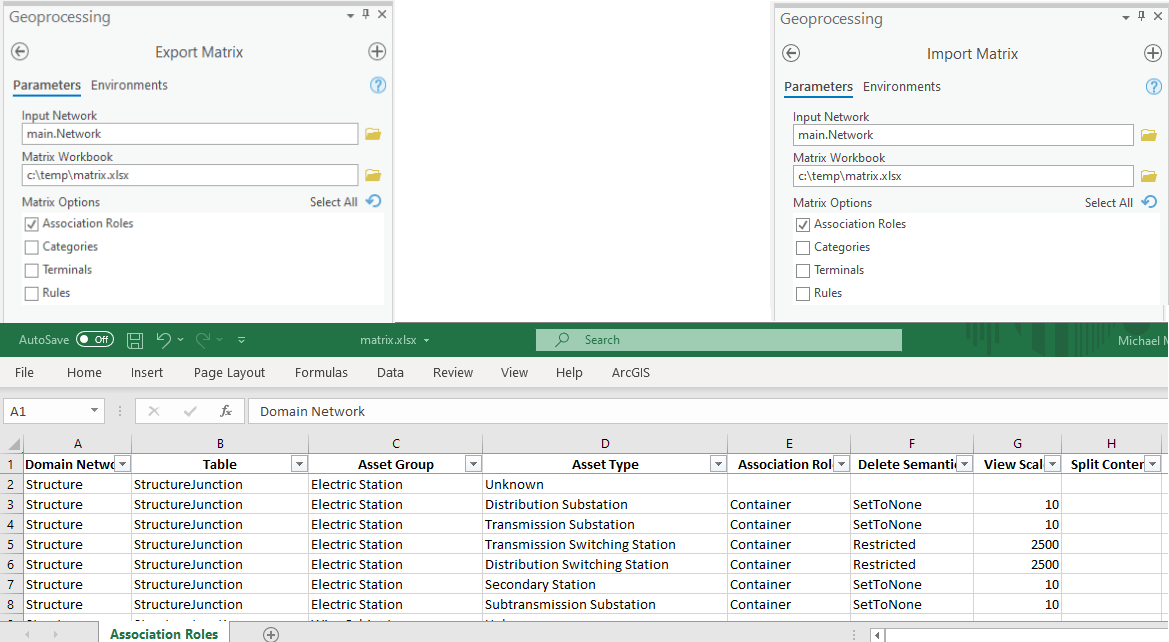
Select by Association
A new user interface has been added to make the tool easier and faster to use. This tool previously required you to input a json string to select associated features. This is still supported and provides advanced control over selected features. In the example below, we configured the tool to first select all MV Transformer assemblies. We set its group value to 0, so that this selection is preformed first and independent of the other rows. Then we select the HV and MV poles that the assembly is attached to. The group value is set to 1, so these selections are run together.
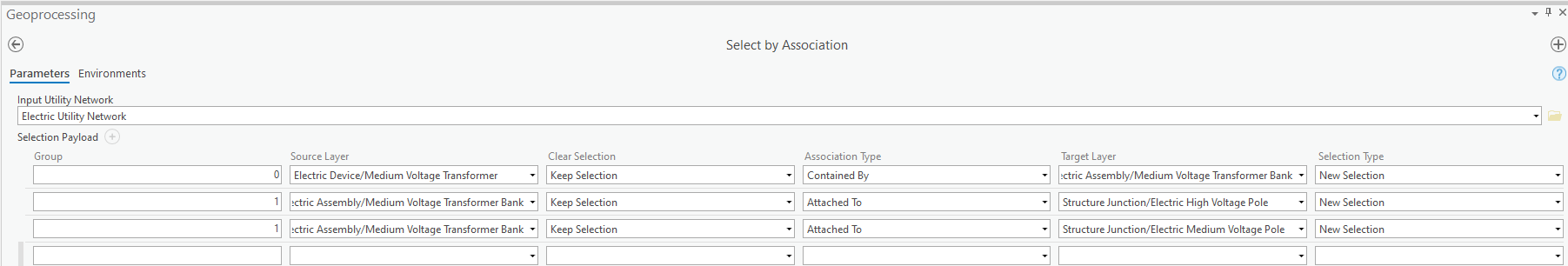
What’s Next
Help and Documentation
The embedded help available with ArcGIS Pro 2.9 for atbx toolboxes did not support all the items in the help page. ArcGIS Pro 3.0 resolved this issue and allowed us to build complete embedded help pages. We have shared the help pages for the tools and will continue to improve this online help.
Batch Trace
We had a request to support GlobalID and not just FeatureGlobalID to know which feature to place the starting point on. This allows you to use features from the utility network layers are starting points. The tool first looks for the FeatureGlobalID field and if not present, uses the GlobalID field.
Update Data Sources
If the vertical coordinate system of a layer is different than the vertical coordinate system, the layer is not editable. The Update Data Source tool now adjusts the vertical units to match that of the target dataset, so the units defined in the layer do not conflict with the data source.
Subnetwork Aggregator
When converting data to the Utility Network, you cannot run Update Subnetwork to generate an aggregate line until all the features on the subnetwork are error free. We have heard from many users that they would like to see the state and extent of the subnetwork as they are cleaning up data. This new tool will generate the aggregate geometry for data that is clean and connected to the controller. This way, as you clean up data, you can watch your subnetwork grow.
Contingent Attribute Values Tools
Internally, we had a tool to convert Contingent Attribute Values to attribute rules, but what we found, is that these need to be generated in post setup as you may be adjust the domains, the CAV or removing field, asset group, asset type by using the configuration table. We are working on adding this tool to the toolbox, as well as a series of other tools to simplify the creation and management of CAVs.
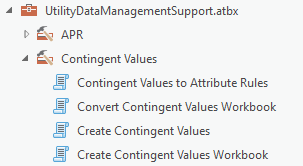
We hope you find these tools helpful. If you find an issue or want to request a new tool, please create an issue in the GitHub repo.
Article Discussion: