If you only require a PostGIS spatial data type, use the new Spatial Type parameter on the Create Enterprise Geodatabase geoprocessing tool when you create a geodatabase in PostgreSQL. If you specify PostGIS for the Spatial Type, you don’t have to configure the ST_Geometry type.
The Spatial Type parameter is available starting with ArcGIS Pro 2.9 and ArcGIS Enterprise 10.9.1 for use with on-premises PostgreSQL databases.
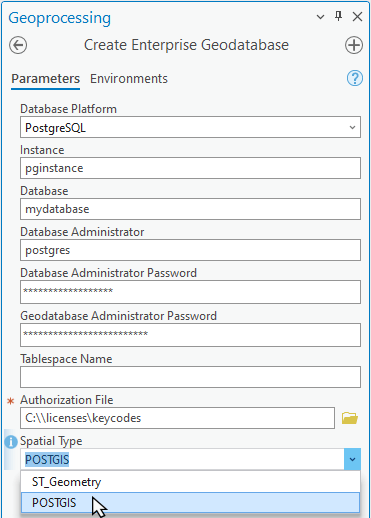
In earlier ArcGIS versions, geodatabase system tables in on-premises PostgreSQL databases required the ST_Geometry spatial type. So even if you used a PostGIS spatial type in your feature classes, you still had to configure the ST_Geometry library to create a geodatabase in PostgreSQL.
By removing the ST_Geometry requirement, ArcGIS can support on-premises PostgreSQL databases that cannot use the ST_Geometry type, such as EDB Postgres Advanced Server.
Additionally, when a geodatabase contains only the PostGIS type, you can use third-party tools to migrate it to a PostgreSQL-based database service offering in the cloud. That means moving your geodatabase will be easier if you later decide to migrate your ArcGIS deployment to the cloud.

Hello! Congratulations on the article. Great! However, I have a doubt.
Is a Enterprise Geodatabase license required to make this type of connection and be able to make edits do the database from ArcGIS Pro?
Hi Valmir, An ArcGIS Enterprise (Server) license file is always required when creating an enterprise geodatabase; that has not changed.