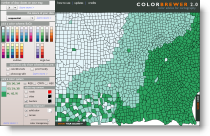
Recently, a new version of ColorBrewer called ColorBrewer 2.0 (colorbrewer2.org) was released by Axis Maps. ColorBrewer is a web tool for selecting colors for maps. The original ColorBrewer was released in 2002, and the update incorporates comments that the developers, Dr. Cynthia Brewer of Penn State University and Dr. Mark Harrower of University of Wisconsin Madison (he used to be a grad student at Penn State), have received over the years. Here are some of the new features.
-
- In the original version of ColorBrewer, you were given a set of predefined colors to modify the symbology of roads, cities and boundary lines. In the new version you can select from a wider variety of colors to customize the symbology of map features so they appear more similar to your own to see how a given color scheme works in conjunction with your symbology.
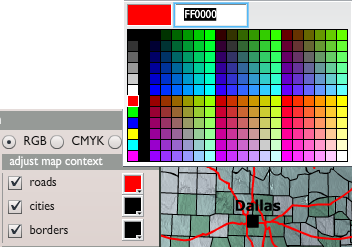
- You now have the ability to turn on a hillshade in the background. Transparency settings can be varied to see how the color schemes look when overlaid on a black to white ramp for the hillshade.
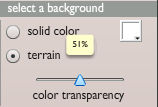
- Previously, you had to check the suitability of each color scheme individually for colorblind-safe, print-friendly or photocopy-friendly. You can now filter the color schemes based on those factors so only the ones that are suitable for your map’s media and display requirements are shown.
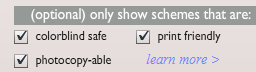
- The Export options allow you export colors into Adobe Illustrator or Photoshop, copy and paste color specifications, and/or download the color specifications into an Excel document.
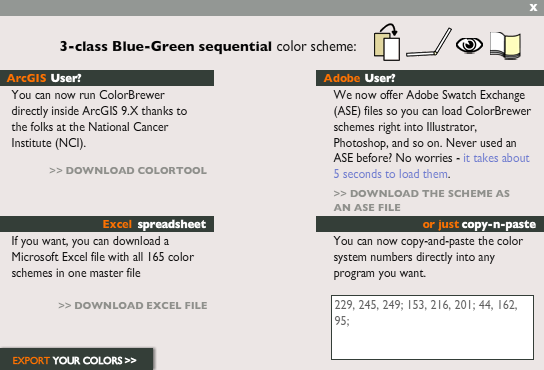
- Also on the Export page is an option to download a tool to run ColorBrewer directly inside ArcGIS 9.X. This allows you to see the color schemes directly in ArcMap (instead of manually typing them in). The export page provides this link to the National Cancer Institute GIS where you can get more information on this tool as well as the download: http://gis.cancer.gov/tools/colortool/.
- In the original version of ColorBrewer, you were given a set of predefined colors to modify the symbology of roads, cities and boundary lines. In the new version you can select from a wider variety of colors to customize the symbology of map features so they appear more similar to your own to see how a given color scheme works in conjunction with your symbology.
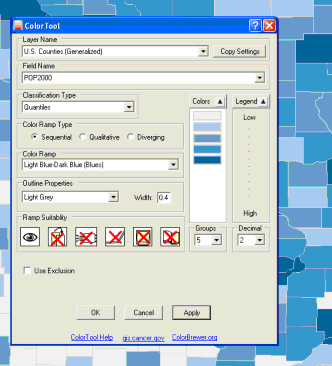
This doesn’t mean that the original version of ColorBrewer isn’t out there — it still is!
Commenting is not enabled for this article.