ArcGIS Field Maps is an all-in-one app that uses data-driven maps to help mobile workers perform mobile data collection and editing, find assets and information, and report their real-time locations. It enables mobile workers to bring maps and data into the field to support different types of field operations across many industries.
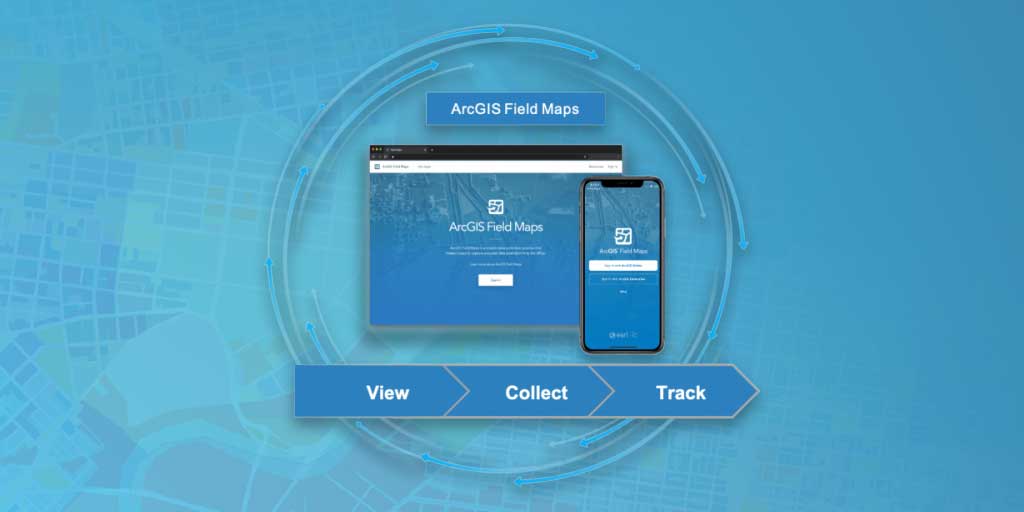
At the Esri 2021 User Conference, the most popular technical session (based on attendance numbers) was “ArcGIS Field Maps: An Introduction & What’s New”!! We are humbled by the level of interest from the GIS user community and wanted to share some resources to help address many common questions that were asked.
Q: I’m new to ArcGIS Field Maps. Where do I start?
A: Start with this video: Get to Know ArcGIS Field Maps. Then, you can learn more by exploring the help documentation.
Q: Are there any free learning materials for ArcGIS Field Maps?
A: Yes, there are several Discovery Paths and Learn lessons available:
- Try ArcGIS Field Maps
- Try data collection in ArcGIS Field Maps
- Get started with location tracking in ArcGIS Field Maps
- Analyze track data captured in Field Maps
- Collect geological data with ArcGIS Field Maps
- Map your community cleanup
General Questions:
Q: Why does ArcGIS Field Maps have a web app? How does it support mobile workflows?
A: The ArcGIS Field Maps web app (included within ArcGIS Online) is an app designed to streamline the process of configuring web maps for use in the field and is where you configure smart forms for your feature layers.
Q: Does ArcGIS Field Maps work with ArcGIS Enterprise?
A: Yes, the ArcGIS Field Maps mobile app is just another client app that can work with web maps and feature layers from ArcGIS Enterprise. The ArcGIS Field Maps web app is available for ArcGIS Enterprise 10.8.1 as a separate install, and is included with ArcGIS Enterprise 10.9.
Q: When will ArcGIS Collector, ArcGIS Explorer, and ArcGIS Tracker be deprecated?
A: These apps will be retired in December 2021. Please see this blog, Deprecation Notice for Explorer, Collector, and Tracker for more details.
Q: Where can I learn about the latest ArcGIS Field Maps updates?
A: Please review this blog What’s new in ArcGIS Field Maps (June 2021).
Q: Is there any information about migrating from ArcGIS Collector to ArcGIS Field Maps?
A: Please review the Migrate to ArcGIS Field Maps blog article and the ArcGIS Field Maps Migration Guide.
Q: How do I configure smart forms for ArcGIS Field Maps?
A: This blog Introducing smart forms in ArcGIS Field Maps is a good place to start. There is also a good Esri 2021 Dev Summit tech session: ArcGIS Field Maps: Creating and Using Smart Forms.
Q: Where can I learn more about high accuracy data collection with ArcGIS Field Maps?
A: Please watch this Esri 2021 Dev Summit tech session: ArcGIS Field Maps: Enabling Asset Collection Workflows to learn more about high accuracy data collection.
Q: Where can I learn more about configuring maps to support disconnected workflows?
A: Please review the ArcGIS Field Maps Offline Guide. There is also a good Esri 2021 Dev Summit tech session: ArcGIS Field Maps: Taking Your Maps Offline.
Q: Where can I learn more about enabling location tracking in ArcGIS Field Maps?
A: Watch this Esri 2021 Dev Summit tech session: ArcGIS Field Maps: Location Tracking Basics.
If you would like to go more in-depth with ArcGIS Field Maps, there are many resources:
- ArcGIS Field Maps – Resources Page
- ArcGIS Field Maps Help documentation
- ArcGIS Field Maps YouTube Video Playlist
- ArcGIS Field Notes podcast
Thanks again for attending this year’s Esri User Conference and participating in the ArcGIS Field Maps technical sessions. We hope that you find these resources useful as you use ArcGIS Field Maps. If you have additional questions, please reach out on the Esri Community site – ArcGIS Field Maps forum.
Sincerely,
The ArcGIS Field Maps team


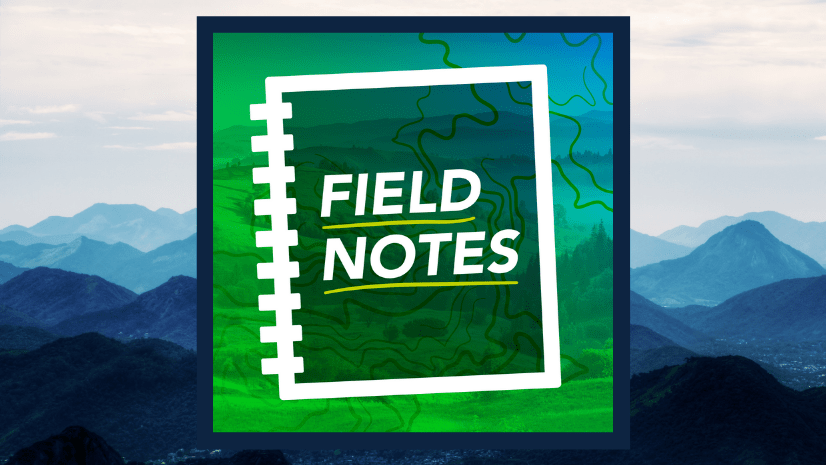
Article Discussion: