ArcGIS StoryMaps helps you tell remarkable stories with custom maps that inform and inspire. A story can effect change, influence opinion, and create awareness—and maps are an integral part of storytelling. ArcGIS StoryMaps can give your narrative a stronger sense of place, illustrate spatial relationships, and add visual appeal and credibility to your ideas.
We update ArcGIS StoryMaps regularly with new features and capabilities. Read on to learn about what’s been added this month.
- Copy links to subheadings
- Clone stories with Python
- Google Analytics updates
- And more…
Copy links to subheadings
Last month, ArcGIS StoryMaps gained the ability to copy links to headings, and this month this capability has been expanded to subheadings. You can now hover over subheadings in your story—including subheadings in sidecar narrative panels—and copy a shareable link that points directly to that place in the story.
This works just like it does with headings, as shown in the video below.
For tips on how to use this feature to create a link to another spot in your story, see Add another dimension to your stories with heading links.
Clone stories with Python
Using the ArcGIS API for Python, you can now clone stories created with ArcGIS StoryMaps. This capability was added earlier this month in the python API’s 1.9 release.
Cloning a story will create a copy not only of the story, but will also copy the maps, scenes, and layers used in the story and link up the new story to the cloned versions of these content items. You can clone a story within your own organization or from one organization to another.
For more information, see Copying an ArcGIS StoryMap item to another organization in the ArcGIS API for Python documentation.
Google Analytics update
Google Analytics is a service that allows you to collect anonymous tracking data about how readers interact with your story.
If you add tracking to a story, you can now show a message to ask readers for their consent and give them the choice to opt out of being tracked. Adding a consent message is optional. Analytics are collected if you add a tracking ID but do not provide a consent message. This feature is available to help you comply with your organization’s policies for data collection, but it may not be needed in many cases since the information collected is anonymous.
You’ll now find the configuration settings for Google Analytics on a new Analytics tab in the Story settings.
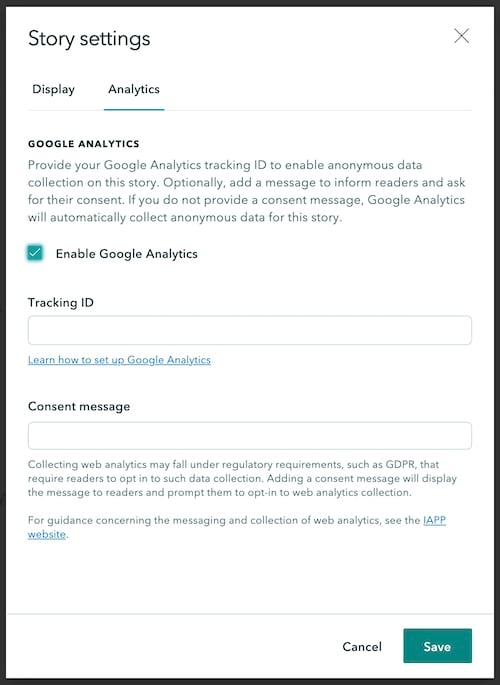
In order to add tracking to stories that do not currently have it, your organization must be participating in the Esri User Experience Improvement program (EUEI). For more information about this requirement, see Add analytics to a story in the ArcGIS StoryMaps documentation.
For tips on using Google Analytics to collect information about your stories see Measure the traffic your stories receive with Google Analytics.
And more…
- Item titles in collections tabbed navigation now show up to 50 characters (increased from 30)
- Timeline is no longer in beta
- Bug fixes and performance improvements
Check out the release notes for a complete list of updates and fixes.
Banner photo by Clint Adair on Unsplash

Article Discussion: