An exciting new feature of the 10.9 release of ArcGIS Business Analyst Enterprise is the ability to install the system on Linux. This is a big deal for users who are interested in Linux or who have existing Linux infrastructures and want to get started with BA Enterprise. Providing a cross platform solution has been a long-term goal of the Business Analyst team and we’re very excited to make this announcement. The work of removing Windows dependencies from the system has been an ongoing effort and has at last come to fruition in this release with a truly cross platform solution.
The work was focused primarily on rearchitecting the way demographic PDF reports are created in BA Enterprise. In a nutshell, the engine which generates the PDFs was originally written in .NET and needed to run on Windows. That engine has been replaced by a new JavaScript component that can run on any platform.
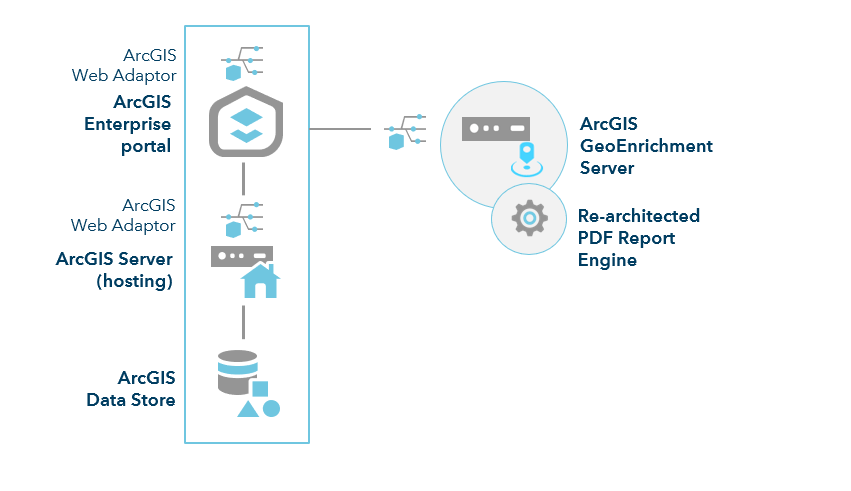
Getting up and running
We’ll provide a high-level overview of how the system is configured. For reference, the full setup guide is here. This overview assumes that a base deployment of ArcGIS Enterprise 10.9 (Linux) is already in place. Not covered here are other administrative tasks such as licensing and provisioning or creation of other location services such as geocoding and routing. This overview will highlight the two main setups for ArcGIS GeoEnrichment server and ArcGIS Business Analyst Web app and how the experience is different from Windows.
ArcGIS GeoEnrichment Server
GeoEnrichment Server is an extension of ArcGIS Server and requires a federated server separate from the hosting server. After running the software setup, there are some post installation steps to follow for creating services and loading data to the database. These steps can be done in a GUI mode using a wizard driven experience or in the console.
Post installation
The GUI option provides the same wizards used in the Windows setup but Linux users also the advantage of having the command-line interface option. It is planned to add a command-line interface for the Windows setup in a future release for feature equivalency.
Create Environment
Creating the server environment can be accomplished in console mode with the Manage Environment tool. This tool publishes the GeoEnrichment service and creates an empty database which we’ll load data to in the next step. Here’s a look at the parameters of this tool. For example usage, please refer to the setup guide.
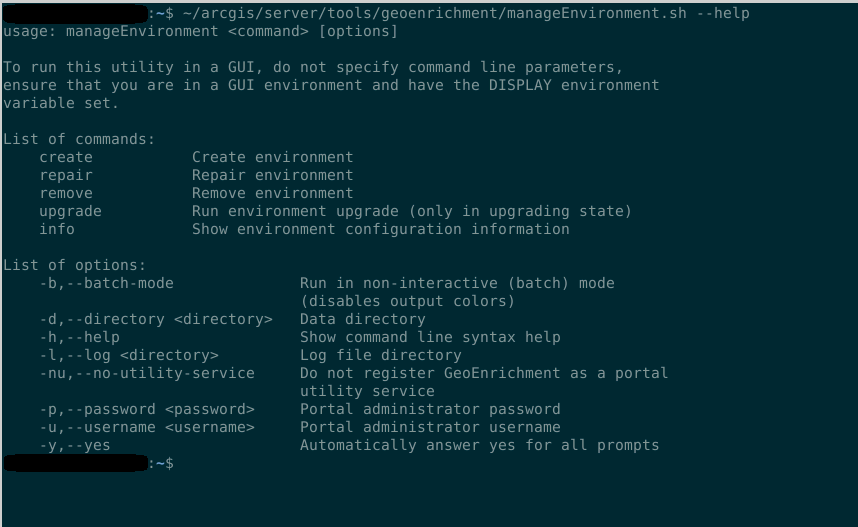
Creating the server environment can also be accomplished in a GUI mode with a provided wizard. The wizard walks through the steps of providing a username and password and data installation directory instead of entering them in the console.
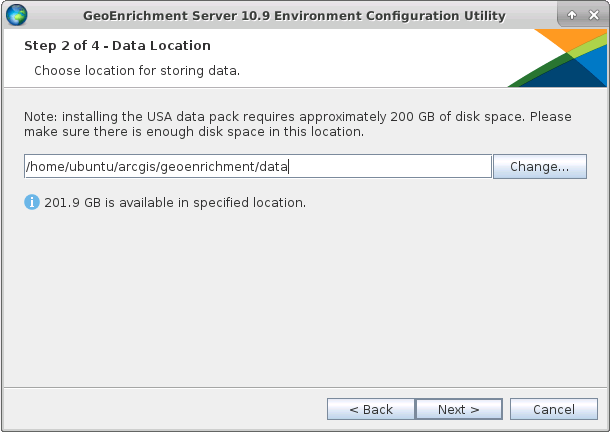
Add data
After the environment is created, the next step is to install the data. This task can also be done in the console using manageData.sh or in the GUI mode. Here are the parameters for the tool in console mode. For example usage, please refer to the setup guide.
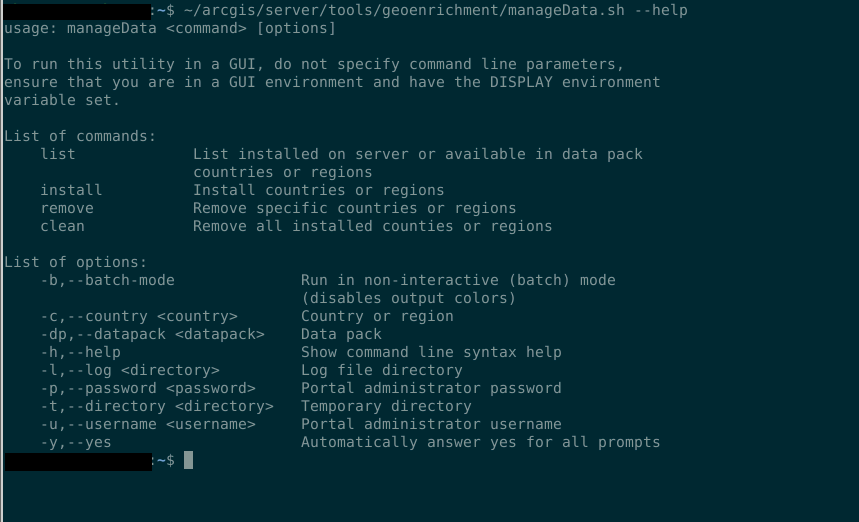
ArcGIS Business Analyst Web app
The BA web app can be installed on the machine with the enterprise portal. The setup is very simple and is run with the BAWebApp-Setup.sh script. There are no additional parameters required for the installation, for example:
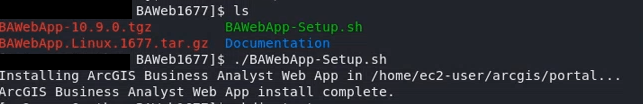
And we’re done! Let’s sign into the BA web app and make sure that the US data is available for our analysis and workflows.
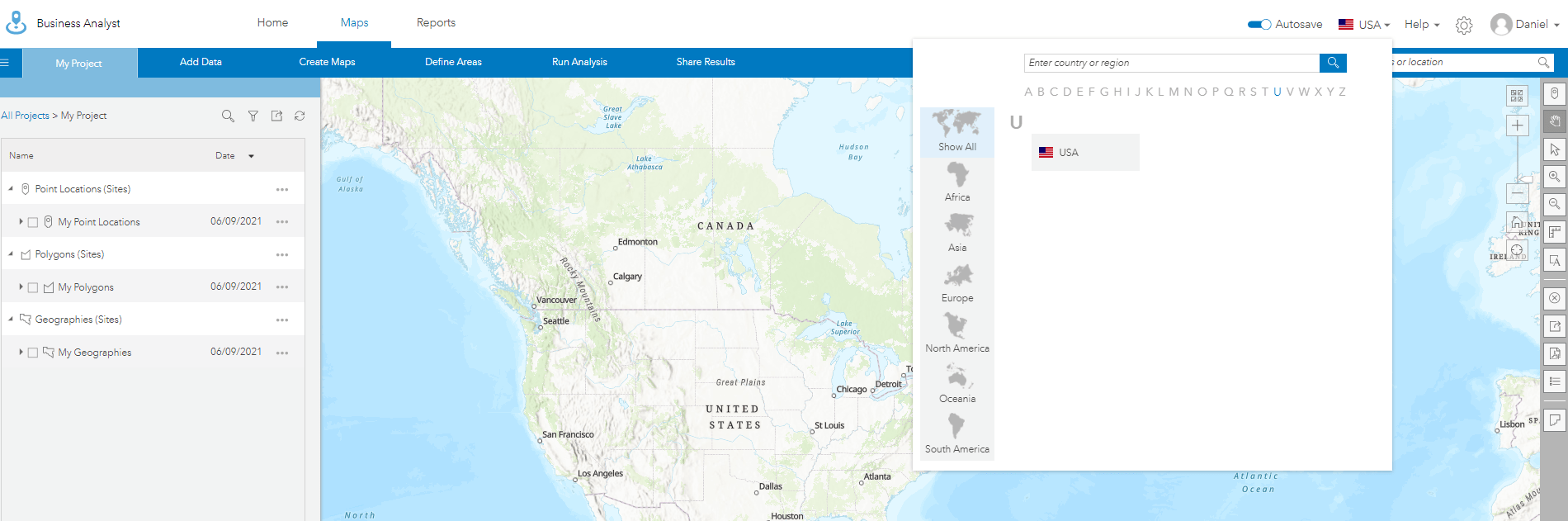
Final thoughts
Providing a cross platform solution has been a long-term goal of the Business Analyst team and we’re excited to make it available for users who have existing Linux infrastructures and prefer some of the advantages of it being mostly open source and having extensive configuration possibilities. We look forward to continuing to improve on the administrative experience for BA Enterprise for both platforms. We’ll part with sharing road ahead item that we plan to start R&D this year in supporting BA Enterprise as an extension to ArcGIS Enterprise on Kubernetes so users can take advantage of the scalability, resilience, and manageability that comes offered by microservices and containerization.
Article Discussion: