The May 2021 release of ArcGIS Business Analyst is all about quality improvements. This article is part of a four-part blog series highlighting the performance and productivity improvements for the ArcGIS Pro 2.8 release. This article will focus on the improvements related to viewing and using Business Analyst data.
Data Browser performance
Business Analyst comes with access to over 150,000 variables for more than 130 countries. One way to view and search for variables is through the Data Browser, which organizes the variables into categories. Loading all of the available variables and categories used to be a time-consuming operation, taking up to 10 seconds to load. Often, you would see the dreaded “Loading Categories” message (Figure 1) when all you wanted was to quickly grab a few variables for your analysis.
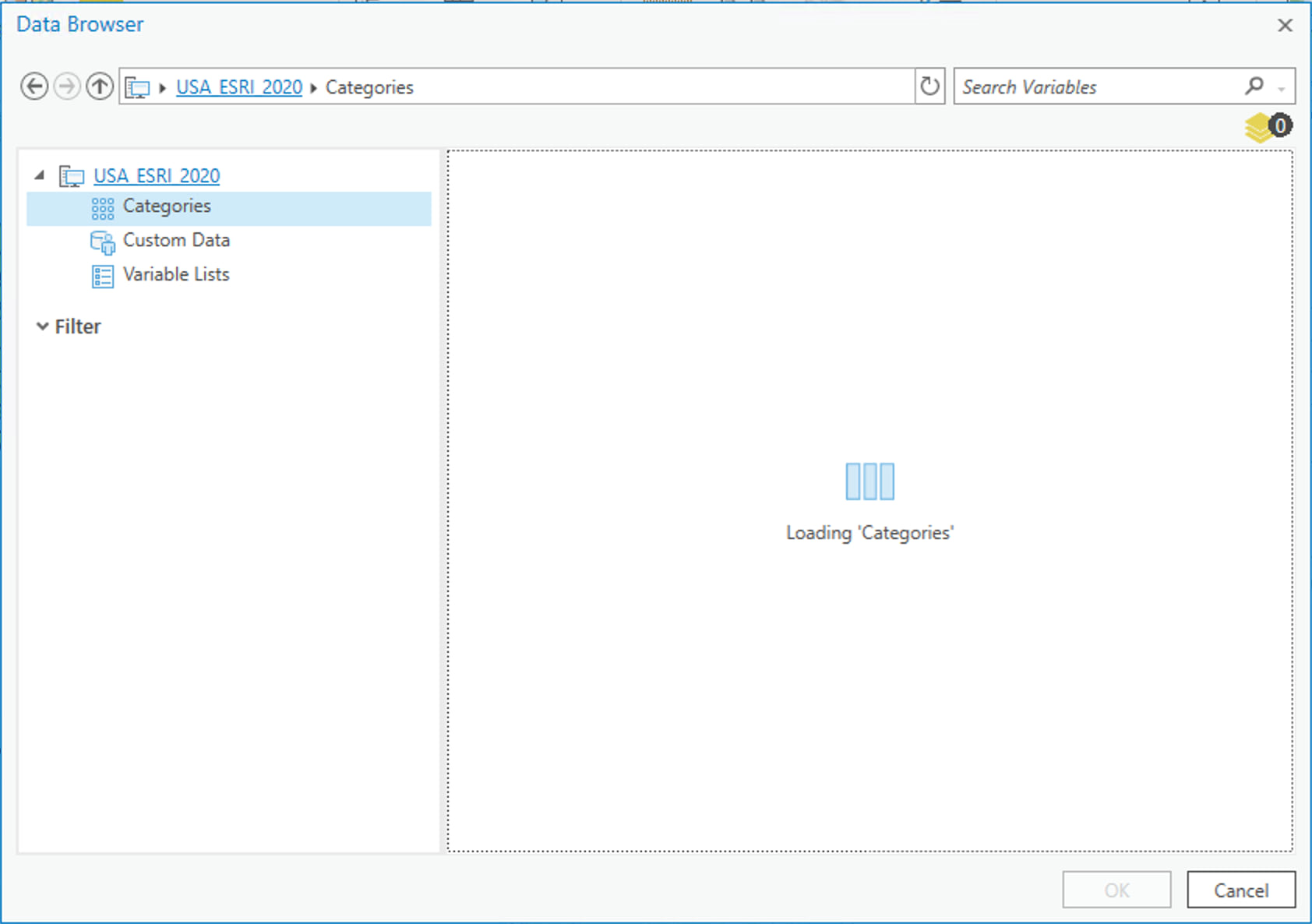
In 2.8, we have significantly improved the performance of opening the Data Browser. Prior to ArcGIS Pro 2.8, it would take approximately 10 seconds for the dialog to load. Now, it only takes a couple of seconds to load, greatly improving the experience of selecting variables.
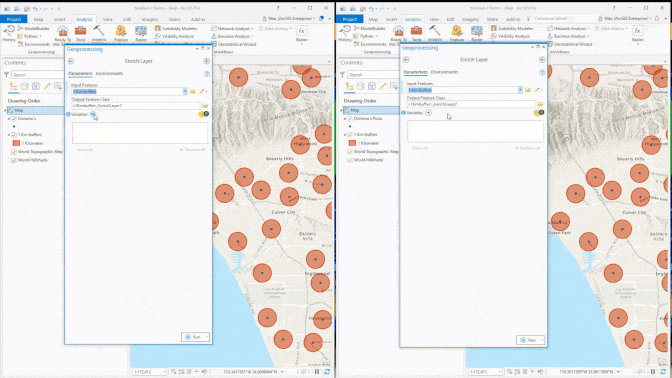
Creating favorites
As part of the Data Browser’s improved performance, you can now pin commonly used variables as favorites (Figure 2), allowing quick access to variables you use frequently.
Take a look at the Esri Community article to learn more about creating favorites.
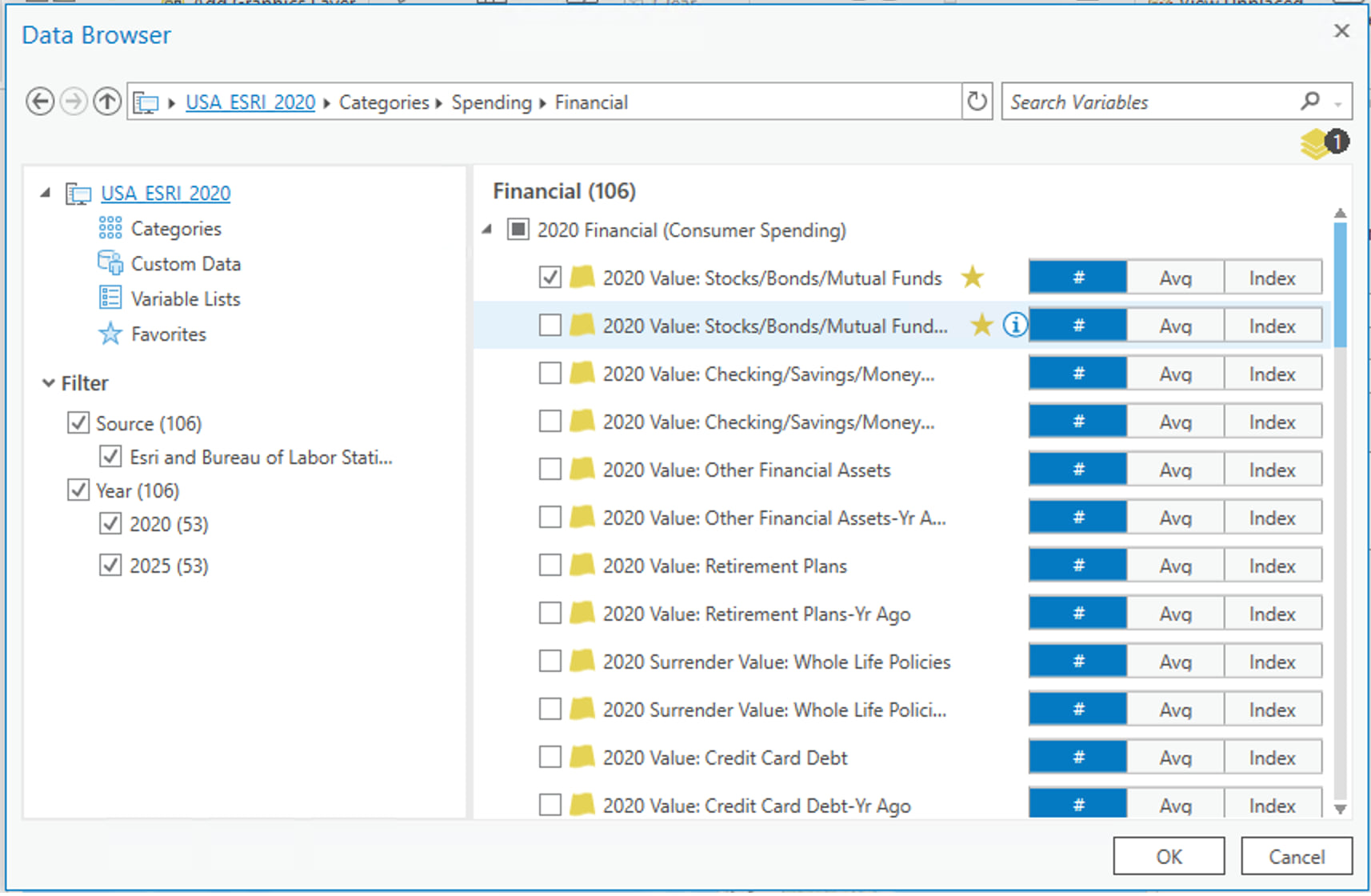
Performance improvement to Enrich Layer tool
The Enrich Layer geoprocessing appends data provided by Esri (e.g. demographics, lifestyle, or spending information) or custom data known as Statistical Data Collections (SDCX). SDCX can represent an organization’s business data. There have been significant improvements to the Enrich Layer operation for standard Esri data and for SDCX data. The table below compares the Enrich Layer operation for various scenarios using ArcGIS 2.7 versus ArcGIS 2.8. The Enrich Layer operation in this example involves 1000 variables for the states, counties, Census tracts, and Census blocks for Washington state.
| WA State | WA Counties | WA Census Tracts | WA Census Blocks | SDCX | |
| ArcGIS Pro 2.7 | 21 sec | 26 sec | 2 min 16 sec | 6 min 43 sec | 25 min 55 sec |
| ArcGIS Pro 2.8 | 17 sec | 13 sec | 1 min 39 sec | 5 min | 2 min |
Table 1: Enrich Layer performance measurements
As seen from the table above, there has been a significant improvement in performance for the Enrich Layer operation. Most notable is the significant performance improvement when enriching with custom data (SDCX).
Additional information about enhancements for ArcGIS Pro can be found in the What’s new in ArcGIS Pro 2.8 blog article. Please reach out and let us know if you have any questions about Business Analyst.
Email the team: businessanalyst@esri.com
Below you can find some links for Business Analyst that you may find useful.
Article Discussion: