By Caitlin Scopel, Esri Cartographic Product Engineer
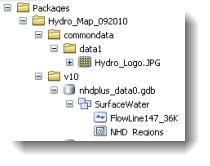
Map packages were a popular topic at the Esri User Conference this year, and we got quite a few questions about them. In this blog entry, I will cover some of those questions, as well as give a brief introduction to the new map package functionality that is available with ArcGIS 10.
You may already be familiar with sharing parts of your map through layers and layer packages. Map packages are a way to share the WHOLE map! Map packages in ArcGIS 10 are available at all license levels. A map package contains a map document (MXD file), the data that the layers reference, and the page layout in one convenient, portable file. Map packages let you easily share your maps with others, or create an archive of a map and the data it contains.
Now that you know what map packages are, let’s answer some of your questions.
What gets converted and what is preserved?
A map package contains only the MXD and the data referenced by the layers it contains, as well as the page layout. Nothing else. So you cannot, at this time, create globe or scene packages. Unsupported layer types (e.g., a schematics or tool layer) will not be written to the output and you will see a warning when unsupported layer types are encountered.
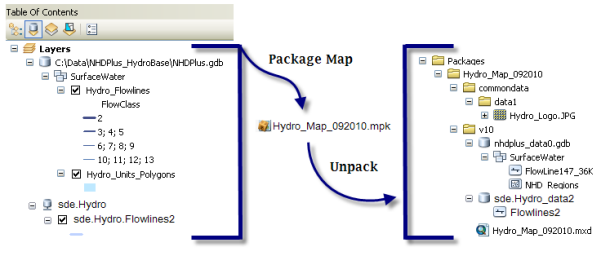
What about personal geodatabases?
The map package preserves the format of the input layers unless a layer references a personal geodatabase, in which case the layer is converted to a file geodatabase.
What about images?
Images in maps include both images added as data and images added to the page layout (e.g., logos or photos). Images will always be included in map packages, unless they exist in ArcSDE, in which case they can optionally be referenced.
What about ArcSDE data?
When you make a layer package or map package, you can choose how you want data that is in an ArcSDE geodatabase to be handled. By default it will be referenced by the package instead of being included in the package. When ArcSDE geodatabase data is referenced by the package, someone using the package will need to have access to the ArcSDE geodatabase in order to draw the data, because the data isn’t included in the package. If you want the data to be included in the package instead of being referenced, then check the “Include ArcSDE geodatabase data” box in the dialog that appears when you create the package. So, you’d typically check that box if you are creating a package that is intended to be used outside of your enterprise’s network by users who therefore won’t have access to your ArcSDE servers.
What about joins and relationship classes?
For layers that contain a join or participate in a relationship class, all joined or related data sources will be consolidated into the map package.
What about referenced data?
Some datasets reference other datasets (e.g., topology, geometric networks, networks, and locators). When this occurs, the participating datasets will also be packaged.
What about raster data?
Raster data will be included in a map package.
What data extent gets packaged with my map?
For feature layers, the extent parameter is used to select the features that will be packaged. For raster layers, the extent parameter is used to clip the raster datasets. Uncompressed raster layers will be clipped in the packaging process based on the extent parameters set. Compressed raster and vector formats will not be clipped, even if an extent parameter is specified. Extent parameters are set within the data frame properties.
Note: Additional information about the types of files that are supported in map packages can be found in the online help for the Package Map tool.
Ready to use map packages? Look for our next blog post tomorrow for a quick guide to using them!
Thanks to Ty Fitzpatrick, Rupert Essinger, and Aileen Buckley for their help with this blog entry.

Article Discussion: