By Aileen Buckley, Mapping Center Lead
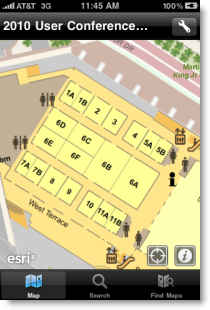
For all you iPhone users at the User Conference — if you are enjoying our routing app, but looking for a way to bring those wonderful maps with you on the go, follow these few steps and you’ll be on your way…
- Install ArcGIS for iOS.
- Tap “Find Maps”.
- Tap the search icon in the top right corner, then search for “UC”.
- Select the map for the floor you’d like to see.
- Zoom in on the convention center or nearby hotels (Hilton or Marriott) with a pinch.
As you zoom in, more details and labels will appear. Your recent searches are saved, so clicking “Find Map” again will allow you to easily switch between floors. Enjoy!
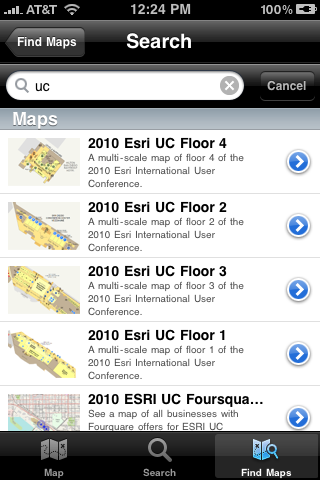


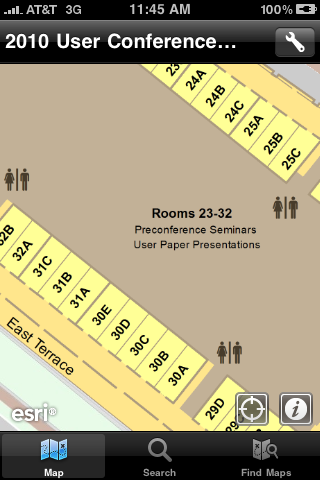

Article Discussion: