We’ve updated this article, which was first published in 2021.
ArcGIS Enterprise on Kubernetes is available to all customers, and you have heard us talking about cloud-native software for some time. If you are considering whether the software can benefit your organization, and what to do next, you’ve come to the right place. As we continue to improve the software, you can find the latest updates at What’s New or review the latest ArcGIS Blog articles.
Training. Esri offers instructor-led training for this software, and students are giving it great reviews! Register for Deploying ArcGIS Enterprise on Kubernetes at the Esri Academy. It introduces cloud-native concepts, Kubernetes tools, and infrastructure requirements. Through course exercises, you’ll create a new ArcGIS Enterprise on Kubernetes deployment and practice working with it.
Documentation. Introduction to ArcGIS Enterprise on Kubernetes describes how this cloud-native architecture can power your GIS with unparalleled scalability, resilience, and manageability. After you’ve read the introduction above, review Kubernetes concepts and architecture followed by System architecture. These articles summarize the key components of Kubernetes, how it works, and how ArcGIS Enterprise is designed to take advantage of its capabilities.
Talk with us. Your Esri representative is ready to talk to you about licensing and pricing.
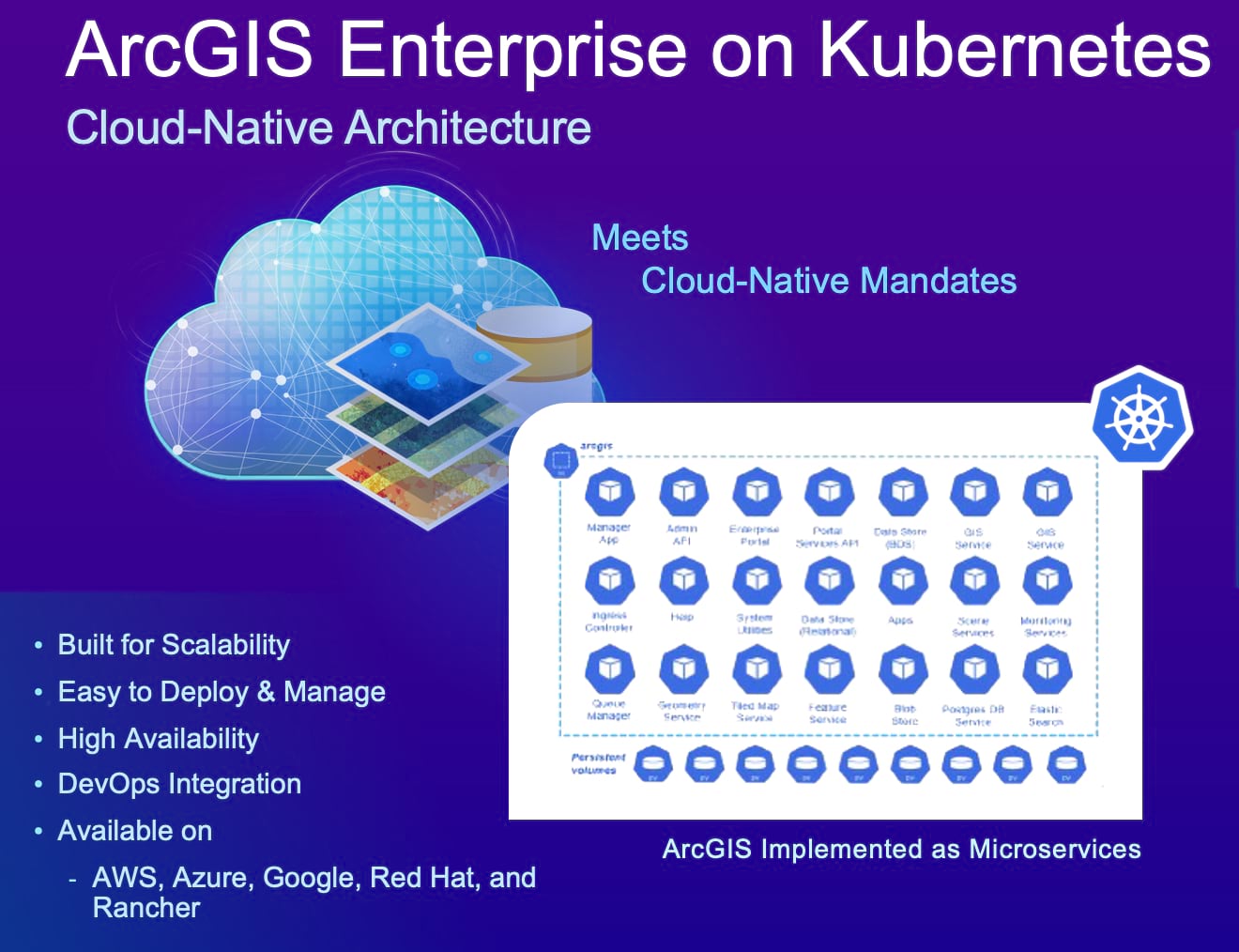
Esri has made a strategic and lasting commitment to cloud-native software. Customers are using ArcGIS Enterprise on Kubernetes as a foundational part of their Geographic Information System (GIS). Read how an Esri customer uses digital twin technology and cloud-native GIS to deliver mission-critical services. Read how an Esri partner is bringing customers to the cloud, including the capabilities of ArcGIS Enterprise on Kubernetes.
The Windows and Linux deployment options for ArcGIS Enterprise are also fully supported, and there are no plans to remove or replace them.
What are the most important considerations?
Deciding whether ArcGIS Enterprise on Kubernetes is a fit for your organization means you should consider three broad categories. These include your strategy for using public or private cloud infrastructure, your ability to stay current with software releases, and the capabilities currently supported with ArcGIS Enterprise on Kubernetes.
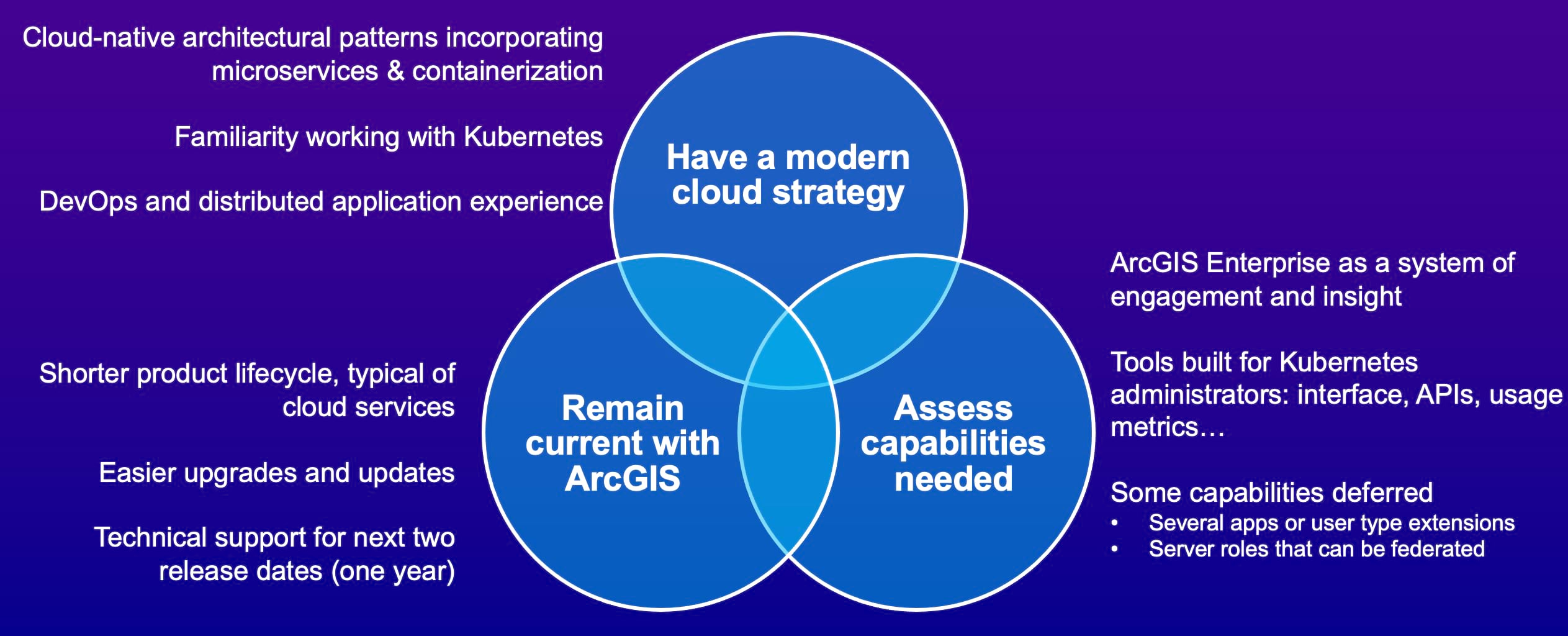
Investing in a modern cloud strategy
The shift toward cloud-native has been underway for some time now. If you’ve used popular streaming or banking services online, you’ve probably been using cloud-native technology yourself. Modern websites and web applications can deliver predictable performance, despite millions of users, because of advancements in cloud computing and storage, and the use of distributed applications. ArcGIS Enterprise on Kubernetes is an example of this.
The major cloud providers have managed services that deliver Kubernetes capabilities. Using these and other cloud-native services requires an investment in training staff, acquiring relevant skills, and practicing proper security and network best practices. Read this Overview to learn about the history of Kubernetes and why it’s so important. ArcGIS Enterprise on Kubernetes runs in your managed environment, but takes full advantage of the power of cloud-native design.
If your organization is pursuing a modern cloud strategy, you are probably already using distributed applications and Kubernetes in particular.
Staying current with the software
The product lifecycle for Kubernetes is different from ArcGIS Enterprise on Windows or Linux. On Kubernetes, there is no short- and long-term release. The product lifecycles for ArcGIS Enterprise on Windows or Linux remain the same with short- and long-term releases.
One of our goals with the Kubernetes deployment option is to ease the process of performing release upgrades. An upgrade can be applied from the ArcGIS Enterprise Manager which is uniquely available to customers running ArcGIS Enterprise on Kubernetes.
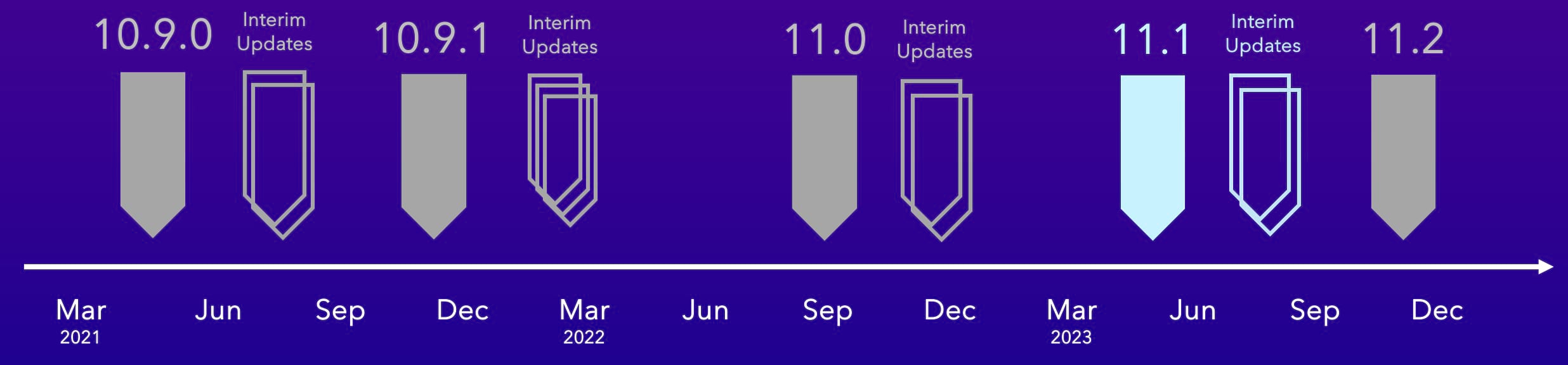
There is no need to install additional software, libraries, or to manage individual servers or virtual machines. This greatly reduces the technical complexity and administrative effort. You decide when to upgrade, because the software runs in your managed environment.
However, we highly encourage upgrading with each release because the product life cycle is much shorter. Each version is eligible for technical support for about one year after its release, and interim software updates and patches are available for about six months until the next release.
A key reason for the shorter life cycle is that managed Kubernetes services from providers are also updated frequently. Our software is designed to run using those services and related components. The need to keep your Kubernetes clusters current affects distributed applications running on them, such as ArcGIS Enterprise.
Available functionality
The final consideration is the functionality supported by the software. From an administrator’s standpoint, there are things Kubernetes can do that aren’t possible in a server-based architecture. This includes scaling individual services, automatic scaling in response to your thresholds and limits, built-in high availability, and greatly accelerated deployments, upgrades, and updates.
Nearly all of the GIS functionality supported on Windows and Linux, commonly considered ArcGIS Enterprise Advanced, are also supported on Kubernetes. However there are a few items apps or extensions not supported. For a list of these, please see the product documentation or a summary of supported GIS capabilities in the most recent What’s New blog article.
A deployment on Kubernetes also gives an administrator unique functionality such as the ArcGIS Enterprise Manager. It provides a simple, central view of the software’s current status and health, along with the ability to scale services, review logs, and perform upgrades all within a single tool.
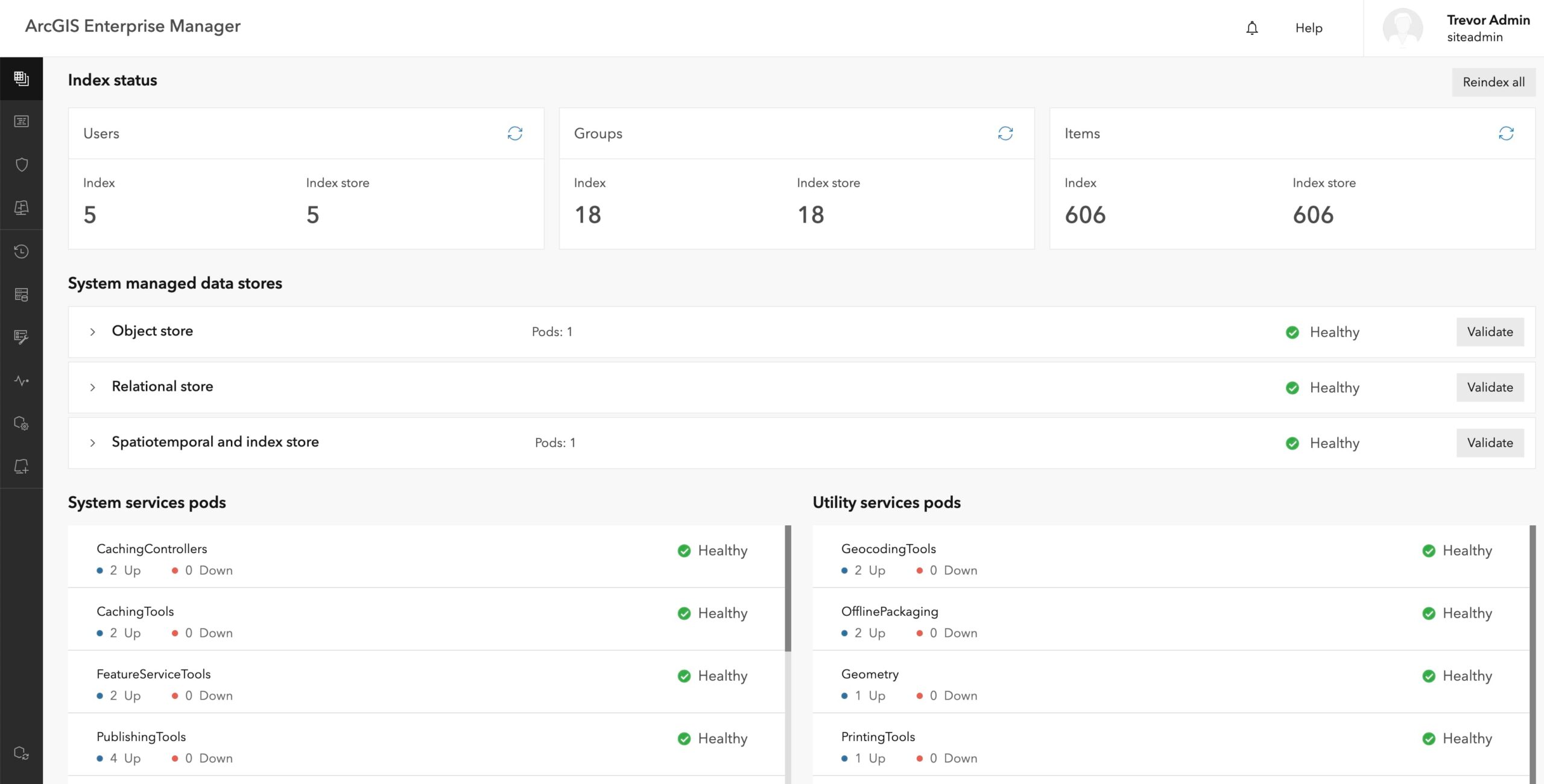
Familiarity with Kubernetes
Has your team been working with distributed applications? Success with Kubernetes requires experimentation and hands-on implementation experience. Esri has product documentation describing the architecture and offers an instructor-led class. But we do not provide comprehensive training on Kubernetes. Instead, we encourage customers to check out the many resources available through training and cloud services providers.
Our team can recommend several places to look for help. Cloud providers have learning paths related to cloud native architecture and related services and tools, with extensive courses available. The Cloud Native Computing Foundation (CNCF) has training and certification resources for Kubernetes. Also, check out kubernetes.io where you will find plenty of learning resources and tutorials.
Are there eligibility requirements?
There are no eligibility requirements for ArcGIS Enterprise on Kubernetes; it is available to all customers. You do not need to have an Enterprise Agreement with Esri to buy an annual subscription license for the software. Please talk directly with your Esri representative for more details.
With that said, we highly encourage you to have a relationship set up with Esri, your Esri distributor, or an Esri partner that has expertise with ArcGIS Enterprise and with Kubernetes. Deploying on Kubernetes is not a trivial task. Assessing system requirements, designing an installation, and deploying and tuning the software on Kubernetes requires skills and experience, and we want you to be successful. An Advantage Program with Esri, if available to you, is a great way to gain access to consulting support such as through Esri Professional Services.
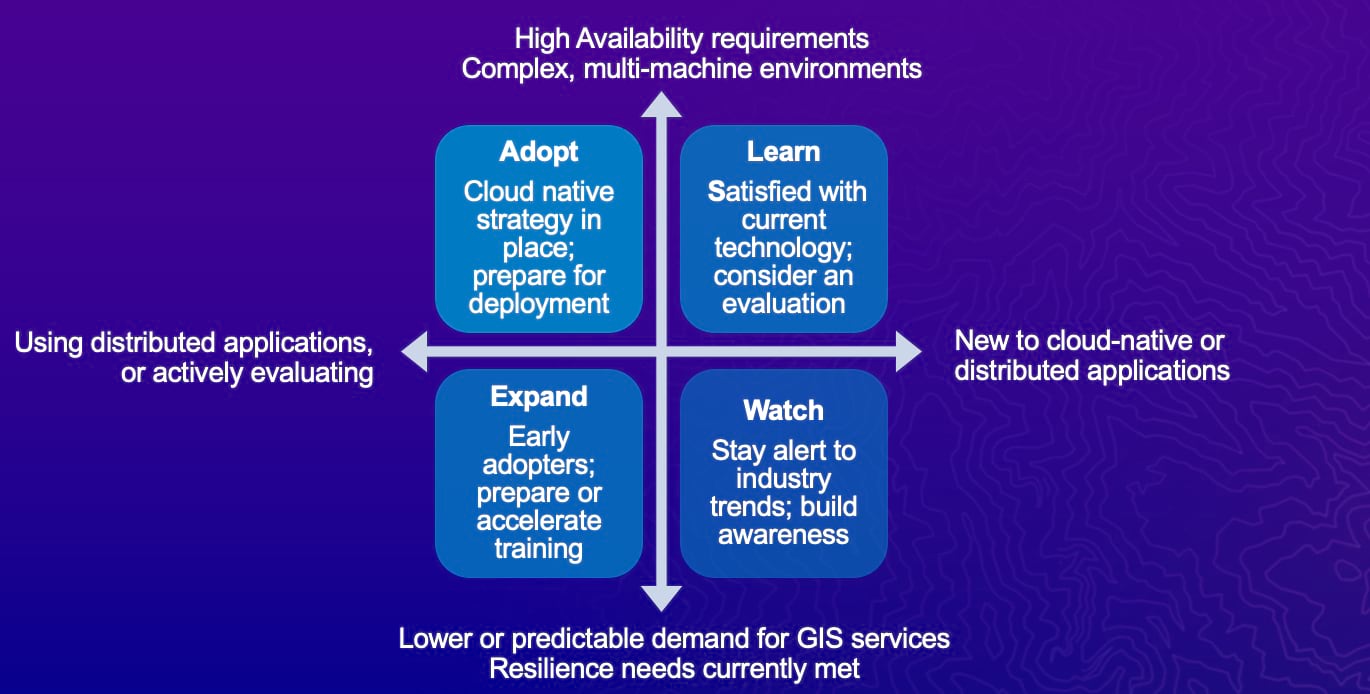
In summary, consider these questions…
How are you using ArcGIS Enterprise today?
Have you set up and managed a multi-machine ArcGIS Enterprise deployment?
Have you configured ArcGIS Enterprise for high availability?
Are you managing multiple deployments? Will this change over time?
What experience have you had working with cloud infrastructure?
What ongoing training does your staff conduct, to stay current with cloud technologies?
What kinds of business applications do you run in the cloud? At what scale?
How often will your GIS users accept upgrades to the system?
Have you used containerized applications on Kubernetes?
What are your goals for deploying cloud-native software?
What buy-in do you have from executives and technical staff for using Kubernetes?
Do you have a Kubernetes environment that is supported by Esri?
Are your GIS use cases aligned with supported capabilities in ArcGIS Enterprise on Kubernetes?
What level of Esri support or professional services do you have toward a successful deployment?
Thanks for reading!
Our goal will always be to help you achieve success in using GIS to solve some of the biggest geospatial challenges in the world today. Many of our customers and partners are seeking to gain familiarity with Kubernetes because its potential for providing scalability, resilience, and manageability resonates with them. We would like to engage with you in exploring if Kubernetes is right for you.
While ArcGIS Enterprise on Kubernetes is not for everyone, it can help many organizations that have complex deployments and need to keep things manageable, responsive to unpredictable demand, and achieve a high degree of resilience. We hope to hear from you soon!



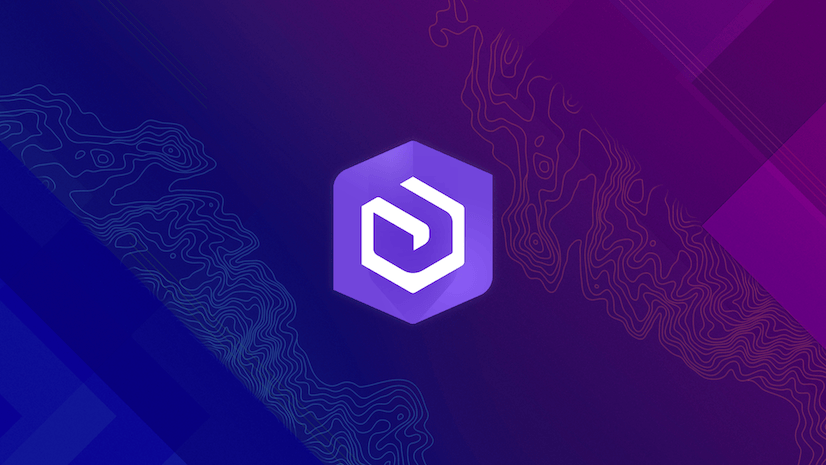
Commenting is not enabled for this article.