Mobile geodatabases have been around for a few releases now and are automatically available to all users of ArcGIS Pro. Beginning with ArcGIS Pro 2.7, we have exposed mobile geodatabases throughout the app to create a similar user experience to what you’ve grown accustom to when working with both file and enterprise geodatabases.
If mobile geodatabases are new to you let’s quickly review what they are and why the changes made in 2.7 are such a big deal. Mobile geodatabases have a .geodatabase extension and are stored in a SQLite database as a single file on disk. Mobile geodatabases have the following advantages listed below.
Benefits
- SQLite is a widely available, stable, and trusted database.
- SQLite is open source in the public domain, so no licensing is required.
- SQLite databases are supported cross-platform and are stored in a single file on disk, making them portable and an efficient data exchange format.
- SQLite is a full-featured relational database allowing for querying and reporting workflows and supports operations such as triggers, views, and indexes.
- SQLite is interoperable and is ubiquitous in mobile app development.
See SQLite to learn more about SQLite databases.
With ArcGIS Pro 2.7, mobile geodatabases can now be considered a first-class citizen geodatabase. Much like file and enterprise, mobile geodatabases support geodatabase behaviors which include contingent values to relationship classes.
Create a mobile geodatabase
You can create a mobile geodatabase through all the familiar options including the geoprocessing tool, the catalog pane, and the insert ribbon. See Create a mobile geodatabase for the steps to create a mobile geodatabase.
Import/export data and using geoprocessing tools
You can now import and export data to and from a mobile geodatabase through the Catalog pane. See Mobile geodatabases for supported datasets and behaviors. Mobile geodatabases can also be used as input for geoprocessing tools.
Portability
The single file nature of SQLite databases makes mobile geodatabases extremely portable. This single file can contain up to 2 TB of data and can be copied, moved, sent by email, or written to a USB device to facilitate a more efficient data exchange.
Managing a mobile geodatabase
The great part about mobile geodatabases is that they only have a few management tasks to perform, including creating, renaming, and moving the geodatabase. This video walks through these tasks, working with data, and viewing the properties.
What’s coming next?
In subsequent releases, the team will be hard at work to support complex datasets such as utility networks and topologies. We look forward to seeing what the runtime and apps teams do with mobile geodatabases.
Banner image by Roland Lösslein on Unsplash.
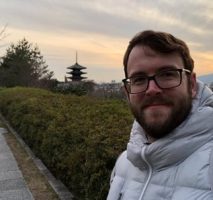
Article Discussion: