A little while ago I described the benefit of keeping icy mountain-top or glacial area hillshades pristine and unsullied by regular hillshade. It involved masking a hillshade layer with a vector ice layer, and masking an iceshade layer with reverse of that vector ice layer.
You can read all about that partitioned-hillshade technique here showing how to enhance terrain atop imagery in a blog post called “No Dirty Ice & No Icy Dirt.”
But I negligently never provided a helpful easy reusable ArcGIS Pro style so you could just get rocking and rolling straight away. I have since bridged that embarrassing gap and made a style for you called “Ice Mountain.”
It includes a color scheme for hillshade appropriate for non-ice:
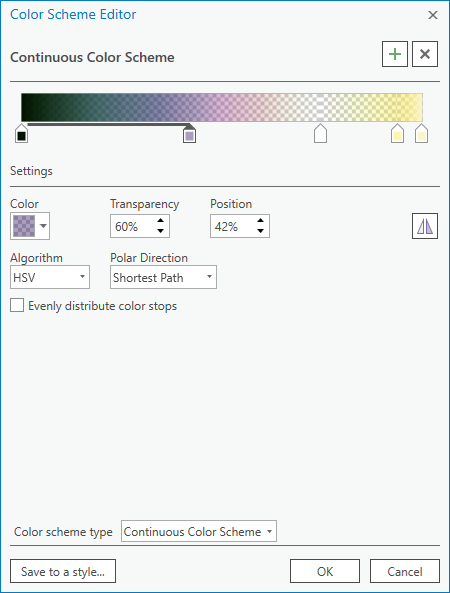
And a color scheme for hillshade appropriate for ice:
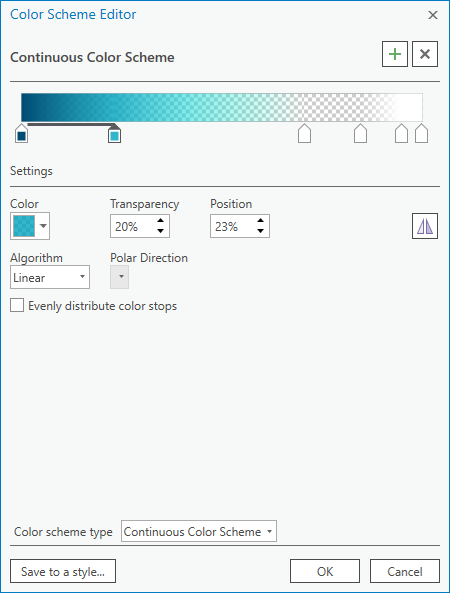
Don’t tell anyone, but I’ve also added the glassy north arrows into this style, too, because they seemed to fit the aesthetic well. Why not (merging style elements is mega easy)?
So…
- Download the Ice Mountain style for Pro and add it to your project
- Check out how to set up the hillshade and masking layers (here’s how to reverse-out a shape, fyi)
- Crank out cool terrain-enhanced imagery maps!
Bonus points if you recognize any of these areas…
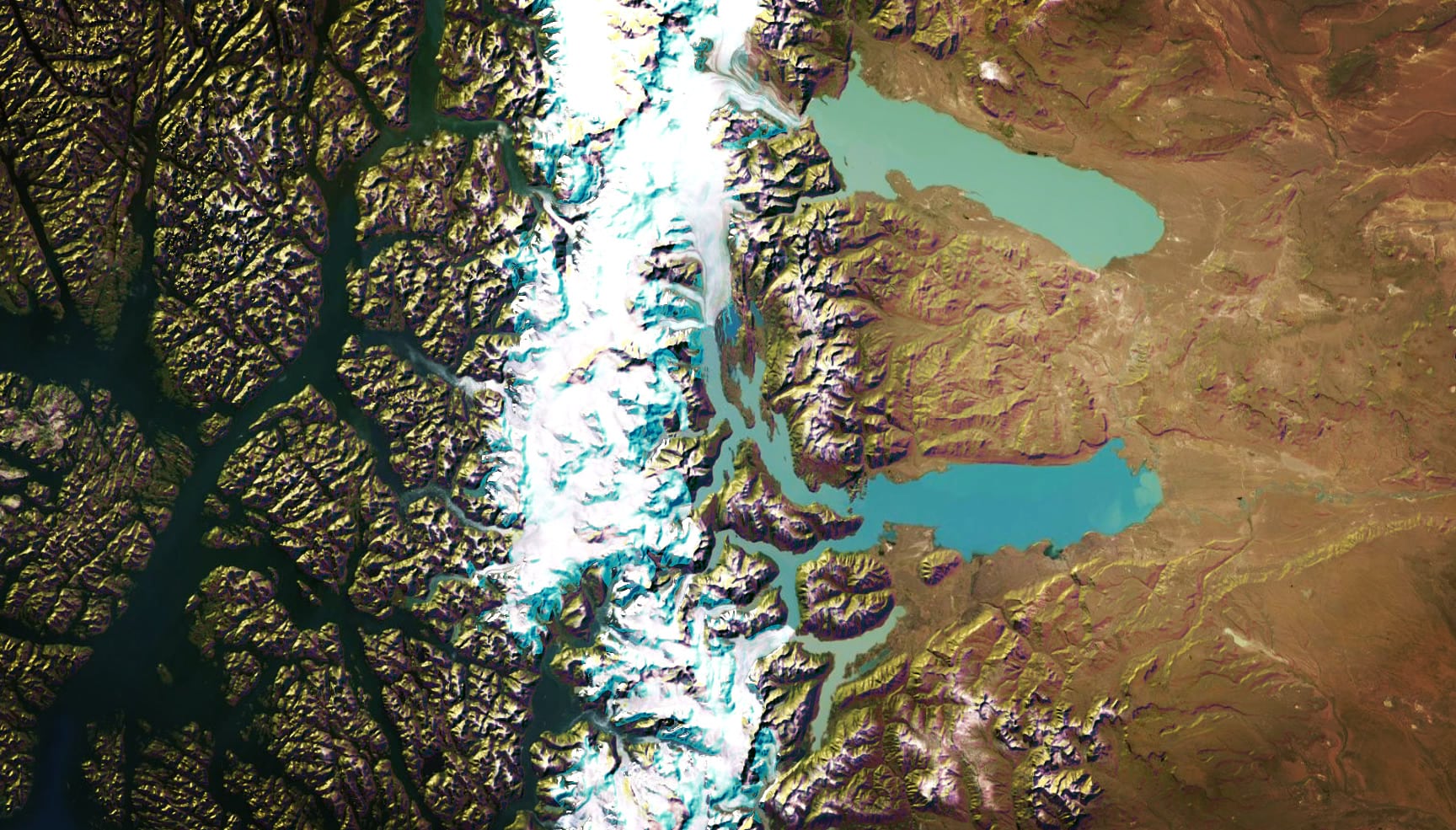
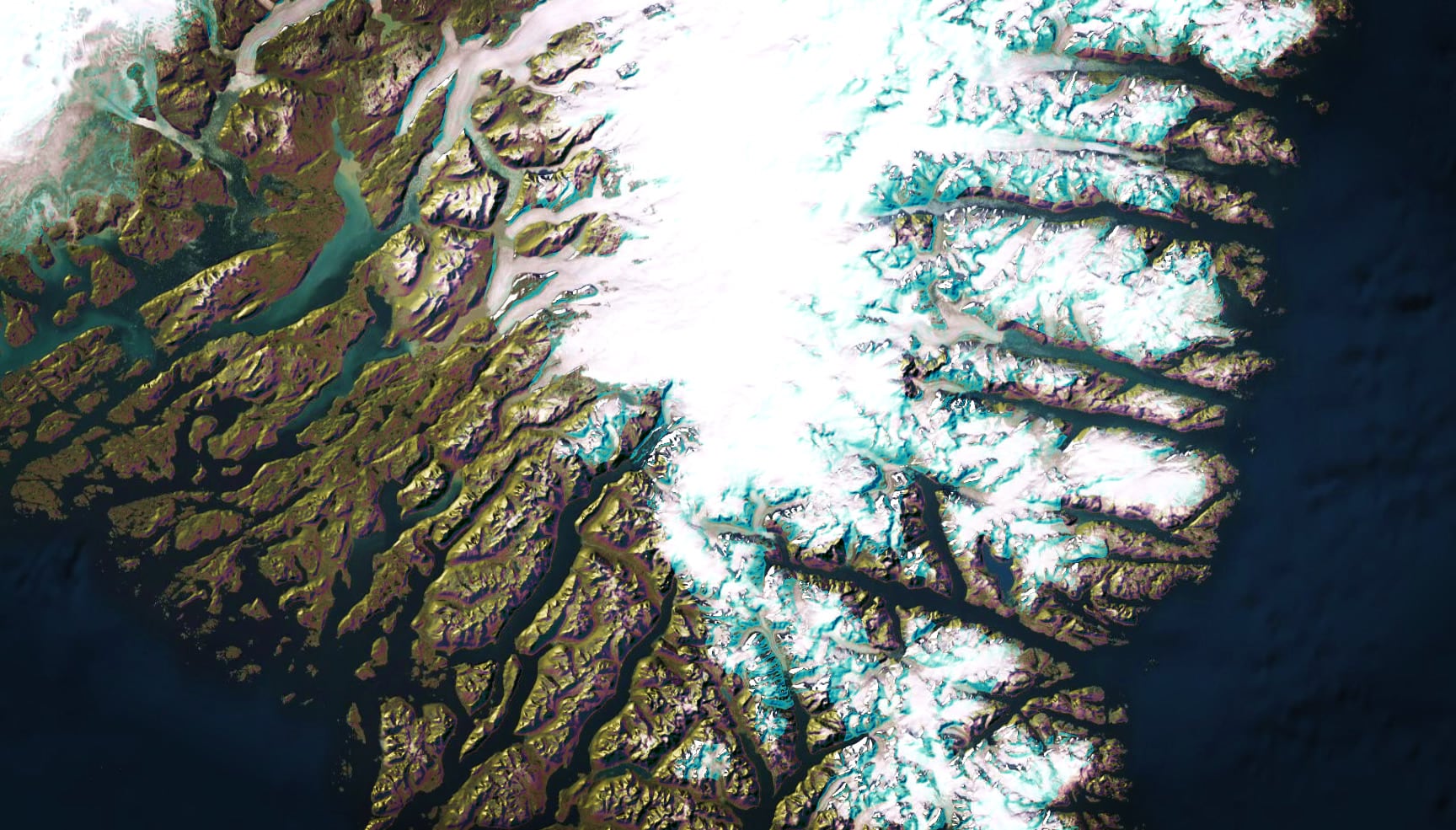
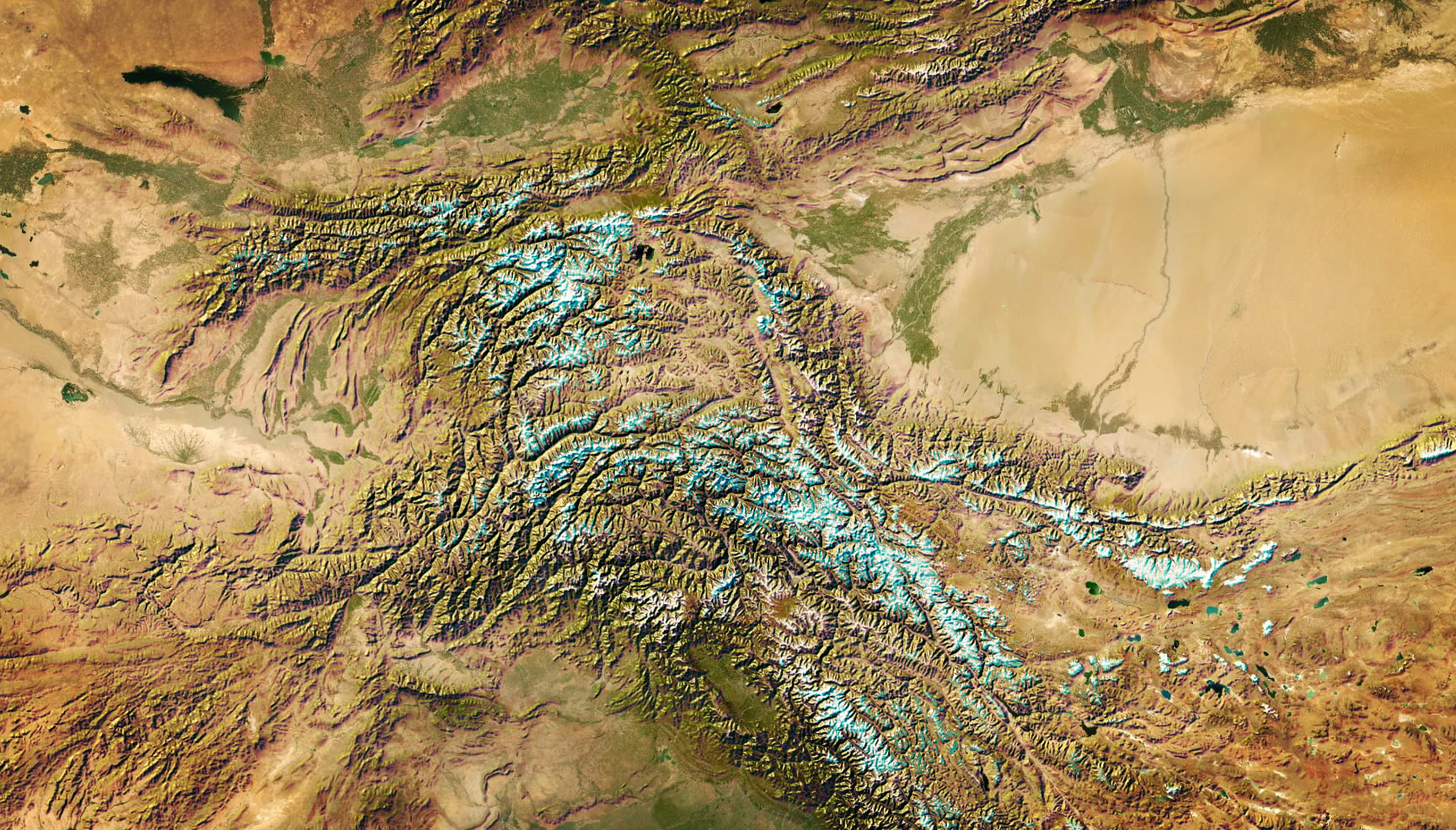

Happy ice-shading! John

Article Discussion: