This is the sixth article in a six-part blog series that highlights new capabilities in the Business Analyst extension for ArcGIS Pro 2.6 release from July 2020. Be sure to read the other blog articles about the 2.6 release.
Since the ArcGIS Pro 2.3 release, statistical data collections have allowed users to incorporate their own data when performing analyses in Business Analyst. Many users take advantage of this capability when working with business performance data or data gathered from public agencies. Custom data is particularly useful for understanding trends specific to your organization or industry. Statistical data collections, also known as SDCX, help analyze custom data. With the latest release of ArcGIS Pro, it is easier to define analytical parameters to support use of custom data in tools like Enrich Layer and Color Coded Layer.
A popular capability from the ArcMap version of Business Analyst is reusable lists of variables. ArcGIS Pro now offers saved variable lists which are available through the Data Browser, accessible in geoprocessing tools and workflows including Enrich Layer and Suitability Analysis.
The 2.6 release of the Business Analyst extension for ArcGIS Pro contains many time-saving improvements. This 2-minute video highlights an easy way to define how custom data will be used by Business Analyst, and demonstrates the application of reusable lists of variables.
As the video illustrates, enhancements have been made to help configure statistical data collections more quickly, and to keep commonly used variables handy for multiple analyses. Let’s walk through these enhancements to learn more.
Import parameters to a statistical data collection
The 2.6 Business Analyst Pro release allows users to import parameters when working with a statistical data collection. This lets you define how you want to apportion the data, rather than relying on the automatically generated parameters, or editing each parameter manually. We recommend using an Excel spreadsheet for ease of use when importing parameters. The parameters you select will help Business Analyst determine how to display information about your data’s variables, how to use the variables in calculations, and help determine the categories that the variables belong in. For example, you may have historical sales data for your business—you can use this data to create parameters that provide context for your present-day data.
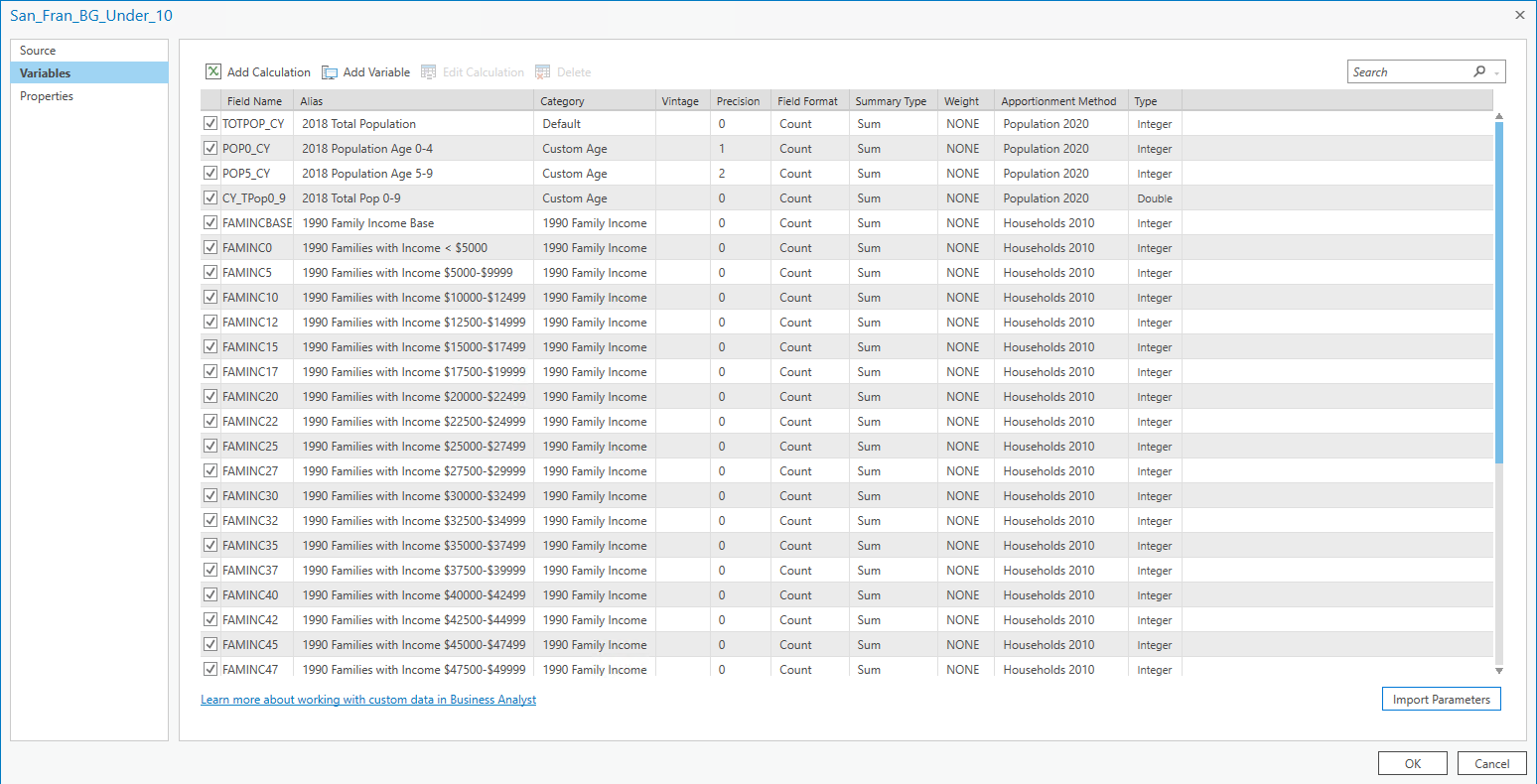
Create and use variable lists to perform analyses
In Business Analyst Pro 2.6, you can save customized lists of variables for use in future analyses. Every industry has variables that are uniquely relevant for their analyses. You can save lists of variables that are of more interest to you, and your industry, for easy access when using the Enrich Layer and Color Coded Layer geoprocessing tools. Your new variable aliases are visible in the Data Browser and available for use in analyzing different feature classes or geographies.
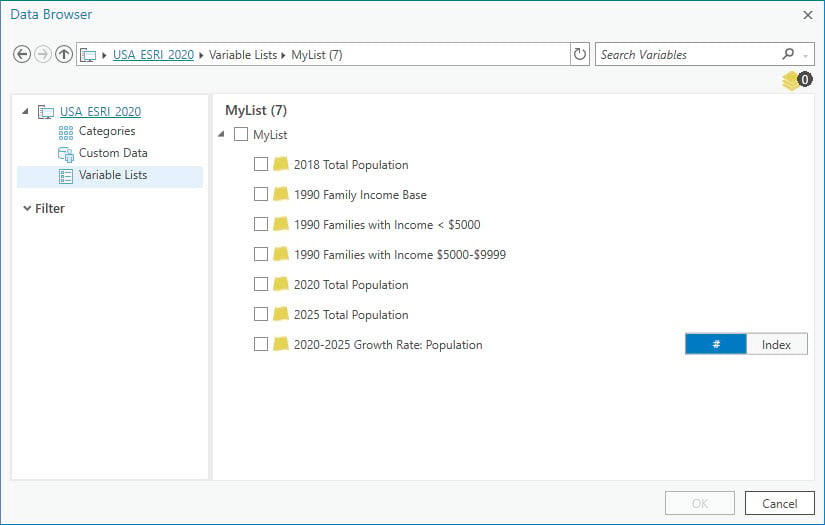
We’re excited to share these new capabilities with you. Additional information about these enhancements can be found in the ArcGIS Pro documentation about custom data and statistical data collections. Please reach out and let us know if you have any questions about these two new tools or any other capabilities in ArcGIS Business Analyst.
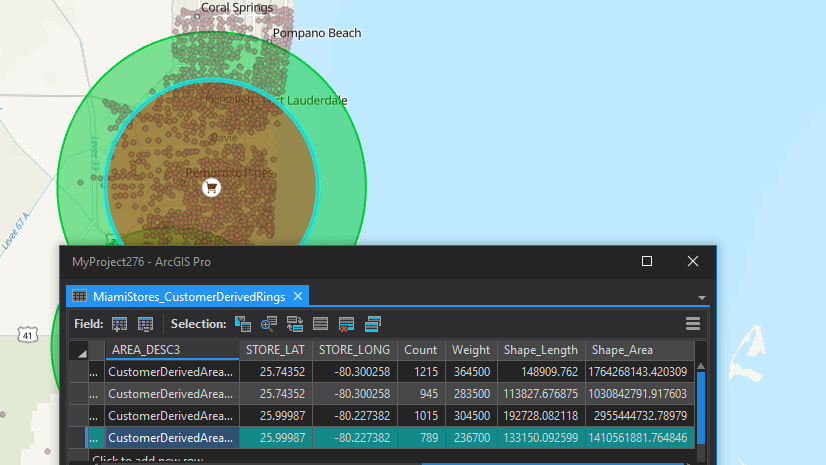

Article Discussion: