Today we are excited to announce ArcGIS AppStudio Version 4.3. This release is packed with many exciting features and enhancements. Let’s explore what’s new in 4.3!
- New Sketch tool and Offline routing in the Map Viewer template
- Repeated values (copy/paste) in the Quick Report template
- Feature identification and popups in the 3D Scene Viewer template
- Profiles in AppStudio Player for a customized user experience
- Support for new Google Play requirements
- Upgraded ArcGIS Runtime to version 100.8
- AppFramework new components: Battery, SystemTheme, and VersionNumber
You can get started with AppStudio 4.3 today by visiting the AppStudio Resources page to download AppStudio Desktop and the latest version of AppStudio Player from the Apple App Store or Google Play Store.
Map Viewer Template
Map Viewer 4.3 includes many new features and enhancements. We introduced a brand-new screenshot & sketch tool, allowing you to snip, markup, and share screenshots. If you are using a mobile map package you can now route to features while offline. We have also enhanced your experience with popups. In addition to displaying attributes, media, and attachments in popups, we now support popups with arcade expressions and custom attributes.
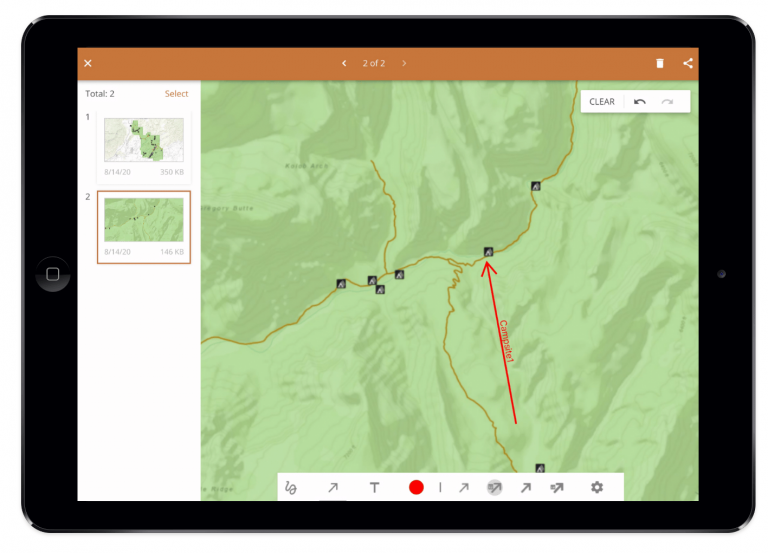
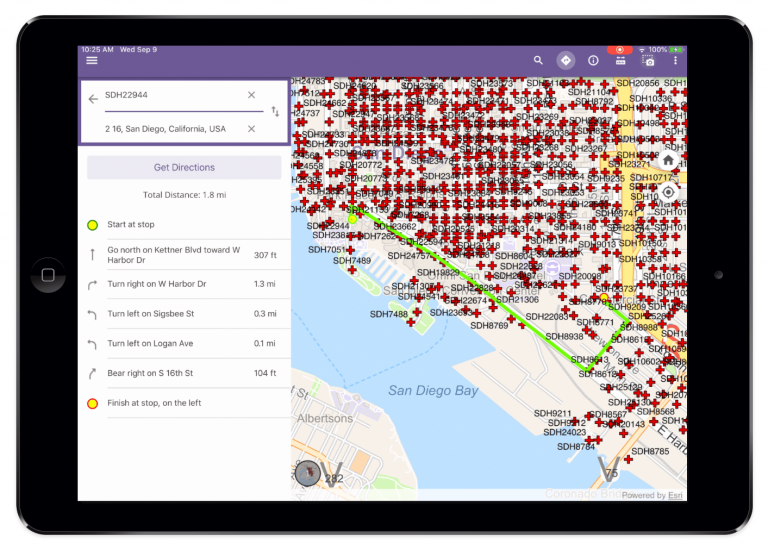
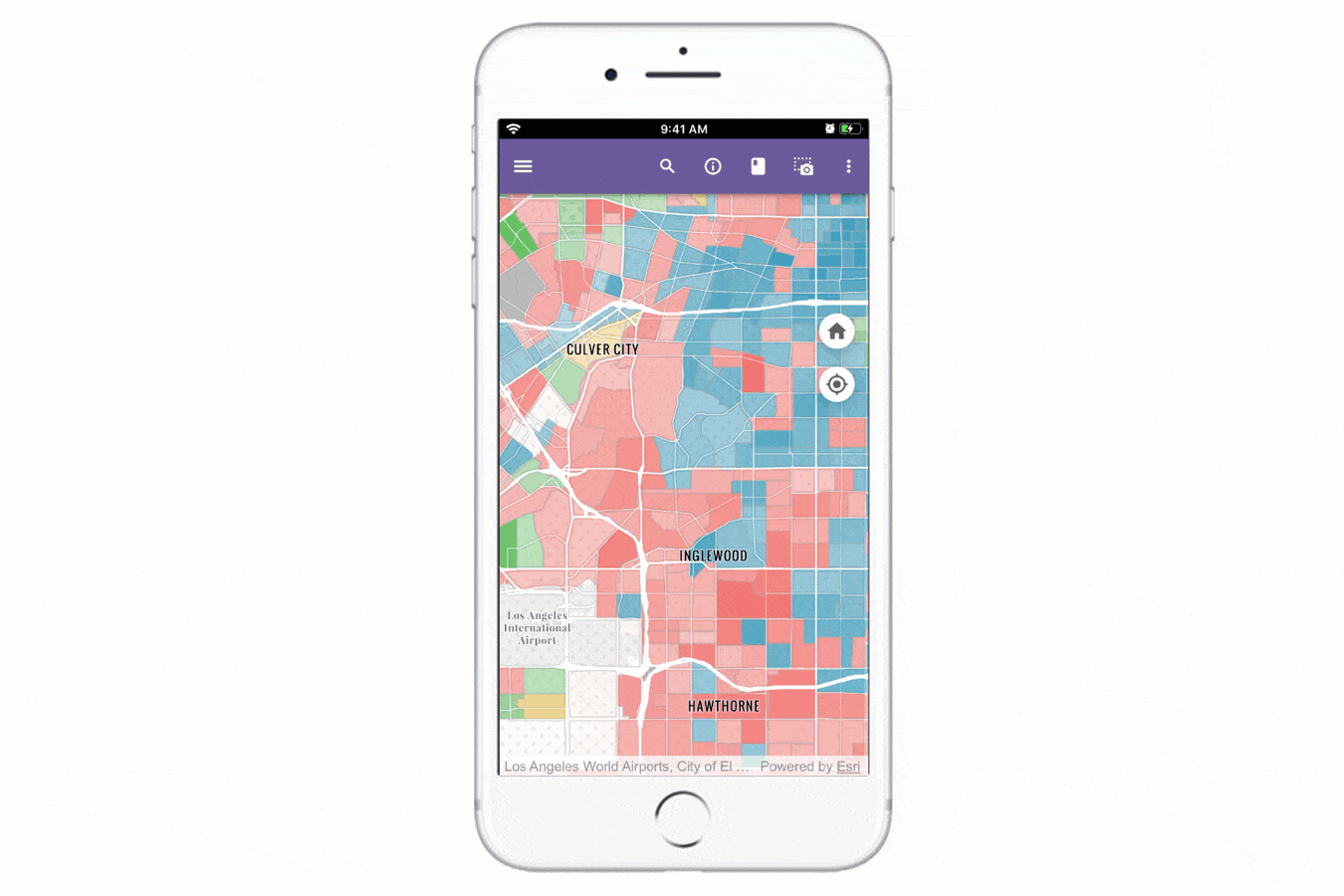
Quick Report Template
Quick Report provides a streamlined experience that makes it very easy to collect and submit new records to editable feature layers. Users of Quick Report can now save time when entering repeated attribute information by using the new copy/paste data functionality. (the most requested feature). We have also introduced a brand-new Summary page, which allows you to review and edit values before submitting the report.
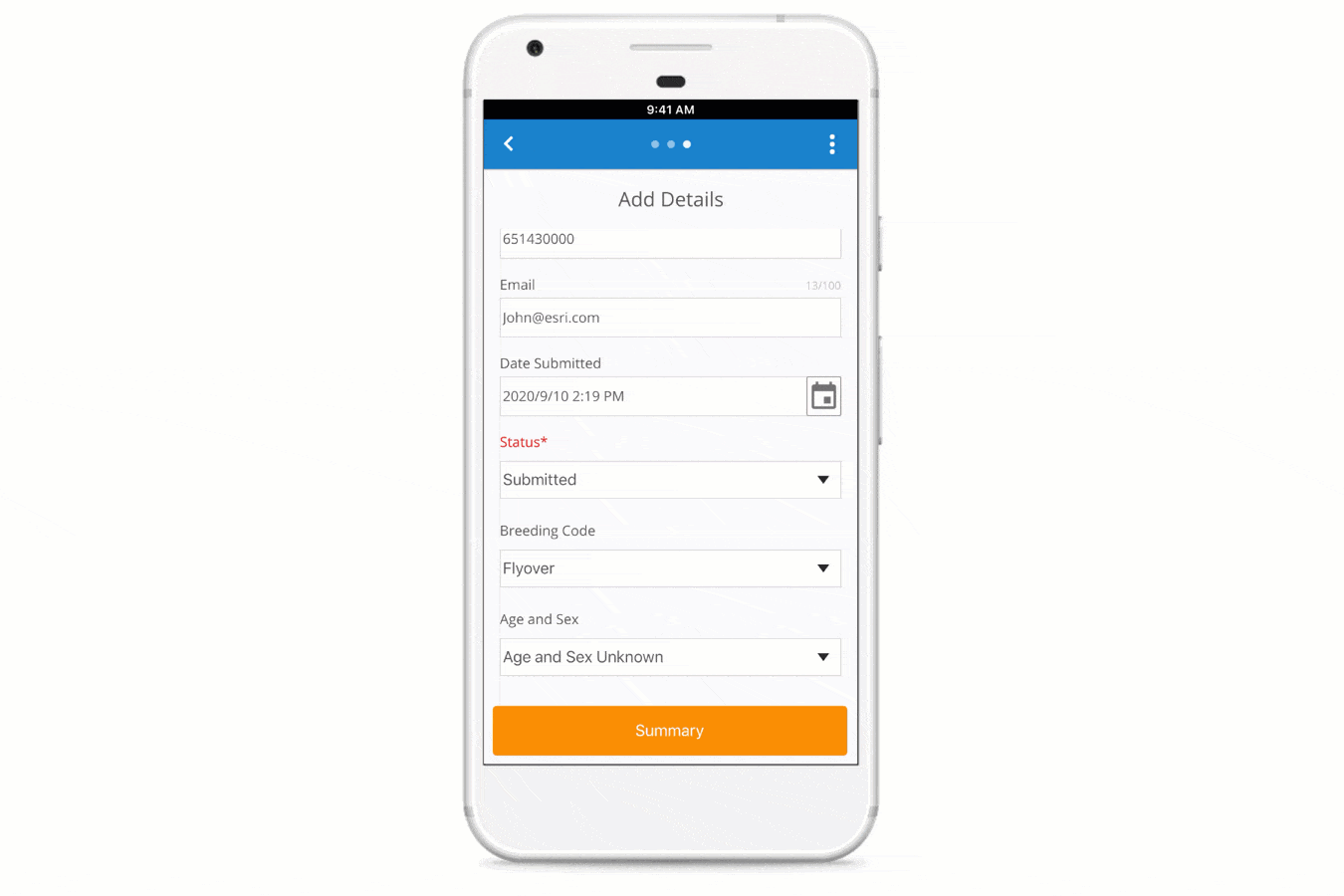

3D Scene Viewer Template
Using the 3D Scene Viewer Template you can easily create an app to view and navigate online web scenes or offline scene packages. Now with AppStudio 4.3 you can also interact with features in the 3D Scenes to select and view attribute information in pop-up window.
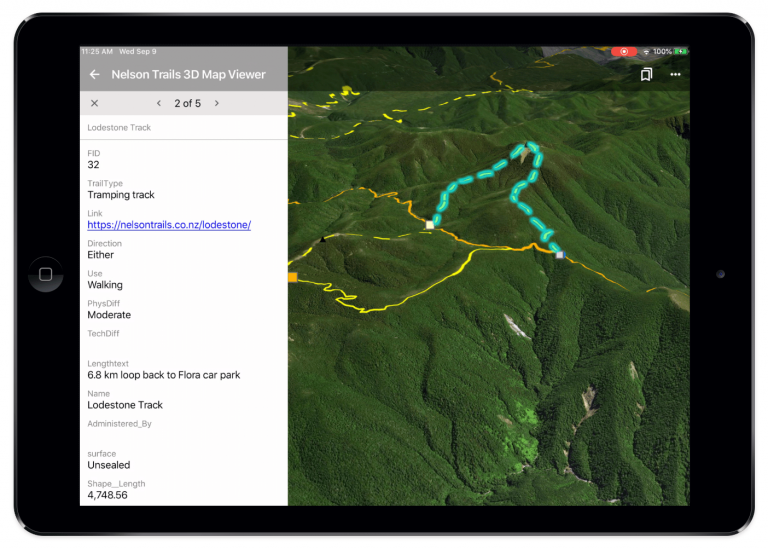
Improvements to Profiles in AppStudio Player
Earlier this year AppStudio introduced a new way to customize AppStudio Player by creating customer user Profiles. Profiles give you the ability to control the content and appearance of AppStudio Player, the Profiles are managed by configuring a group in your ArcGIS organization. In this release, we made it easier to apply and manage profiles in AppStudio Player. (previously this was only available through app links) To distribute your Profiles, you simply add a customprofile tag to a group and share the group with the end-users. Upon signing in to an ArcGIS Online, or your Enterprise account, the end-user can view all the available Profiles and launch them directly in AppStudio Player directly. View this blog to learn more about Profiles.
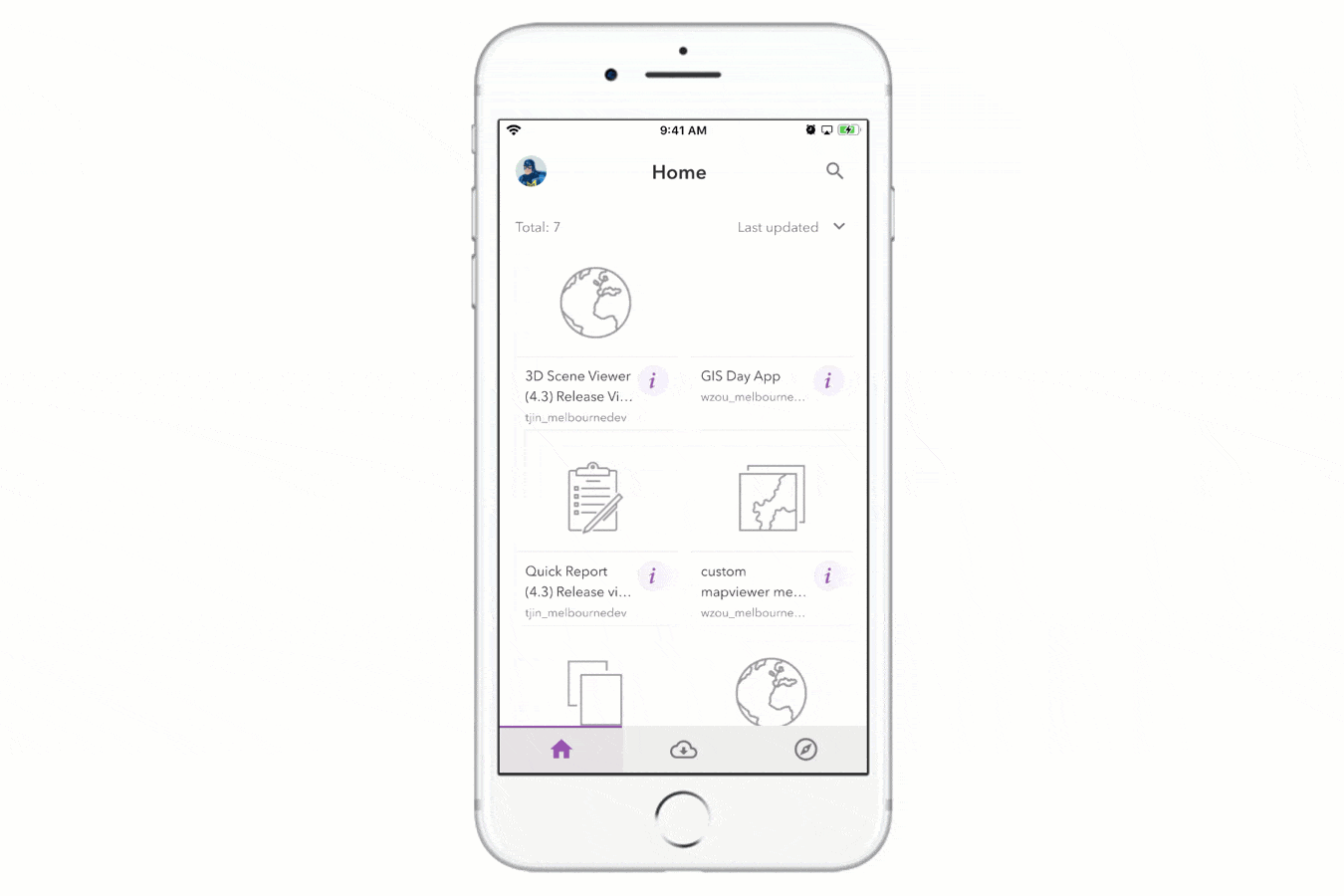
AppStudio Player share enhancements
We’ve simplified the process of sharing AppStudio apps with others in your organization. AppStudio Player 4.3 will now automatically generate an app link for each AppStudio app, allowing you to easily share the link with others through email, SMS, and other apps. share sheet. We’ve also added the ability for AppStudio Player to share or remove AppStudio apps from groups directly within the app.
Support for new Google Play requirements (updated August 2020)
Starting August 3, 2020, new apps submitted to the Google Play Store must target Android 10 (API level 29), and by November 2, 2020, all apps that are updated must target at least Android 10 (API level 29). We have made significant changes to AppStudio Desktop, Player, AppFramework, and the templates to ensure your AppStudio apps meet these requirements. Review this blog post to learn more details about the changes for Android 10.
Upgraded ArcGIS Runtime to version 100.8
AppStudio 4.3 now fully supports ArcGIS Runtime version 100.8. This means you can use AppStudio to create native mapping applications, including many new functionalities from the ArcGIS Runtime 100.8 update. AppStudio Player 4,3 also supports running apps built with ArcGIS Runtime 100.8.
AppFramework
AppFramework is the core of AppStudio. It has features and capabilities that are neither natively provided by the underlying Qt framework nor the ArcGIS Runtime, but are necessary and commonly used for developing AppStudio apps. See highlights of AppFramework key features and enhancement in this release below.
- New Battery component – read device battery levels, power modes, and power source.
- New SystemTheme component – read device system themes.
- File, FileInfo, ExifInfo, and EmailComposercomponents, Clipboard component’s share functionality, now all support Android content URIs.
- CameraDialog enhancements – save images to camera roll or specific location (New Camera Dialog sample)
- DocumentDialog enhancements – use the native file picker on mobile devices and supports selecting multiple file (New Work with Files sample)
Deprecation Notice:
Information about platform and feature deprecation can be found on the AppStudio GeoNet site.
Get started with AppStudio by watching our workshop recordings
We released full recordings of our recent virtual workshop and hands-on exercise materials. This workshop provides the knowledge and skills you need to start building cross-platform native apps.
For more information about specific bug fixes and additional details about this release, please see the what’s new in AppStudio online documentation.
We can’t wait to see you use these brand new features and enhancements in your apps. Please provide any feedback and suggestion to appstudiofeedback@esri.com or leave your comment on GeoNet.
Follow us on Twitter @ArcGISAppStudio to keep up-to-date on the latest information and let us know about your creations built using AppStudio to be featured in the AppStudio Gallery.
The AppStudio team periodically hosts workshops and webinars; please click on this link to leave your email if you are interested in information regarding AppStudio events.

Article Discussion: