You continually add items such as layers, web maps, apps, and datasets to ArcGIS Online for others in your organization to use. You’ve created and added layers, used those layers to craft great maps, and used those maps to make great apps. How do you prevent accidentally deleting your hard work or removing layers and maps that your apps depend on?
To protect your items from accidental deletion, enable Delete Protection. Here’s how to do this, step by step.
Step 1. Go to your item details and click Edit.
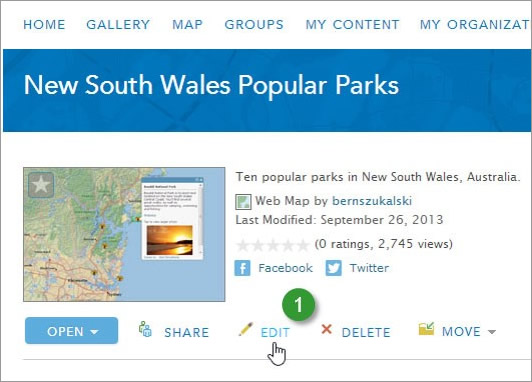
Step 2. Scroll toward the bottom of the item details and, in the Properties section, check the box to enable Delete Protection.
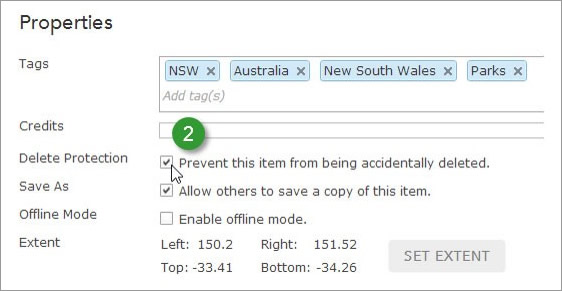
Step 3. Click Save. Now your item is protected from accidental deletion, and Delete is disabled.

If you really want to delete your item, just reverse the process—Edit the details, uncheck Delete Protection, and save your changes. This will enable Delete again. For more information, see Item details.

